Zero delay joystick not working UpLeft and Downright directions:( others are good, I'm running a Pi3 with Retropie.
-
Zero delay joystick not working UpLeft and Downright directions:( others are good
Pi3b, 2.1A power supply
Retropie 4.3
Pre made SD Image: retropie-4.3-rpi2_rpi3.img
2 identical Arcade USB joysticks Dragonrise -
Please give more details about your setup, as requested in https://retropie.org.uk/forum/topic/3/read-this-first.
-
@mitu HI! i am kind of noob, is there a cfg file which i can read out the needed info from through winscp?
-
@zhajdu Are you sure that you have attached the connector the right way around? It's been a couple of years since I played around with mine, but I did note that the connector can attach both ways. However, if you get it the wrong way around, it can play up - some directions work, some don't.
-
@spud11 Thanks for fast feedback. Well... there were no specific instructions just a piece of paper without any details. Do you have a detailed plan how to attach it? Thats for sure that i dont have a 5 pin cable but i had to wire each directions with different cable to the controller board. thanks
-
@zhajdu It looks a bit different from mine. Do you have an image of the joystick itself and the connector on that?
Mine is a 5 pin connector similar to the photos on this page:
With the 5 pin connector, you can unfortunately attach it upside down and wind up with the symptoms you've described.
-
@zhajdu The first thing I'd check is the wiring. Are all of the wires connected properly? If you change the wiring (thus, changing the directions of the joystick), does the problem also move to other directions?
You said that only Up+Left and Down+Right do not work. Does that mean that Up, Left, Down, and/or Right alone do work correctly? Then I would suspect the joystick's mechanics rather than the wiring. You could check that by connecting some of the arcade buttons to the directional connectors on the board, instead of the joystick's microswitches. The controller shouldn't mind what kind of digital switches are connected to its ports.
Like @spud11 said, a picture of your setup would be helpful to spot any obvious errors.
-
@clyde up-left and down-right not working doesn’t make any sense. There isn’t and up-left switch. There are only up, down, left and right, so if those 4 work then the diagonals do too. The only thing I can think of is that the restrictor plate in the bottom of the joystick is incorrectly positioned, or has some plastic flash in it preventing the joystick moving into the diagonals properly
Edit: sorry, I’m not trying to be patronizing, I was just writing down my chain of thought on it. I’m sure you know how many switches there are on a joystick.
-
@zhajdu looking at the pictures on the link you sent, your joystick should be connected with a five wire cable to the socket with 4 arrows (for directions) and a ground (vvd on the picture). Is that how you have it connected?
-
i will take a picture today and post it here. the directions do work separetly. only the two diagonals are not working. this is so confusing for me too.
-
@DougA I didn't take it as patronizing, it was exactly what I meant with my comment about the joystick's mechanics. I concur that non-working diagonals shouldn't be caused by wiring in a typical four switches joystick.
Instead of one five wire cable, @zhajdu could use four dual wire cables like the bundled ones on the picture. Each has its own ground. I'm using these wires with my identical zero delay encoder.
-
i dont see if it cant get any simpler then that. i just have the cables and connect them to the U, D , L, R directions on the controller
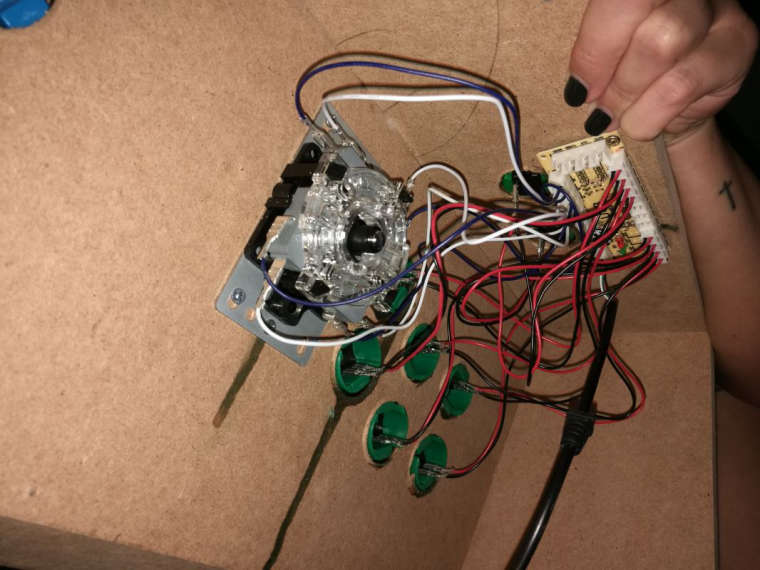
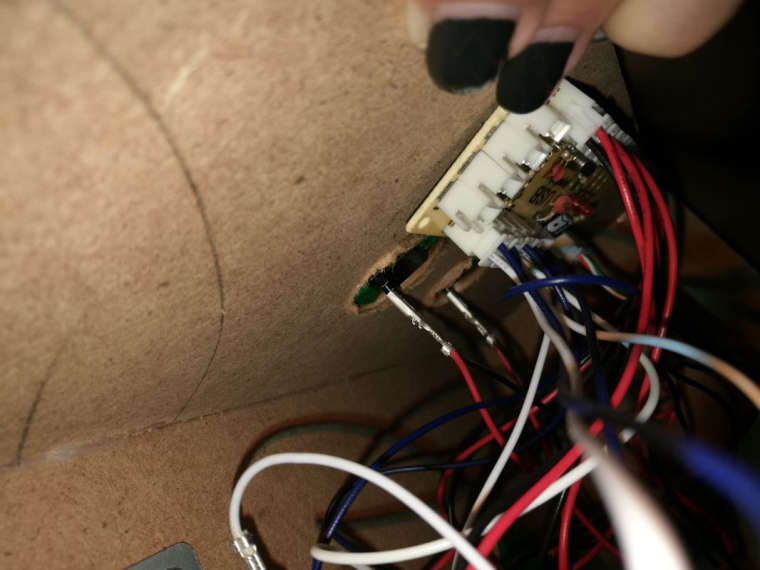
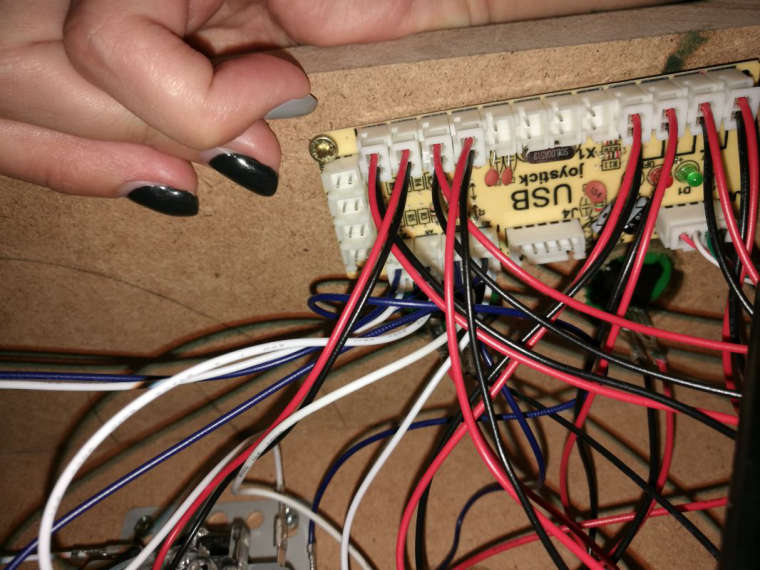
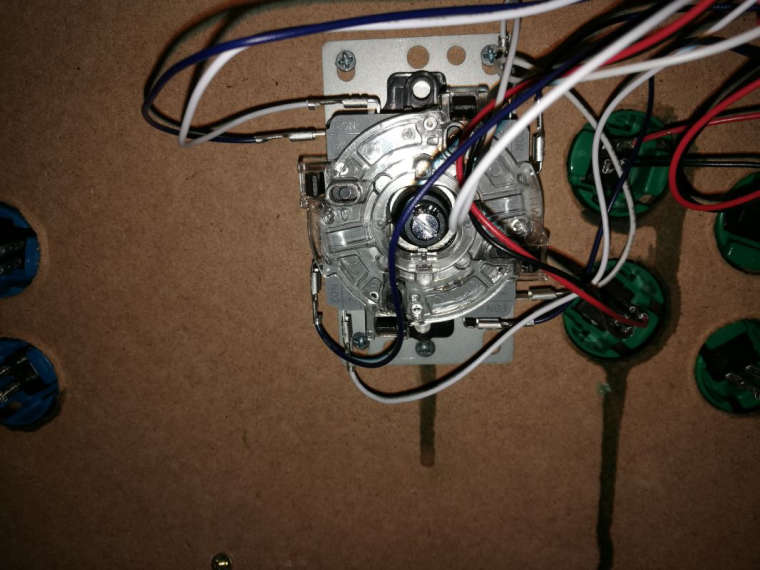
-
I can’t see anything obviously wrong from the wiring. Have you looked at the gate on the bottom of the joystick - the hole where the bottom of the joystick can move? It is set up for 8-way use, (it would be rotated to look like a diamond if it was set to 4 way), but is there extra material blocking the movement? I can’t tell from the pictures.
-
it looks like from the picture the top left ground is different form the rest put the black wire in no3 and the white in no 2/ In all switches if thats doesnt work do it the other way round for all switches
-
@zhajdu I guess you can hear the microswitches click when they are activated? Then you could slowly press the joystick in the diagonal position and check if both microswitches involved (e.g. up and left) are clicking, and in that case, if that direction nevertheless doesn't work. This way you could check if a mechanical problem is likely or not.
If the activation of both switches is clearly audible (and thus making a mechanical problem less likely) I'd exchange or replace all wires to exclude or identify faulty cables. Mind the wire colours like @grant2258 suggested.
If that doesn't fix the problem either, I'd exchange or replace the microswitches, if that's possible.
-
It is hard to tell 100% from the images but I agree with @grant2258 that it you have flipped at least one of you wire sets for the micro switches.
I would put my money on that as the issue.
After you fix it you might need to re-run the input configuration as well.
Contributions to the project are always appreciated, so if you would like to support us with a donation you can do so here.
Hosting provided by Mythic-Beasts. See the Hosting Information page for more information.