Please do not post a support request without first reading and following the advice in https://retropie.org.uk/forum/topic/3/read-this-first
Ayuda! Raspbian GNU/Linux 9 retropie tty1
-
Hola, no hablo inglés y eso me ha dificultado esto.
Instalé Retropie siguiendo una guía muy útil que encontré (
), pero ya al final me encontré con este problema. Se que el usuario es 'pi' y que la contraseña es 'raspberry', pero lo que no quiero es que me aparezca esta pantalla cada que inicio pues no siempre puedo tener un teclado conectado.AYUDA, POR FAVOR.
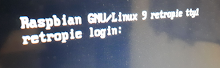
-
@frodriguez puedes usar google translate para traducir tus preguntas y también las respuestas.
También quiero eliminar el inicio de sesión con contraseña. No puedo probar ahora porque tuve que desarmar la caja que estoy construyendo, pero hice esta nota cuando alguien más hizo la misma pregunta antes:
Autologin:
- at command prompt, type sudo raspi-config
- select option 3 in menu (Boot Options)
- select option B1 (Desktopp/CLI)
- select option B2 (Console Autologin)
Then Ok, exit all the way and restart.
pruébalo y dime si funciona.
Contributions to the project are always appreciated, so if you would like to support us with a donation you can do so here.
Hosting provided by Mythic-Beasts. See the Hosting Information page for more information.