Arcade Controller only works in some games
-
Hello folks,
I have bought an arcade retro controller for my retropi:
Bus 001 Device 007: ID 0810:0003 Personal Communication Systems, Inc. PlayStation Gamepad
4.14.52-v7+ #1123 SMP Wed Jun 27 17:35:49 BST 2018 armv7l GNU/Linux
Merge: 66a7d020 97fb78c0
Author: Jools Wills buzz@exotica.org.uk
Date: Mon Jul 16 19:29:20 2018 +0100The good news is that retropi successfully recognized and set this controller up. In the general menus I can use it to go anywhere, start anything. However most of the games don't see it. I play mostly NES games with lr-fceumm and some of my favorites can use it like Contra but even there there are issues like the menu UP-DOWN selection does not work with the joy, however after the game has been started it is playable.
There is also no way to reset the rom out like with the START+SELECT on the NES controller.
This joy does not work in any mame games so far :( which is quite disappointing considered that I bought it for mostly playing old arcades and yeah if I have the possiblity I would also like to use it with DOSbox, with other words I would like to use this joy with all the emus I have.
Since there is not much in /opt/retropie/configs/nes/retroarch.cfg and the joy works in some games but not in others I have a bad feeling that it's not possible to use it in all as I would like it.
Does anyone have experience with configuring these controllers? Maybe care to share some tips here.
Thank you.
-
@metalextractor In my personal experience it is better to build your own arcade stick (which is extremely easy) than buying a cheap 3rd party arcade stick like that one because already a warning signal that already hit me is when on the page it says "USB Wired Arcade Fighting Stick Fighter Joystick Game Controller" and the other thing is the image says say positive instead of front or top.
Another red flag is this guys comment on a video for the same stick that you bought
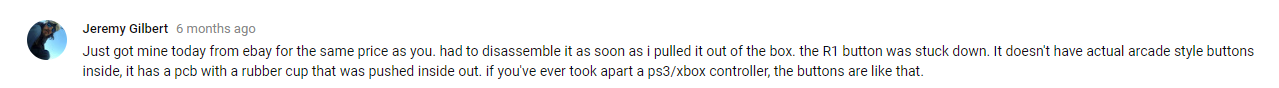
which again that is more designed as a pad than a stick to be honest which it would be better to refund that and spend like another 20£ for a zero delay stick with a casing and these 2 links are just examples
https://www.amazon.co.uk/dp/B078RNRG92
https://www.amazon.co.uk/dp/B078766P53
which i bought that stick/buttons but made my own casing instead and i have no issues with all of my games on my Pi right now but just giving a helpful tip for when you plan on wanting to have an arcade stick of your ownP.S. my Pi is also inside of the casing for my stick so i could plug it into any TV/Monitor and just start playing right away and i placed extra USB extensions inside so i could plug other controllers inside of it.
-
Hello,
While I do understand your concern about chinese (often counterfeit, low quality) products, this seems to be a software issue for me rather than a hardware issue.
Unlike that guy I had nothing stuck with my controller, although I only use the first 4 push button (no idea why is the +4 extras are there) and the joystick.
It works perfectly in the menus which makes it obvious to me that the hardware is fine, it sends the signals as it should and although I could not tell the difference
between "Zero Delay" or regular joystick it works well enough for me to play Contra.So the question is why then most of the games don't recognize/use it properly. One idea I had that since I have 3 controllers (usb keyboard+usb nes joy +this) connected to the pi some games might think that is a controller for PLAYER2 but that did not work out however in Contra for example I can use the NES joy as player 1 and the gamepad as player2 or on the other way around, depends on which one was used to start the game.
I will try one more thing with this to configure the secondary UP-DOWN-LEFT-RIGHT as the joystick and we will see what will happen, since you are only allowed to bind a key or button once.
If nothing works out then I will throw hardware on the problem and buy the joy you have recommended, thank you!
-
@metalextractor you don't say what mame emulator you are using, what image on what Pi and what your power supply is rated at? (https://retropie.org.uk/forum/topic/3/read-this-first). So you say that "This joy does not work in any mame games so far" - it will not work unless you are using a libretro version of mame. If you are using mame4all for example you will need to press TAB and configure manually. Please fill out the form in full to save time and prevent further questions.
-
Raspberry pi 3B+ with 2A original white raspberry pi adapter.
I using mame-advmame version 1.4 for the mame roms but the question was general for ALL emulators coming with retropi. Why is that that the controller works fine with 1 NES game but not with the others? All I can think off it does not mask the keys properly. Yesterday I have tried to remap the joy from the first UP-DOWN-LEFT-RIGHT to the 2nd and 3rd possible option which was called something like LEFT_UP LEFT_DOWN... but it did not work either. -
@metalextractor First, a 2A power supply is insufficient, you need at least a 2.5A regulated power supply to power a Raspberry Pi in a reliable manner with peripherals. Advance Mame 1.4 is not a libretro emulator so unless you configured it according to the docs, it will not work. You can't ask that "general" question for ALL emulators as it is meaningless. Libretro emulators can be configured universally through retroarch and also at first boot, others cannot.
-
@rbaker Ok so which one would you recommend from the optional packages?
I see lr-mame2010. There are just too many mame emulator directories by default :(
rwxr-xr-x 2 pi pi 4096 Jun 19 2015 mame
drwxr-xr-x 12 pi pi 176128 Jul 29 16:22 mame-advmame
drwxr-xr-x 2 pi pi 4096 Feb 7 2015 mame-artwork
drwxr-xr-x 3 pi pi 4096 Jul 19 11:00 mame-libretro
drwxr-xr-x 4 pi pi 4096 Jul 19 10:59 mame-mame4all
drwxr-xr-x 2 pi pi 4096 Feb 7 2015 mame-samplesI also have all my roms in .zip files so I would prefer an emu which can directly process these archives.
-
it sounds like your controller is being recognised as player 2 (or at least, not player 1). hotkey combos (eg start + select to quit) only work on player 1. player 1 will be the only controller that a single player MAME game will listen to, etc.
you can hard-code a particular controller as player 1 in a specific emulator, but as a first attempt i would just unplug everything else and test it works.
yesterday I have tried to remap the joy from the first UP-DOWN-LEFT-RIGHT to the 2nd and 3rd possible option which was called something like LEFT_UP LEFT_DOWN... but it did not work either.
...this remapping may mess up the tests.
-
@metalextractor said in Arcade Controller only works in some games:
There are just too many mame emulator directories by default :(
The choice depends on which romset you possess according to https://retropie.org.uk/docs/MAME/, providing that you have the correct known and verified set, it is plug and play with the emulators of your choice. I use lr-mame2003 with the 0.78 set and have never had an issue with anything.
Contributions to the project are always appreciated, so if you would like to support us with a donation you can do so here.
Hosting provided by Mythic-Beasts. See the Hosting Information page for more information.