OpenBOR 6xxx OpenBeta Testphase
-
@tardigrada First off, thank you for all this information. Following your instructions I had a couple things I might recommend you add in to the instructions...
-
Apply the Patch
Place the edited patch inside the engine/ folder. Then, ensuring you've navigated inside ofcd engine/, apply the patch with... -
Build the binary
Makebuild.shan executable by performing
chmod +x build.sh
Then build the binary with...
And finally I got stuck on the build with the following error. Any suggestions here? I don't have Ubuntu installed.
pi@retropie:~/openbor-7142/engine $ ./build.sh 4 amd64 ------------------------------------------------------- OpenBOR v3.0 Build 0000 (commit hash: 0000000) - http://www.ChronoCrash.com All rights reserved. See LICENSE and README within OpenBOR root for details. Copyright (c) 2004 - 2018 OpenBOR Team ------------------------------------------------------- ------------------------------------------------------- ERROR - Linux amd64 Environment Failed SDK Installed? ------------------------------------------------------- -
-
@bmovieben Thanks for your suggestions - I've edited the post. I guess the instruction wasn't that detailed after all :-)
@bmovieben said in OpenBOR 6xxx OpenBeta Testphase:
I don't have Ubuntu installed.
What's your OS then? The given instruction only applies to Ubuntu/Debian based x86 (64 bit) systems..
-
@tardigrada I just have the retropie 4.6 image installed.
-
@bmovieben OK, from your code-output i can see you are on a RaspberryPi - so that Method won't work... Also i don't understand why you try it the hard way by compiling yourself when there's a straightforward, easy to use solution for pi users provided in the opening post...
-
Any news about resqua-palooza?
-
@iga Nope sorry. You'd be better off finding a PC to play it on, I don't think he intends to upgrade TMNT Rescue Palooza to a newer version of OpenBor.
-
@bmovieben i play on phone, but on crt-tv it's looks greater...
But at all idea of new version is clear -
@bmovieben is there a way to use the version of OpenBOR that TMNT was built for just whenever I want to run that .pak? So, I would have 2 versions of OpenBOR installed on my Pi4?
-
@greenhawk84 The one included with TMNT RP is built for PC, so you would have to figure out how to build that specific version for the Pi, hope that it functions the same as the PC version, and then figure out a way to get the two versions of OpenBor to coexist on a Pi. I had the same thought but got stuck at the "build for Pi" step and messed up my RetroPie setup. Once I got it back to working I decided to stop messing with it (for now). Godspeed if you try this though!
-
@greenhawk84 The version included with TMNT RP is, as far as I can tell, version 3400. There is currently no build of that for the Pi 4, even if you could get multiple OpenBOR versions running at once. There's a Pi 3 build, but no Pi 4 build.
-
This post is deleted! -
I am running RPi 4.7.19 and attempted to use the SSH install of the binary which I would have assumed would have the libGL.so baked in....is that not the case? When I attempt to launch the app I get this error in my runcommand.log
Parameters: Executing: pushd /opt/retropie/ports/openbor-v6510-RPi4; /opt/retropie/ports/openbor-v6510-RPi4/OpenBOR "/home/pi/RetroPie/roms/openbor/Armored Warriors Cyberbots.pak"; popd /opt/retropie/supplementary/runcommand/runcommand.sh: line 1304: pushd: /opt/retropie/ports/openbor-v6510-RPi4: No such file or directory /opt/retropie/supplementary/runcommand/runcommand.sh: line 1304: /opt/retropie/ports/openbor-v6510-RPi4/OpenBOR: No such file or directory /opt/retropie/supplementary/runcommand/runcommand.sh: line 1304: popd: directory stack emptyOr am I hitting a different issue?
-
@fnkngrv said in OpenBOR 6xxx OpenBeta Testphase:
I am running RPi 4.7.19 and attempted to use the SSH install of the binary which I would have assumed would have the libGL.so baked in....is that not the case? When I attempt to launch the app I get this error in my runcommand.log
Parameters: Executing: pushd /opt/retropie/ports/openbor-v6510-RPi4; /opt/retropie/ports/openbor-v6510-RPi4/OpenBOR "/home/pi/RetroPie/roms/openbor/Armored Warriors Cyberbots.pak"; popd /opt/retropie/supplementary/runcommand/runcommand.sh: line 1304: pushd: /opt/retropie/ports/openbor-v6510-RPi4: No such file or directory /opt/retropie/supplementary/runcommand/runcommand.sh: line 1304: /opt/retropie/ports/openbor-v6510-RPi4/OpenBOR: No such file or directory /opt/retropie/supplementary/runcommand/runcommand.sh: line 1304: popd: directory stack emptyOr am I hitting a different issue?
so had to remove everything, then clean retropie-setup. after that had to actually remove the default openbor.sh....then install via zerojay's repo. I essentially followed this...
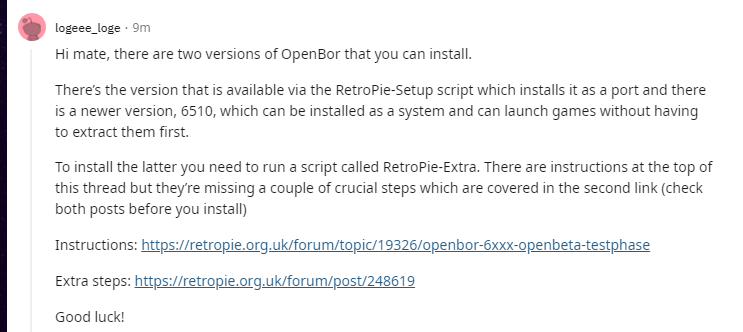
-
@g30ff on my PC, I have an OpenBOR folder with game folders inside, containing the specific OpenBOR for each. I wish it were that easy on a Pi4, but alas we have to build OpenBOR specifically for a Pi4.
I have not experimented with the "Ports" version of OpenBOR and TMNT:RP. I am kind of hesitant to try considering my OpenBOR as a system is working as intended. I just found out about TMNT 2: Recolored and Extended. Great alternative to TMNT:RP.
-
@greenhawk84 said in OpenBOR 6xxx OpenBeta Testphase:
I just found out about TMNT 2: Recolored and Extended. Great alternative to TMNT:RP.
what is current version of pak? (found TMNT R & E (Dec 10, 2020))
-
G G30FF referenced this topic on
-
G G30FF referenced this topic on
-
J JimmyFromTheBay referenced this topic on
-
Hello.
There are still no avaible to play tnmt Rescuepalooza ( all levels)? -
@cyperghost Good day!
I wanted to ask you if anyone or you have an arm64 version of the latest setup.
the RE script as it says is only for Pi boards.
I tried to compile with https://github.com/DCurrent/openbor/engine
but no go
also what about the GLib on arm64 ?
tx in advance for any feedback -
@cyperghost
I have managed to compile OpenBOR 4 for RockPro64
ignore above as I know have a working setup -
Good Evening
I appreciate this topic is very old but I thought it was still probably the most relevant place for my query. Happy for it to be moved if that's not the case.
I have OpenBOR set up on my Bartop and the games all load and run fine. However, my Bartop uses an IPAC Ultimate keyboard encoder for the buttons.
OB does not like 2 players being set up with keyboard controls. It appears that certain keyboard buttons are hardcoded into OB, I assume to ensure you can control the menu, however, it means that controls used by player 2 also trigger actions for player 1.
I've found various post where people have the same issue but never a solution. Does anyone know of a way to disable the hardcoded key map so that 2 players can be set up correctly?
The only other way I can think of to get round it would be if Retropie could somehow do a virtual key remap when OB launched. I could then leave my keys as they are and just virtually map them over to match the OB defaults (like you can in Autohotkey with A::B etc...) Although this isn't a functionality I've ever come across in Retropie.
Any help would be greatly appreciated, I'd love to have OB working correctly. At worst I can have it as a 1 player only emulator, however, a lot of the fun of beat-em ups is playing them with a friend...
Thanks in advance
Jonathan
-
 M mitu locked this topic on
M mitu locked this topic on
-
@Jonnieboyrevel said in OpenBOR 6xxx OpenBeta Testphase:
I appreciate this topic is very old but I thought it was still probably the most relevant place for my query. Happy for it to be moved if that's not the case.
Yes, please open a separate topic. Please note that @cyperghost hasn't been active the forums for quite some time and you're probably won't be getting an answer from them.
-
R retro777 referenced this topic on
Contributions to the project are always appreciated, so if you would like to support us with a donation you can do so here.
Hosting provided by Mythic-Beasts. See the Hosting Information page for more information.