Atari2600 & Custom Collections!
-
Thanks Dudleydes
😀
-
hey thanks for your advice, which i tried at when i got home, this is where i am now
I am running Retropie 4.4 and after looking for the es_systems.cfg i found out through google
that it’s now a file called Platform.cfgSo i copied one of the systems and adjusted to suit my new system
i edited the Atari2600 code to atariflashback2 as below
atari2600_exts=".7z .a26 .bin .rom .zip .gz"
atari2600_fullname="Atari 2600"atariflashback2_exts=".7z .a26 .bin .rom .zip .gz"
atariflashback2_fullname="atariflashback2"i then added my rom folder with the same name atariflashback2 with working roms
then i went to configs / and copied the atari2600 folder and edited the two files as below.
lr-stella = "/opt/retropie/emulators/retroarch/bin/retroarch -L /opt/retropie/libretrocores/lr-stella/stella_libretro.so --config /opt/retropie/configs/atariflashback2/retroarch.cfg %ROM%"
default = "lr-stella"Settings made here will only override settings in the global retroarch.cfg if placed above the #include line
input_remapping_directory = "/opt/retropie/configs/atariflashback2/"
#include "/opt/retropie/configs/all/retroarch.cfg"
then i went into the themes folder and created a new atariflashback2 system folder.
reboot and nothing shows up? i have tried for hours, there must be another step/s to get the new systems to show up?
-
@stephendm The file
platforms.cfgcontains a list of permissible extensions to be listed ines_systems.cfgfor a particular system. It serves no role in determining which system(s) appear in EmulationStation. The file that does this ises_systems.cfg.Editing
es_systems.cfgis covered in this section. First you need to create a custom copy so that it doesn't get overwritten if you update or install a new emulator. You can do this with the following command:sudo cp /etc/emulationstation/es_systems.cfg /opt/retropie/configs/all/emulationstation/es_systems.cfg.It is the copied file in
/opt/retropie/configs/all/emulationstation/that you need to edit to add your new systems for them to appear in ES (after a restart). -
I realised after looking at your response, cyber duck was putting me in home/pi. And this is why i could not find the es_systems.cfg.
Anyway i decided to start afresh with a new copy of Retropie 4.4 and added the heychromey theme.
I edited the es_systems.cfg file as you mentioned (below)
<system>
<name>atariflash2</name>
<fullname>Atari Flash 2</fullname>
<path>/home/pi/RetroPie/roms/atariflash2</path>
<extension>.7z .a26 .bin .rom .zip .gz .7Z .A26 .BIN .ROM .ZIP .GZ</extension>
<command>/opt/retropie/supplementary/run-command/runcommand.sh 0 SYS atari2600 %ROM%</command>
<platform>atari2600</platform>
<theme>heychromey</theme>
</system>Added new theme artwork folder and still not getting anything, do i have to edit other files or created a new config folder and edit those files?
Slowly going mad over this frustrating thing! all help is very much appreciated!
-
@stephendm The entry for
<theme>is incorrect. It should be the name of the artwork folder.btw the custom
es_systems.cfgfile is also located in/home/pi/.emulationstation. This is a hidden folder so you would need to change the settings in Cyberduck to view it. This file is symlinked to the one in/opt/retropie/configs/all/emulationstation/so any changes in one file will be reflected in the other. -
Thanks for your continued assistance.
I have adjusted the file to the artwork folder as below
<system>
<name>atariflash2</name>
<fullname>Atari Flash 2</fullname>
<path>/home/pi/RetroPie/roms/atariflash2</path>
<extension>.7z .a26 .bin .rom .zip .gz .7Z .A26 .BIN .ROM .ZIP .GZ</extension>
<command>/opt/retropie/supplementary/run-command/runcommand.sh 0 SYS atari2600 %ROM%</command>
<platform>atari2600</platform>
<theme>atariflash2</theme>
</system>And created a new config folder atariflash2 and edited both files to reflect atariflash2
But i am still only getting the config menu, am i suppose to be doing something through the menu to activated the theme, literally been on this all day and tried everything i could think of before bothering you again.
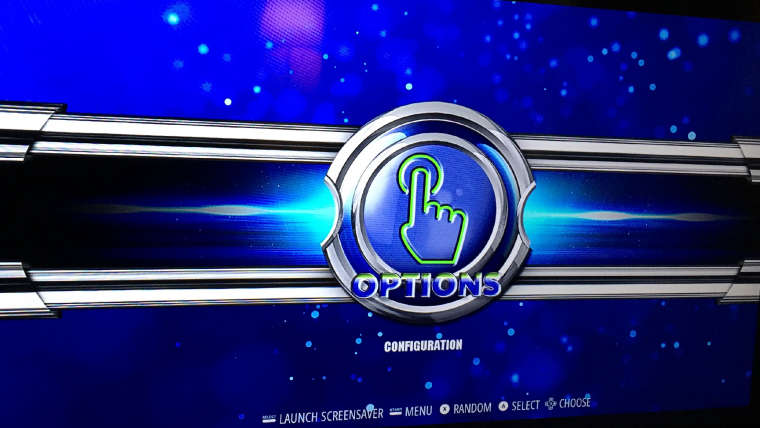
-
@stephendm Have you added any roms to the
atariflash2folder? A system will only appear in ES if it has at least one rom. -
Hi,
Yes, i have added the rom files to flash3 (new name) and no system shows, if i drop the roms into the 2600 folder they do show up? The roms are working, images and snaps work great in the 2600 folder?
<system>
<name>aflash3</name>
<fullname>Atari Flash 3</fullname>
<path>/home/pi/RetroPie/roms/aflash3</path>
<extension>.7z .a26 .bin .rom .zip .gz .7Z .A26 .BIN .ROM .ZIP .GZ</extension>
<command>/opt/retropie/supplementary/runcommand/runcommand.sh 0 SYS atari2600 %ROM%</command>
<platform>atari2600</platform>
<theme>aflash3</theme>
</system>I have a roms folder called aflash3 and a image file in heychromey folder called aflash3
i created a new es_systems.cfg. file and edited it to above and then used cyber duck to place it in the opt/emulation folder. I then downloaded to check it had upload correctly?
Still get the same? No aflash3 system??
-
@stephendm Can you give the exact location of the
es_systems.cfgfile? -
opt/retropie/configs/all/emulationstation/es_system.cfg.
-
@stephendm I have added your code to my copy of
es_systems.cfg, addedAdventure.zipto a newly createdaflash3folder in the roms folder and the Atari Flash 3 system appears in ES after a restart.First, try restarting ES and see if your new system appears. ES should be restarted for any changes to
es_systems.cfgto take effect or for newly added roms to appear.Otherwise, it may be worthwhile checking your
es_systems.cfgat an XML validation site for errors.ES does create a log file,
es_log.txtin/opt/retropie/configs/all/emulationstation/so it may checking this file for errors.Feel free to post your copy of
es_systems.cfgores_log.txtat a site like pastebin.com and I can take a look. -
have you an email, i can share a dropbox folder with you?
-
@stephendm You can put a link in this thread.
-
Yes, Forgot you could do that. :)
checked es_system.cfg at an XML Validation site and got no errors.
Here's the link, thanks
https://www.dropbox.com/sh/mlj5axxw5x7ft17/AAB9aNrkaLkskzC_iUhsWNU3a?dl=0
-
@stephendm There are a lot of warning messages in
es_log.txtabout missing files in the heycromey theme. Could you try the default Carbon theme? Restart ES and let me know how you get on.Feel free to post a copy of
es_log.txtafter you have restarted ES if it's still not working. -
-
@stephendm Line 7 in
es_log.txttells me that ES is loading the defaultes_systemsin/etc/emulationstation, not your custom version.Can you run the command
ls /home/pi/.emulationstationand check thates_systems.cfgexists in that folder? -
@dudleydes said in Atari2600 & Custom Collections!:
ls /home/pi/.emulationstation
I have reformat my sd card, new retropie image, updated system and download new theme heychromey.
created a new flash2 image folder and new flash2 rom folder.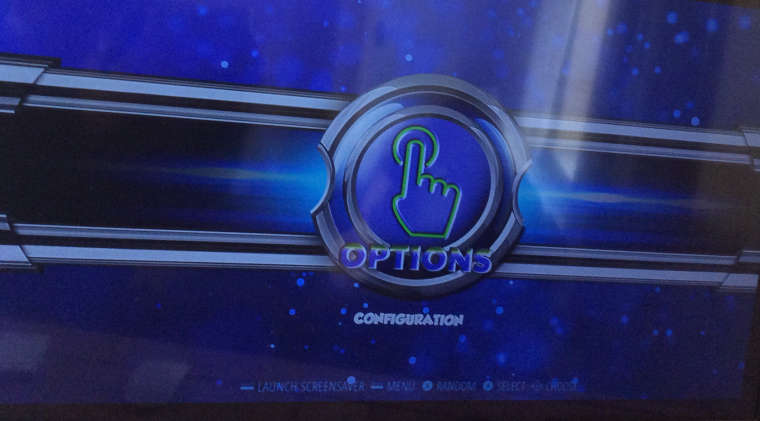
below is where i am
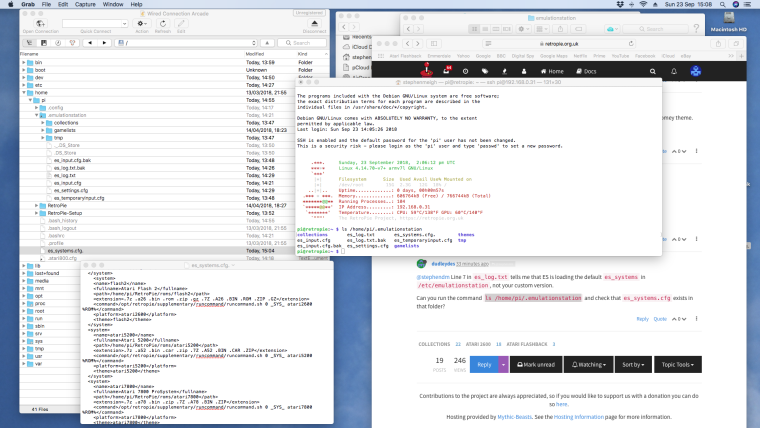
-
-
@stephendm There is a dot/period at the end of your config file,
es_systems.cfg.- remove it and you should be good.
Contributions to the project are always appreciated, so if you would like to support us with a donation you can do so here.
Hosting provided by Mythic-Beasts. See the Hosting Information page for more information.