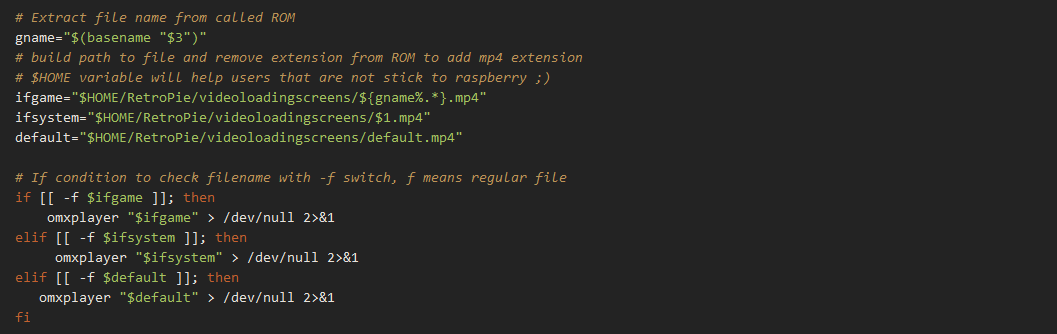Game launching video loading screens
-
That's the way I typed it but it still did'nt work.
-
-
Where do I type this command at
-
and where is the terminal located.
-
I type that command and I got mame.mp4, thats the mp4 file I named, Now what do I
do next after typing that command? -
Hello anybody there?
-
@pisces3988 Please don't bump your posts. This is not a chat - have patience.
I type that command and I got mame.mp4, thats the mp4 file I named, Now what do I
do next after typing that command?Please post the exact output of the command. If you're using a SSH session, just copy and paste the output.
-
Can you please show me what your talking about so I will have a better understand?
-
@pisces3988 Execute the command I've posted, then post the result. For instance:
pi@pie4:~ $ ls $HOME/RetroPie/videoloadingscreens/ ls: cannot access '/home/pi/RetroPie/videoloadingscreens/': No such file or directory pi@pie4:~ $ -
-
@pisces3988 No, just type the command at the command prompt, after you log in to your Pi via SSH (or by exiting EmulationStation).
-
I typed the command but all I get is a blackscreen then it just loads the game I select why is that???
-
@pisces3988 What command have you typed ? The
lscommand just lists files, it doesn't start anything. -
I typed the command that you showed me, was that the one I was supposed to type.
-
Exit EmulationStation right after you boot your Pi (press
F4) and then type the command at the command prompt. I think you're just adding thelscommand to theonstartscript, which is not what I asked. -
I exited emulationstation like you told me then I tried to type the command and all I get
is command not found.This is what I typed
pipie4:~ $ ls $HOME/RetroPie/videoloadingscreens/
I hit enter after the first command and all I get is command not found???
-
@pisces3988 said in Game launching video loading screens:
pipie4:~ $ ls $HOME/RetroPie/videoloadingscreens/
That's not the command I posted.
-
-
What do I do next with this???
-
To get this videoloadingscreens to work
Contributions to the project are always appreciated, so if you would like to support us with a donation you can do so here.
Hosting provided by Mythic-Beasts. See the Hosting Information page for more information.