Controller pairing Issue (unusual)
-
Hi
Pi Model or other hardware: pi3
Power Supply used: The one the kit came with
RetroPie Version Used: v4.4
Built From: Pre-made SD Image on RetroPie website (retropie-4.3-rpi2_rpi3.img)
USB Devices connected: Keyboard
Controller used: DS4 and othersI'm finding an issue when I try to pair a new controller to Retropie following the usual method here described:
https://github.com/RetroPie/RetroPie-Setup/wiki/Bluetooth-Controller#adding-a-bluetooth-controller-to-retropieIn the past I've paired several Joypad following the instructions above but now, after updating to 4.4 (no OS update, just Retropie), I often get the attached error some seconds after selecting the security mode:
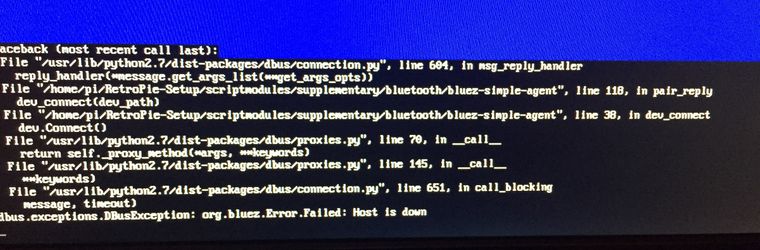
No commands are recognized so I have to reboot and retry until the Joypad get paired (last time I tried for about 10 times!).
In the specific case I'm trying to pair a DS4 to my Raspberri PI3 B but I had the same issue with a Wii U Pro controller.
Any idea about this issue?
Thank you in advance!
Contributions to the project are always appreciated, so if you would like to support us with a donation you can do so here.
Hosting provided by Mythic-Beasts. See the Hosting Information page for more information.