Daphne gamelist.xml not being used
-
@scampa123 Can you post your gamelist.xml to pastebin.com to take a look ?
-
@mitu Thank you!! I've put it here:
Thanks again!
I will say that the scraper sees multiple roms (lair2_314.zip, lair2_300.zip however ES only shows them as a single game...Not sure if that causes an issue, just thinking out loud...
-
The gamelist file seems ok, what exactly is not shown in Emulationstation ?
will say that the scraper sees multiple roms (lair2_314.zip, lair2_300.zip)
Since all .zip files resolve to
Lair2 - Time warp, it's normal. You should keep just one. -
@mitu I'm not seeing any of the artwork in ES for daphne. I'm using the COMICBOOK_4-3 theme (not sure if that matters) and all my emulators show the artwork, videos, marquis except daphne...
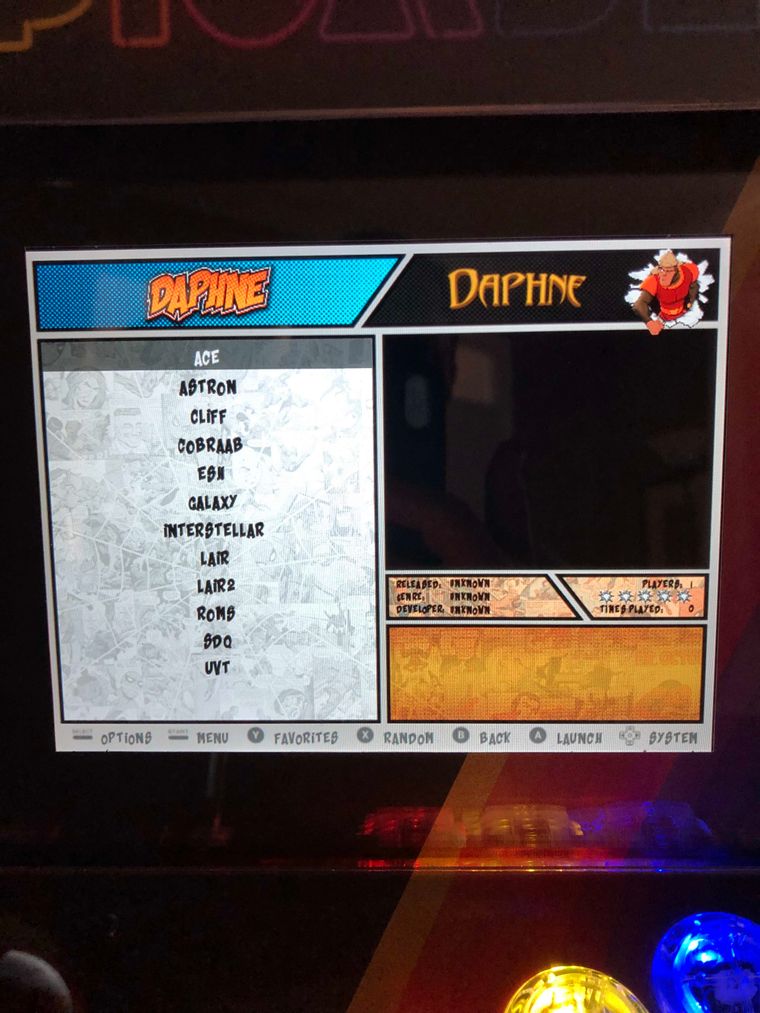
Hopefully the photo helps!!
Thanks again!
-
Well, the photo shows a different gamelist than the one you posted. It's clear Emulationstation doesn't use the
gamelist.xmlyou posted.
Check if\\retropie\configs\all\emulationstation\gamelists\daphne(file share folder) has a gamelist in it, if there is one, then rename it and restart Emulationstation. How did you install the Daphne emulator ? -
Did you mean /opt/retropie/..../gamelists? If so, there is no daphne directory in there.
I installed daphne from the retropie setup manage packages- manage optional packages
Also, I setup last night running my ROMs off of usb using the retropie-mount director on the usb...if that helps...
-
Can you post the Emulationstation log, from
~/.emulationstation/es_log.txt, to pastebin.com ? -
@mitu Here it is: https://pastebin.com/2jRbERnm
Thanks again!!
-
There's an error regarding the
daphnesystem in the log:lvl1: Unknown platform for system "daphne" (platform "daphne" from list "daphne")which indicates your installation is out-of-date or you didn't install from the RetroPie image. What version of RetroPie are you running ?
Please add more info about your system, as requested in https://retropie.org.uk/forum/topic/3/read-this-first. -
I downloaded a new retropie image (prebuilt), but to get the specifics I ran ~/RetroPie-Setup
git show to get to this:commit 3acd8a3add66c585cabf944fbefedcbf219a4001
Merge: 760e0810 a818b772
Author: Jools Wills buzz@exotica.org.uk
Date: Mon Dec 24 13:11:39 2018 +0000
Merge pull request #2568 from psyke83/steamlink_depends
steamlink: update xorg dependency & reduce matchbox installhttps://github.com/RetroPie/RetroPie-Setup/commit/3acd8a3add66c585cabf944fbefedcbf219a4001
RPI3B+
Raspberrypi org power supply
This is a Picade setup with a XHAT for wiring the buttons/joystickIs that sufficient info? Should I update somehow?
-
@scampa123 We don't support pre-built 3rd party images. Please use the image from retropie.org.uk/download.
-
@mitu That's is what I meant..It's the prebuilt retropie image. Could I just update it? Would it help?
-
@scampa123 I think I figured out why your gamelist is wrong - the Daphne system has
.daphneas extension for game folders which interprets. So, while the gamelist is correct, Emulationstation will only look at the*.daphnefolders from therom/daphnesystem. -
@mitu the daphne emulator expects those folders to be .daphne...I.e. lair.daphne
-
Is there a change I can make to fix this?
-
@scampa123 Modify the
gamelist.xmland instead of the .zip file in the<path>node add your 'game.daphne` path. Restart ES and see if it works - try with 1 game first. -
@mitu That did it!! I'll need to update the entries for the others..but I think this will work!! THANK YOU!!!
-
@scampa123 Having the same issues. Just added Daphne but there is no gamelist.xml in my daphne/roms folder yet. I created an images folder and threw in a dragon's lair image and marquee but how do I get them to be read by es? I just put the lair.zip file in the roms folder for daphne so far and thats about it.
Read the thread but im a bit confused.
Any help on what i need to do would be appreciated.
Thanks,
Chris -
@ChristianG The gamelist should be in your
daphnefolder and it should be created when you restart/shutdown Emulationstation. After you've added your games to the Daphne system, do you see the titles in the list of the system ? -
@mitu Hi and thanks for your response. Right now when I reboot it doesn't generate a game list. I created a folder in the roms folder with images. I placed a Dragon's Lair photo and marquee in it. I copied a gamelist from my arcade folder and rewrote it for the Daphne folder. So the good thing is the game runs fine and everything is good but not sure how the gamelist works. Its not being generated on restart. What info do you want me to reply with so you can get a better idea of what is wrong?
Thanks again,
Chris
Contributions to the project are always appreciated, so if you would like to support us with a donation you can do so here.
Hosting provided by Mythic-Beasts. See the Hosting Information page for more information.