Frotz/Inform with Umlaute (äÄöÖüÜß)
-
When I start a german Inform game (.z6) from ES german Umlaute (äÄöÖüÜß) are not displayed correct. But when I start frotz from the shell, it works fine. My local settings are set to german via RaspConf. What could cause this problem?
-
@Kohlkarpfen said in Frotz/Inform with Umlaute (äÄöÖüÜß):
frotz
Can you give more details about the ROM name and your system (https://retropie.org.uk/forum/topic/3/read-this-first) ? You can see in the Runcommand log file (
/dev/shm/runcommand.log) howfrotzis started vs. how are you starting it from the command line - can you attach the log file to your post ? -
Raspberry Pi 3 b+
RetroPie v4.4Parameters: Executing: pushd /home/pi/RetroPie/roms/zmachine; frotz "/home/pi/RetroPie/roms/zmachine/starrider.z5"; popdWhen I start it from Shell I only change the directory to /home/pi/RetroPie/roms/zmachine/ and run
frotz starrider.z5 -
What is the output of
locale, when you run it from the terminal ? It looks like the game expects the terminal to have a Latin1 encoding, but I think that by default the locale settings set it to UTF8. I don't know how it works from the terminal - do you run the game (succesfully) after quiting Emulationstation or from a SSH session ? -
OK, I found a workaround for this problem - which seems similar to this issue.
Edit the/etc/default/console-setupfile (sudo nano /etc/default/console-setup) and change theCHARMAP="UTF8"to
CHARMAP="ISO-8859-1"then reboot. After that, the game should run with the correct characters.
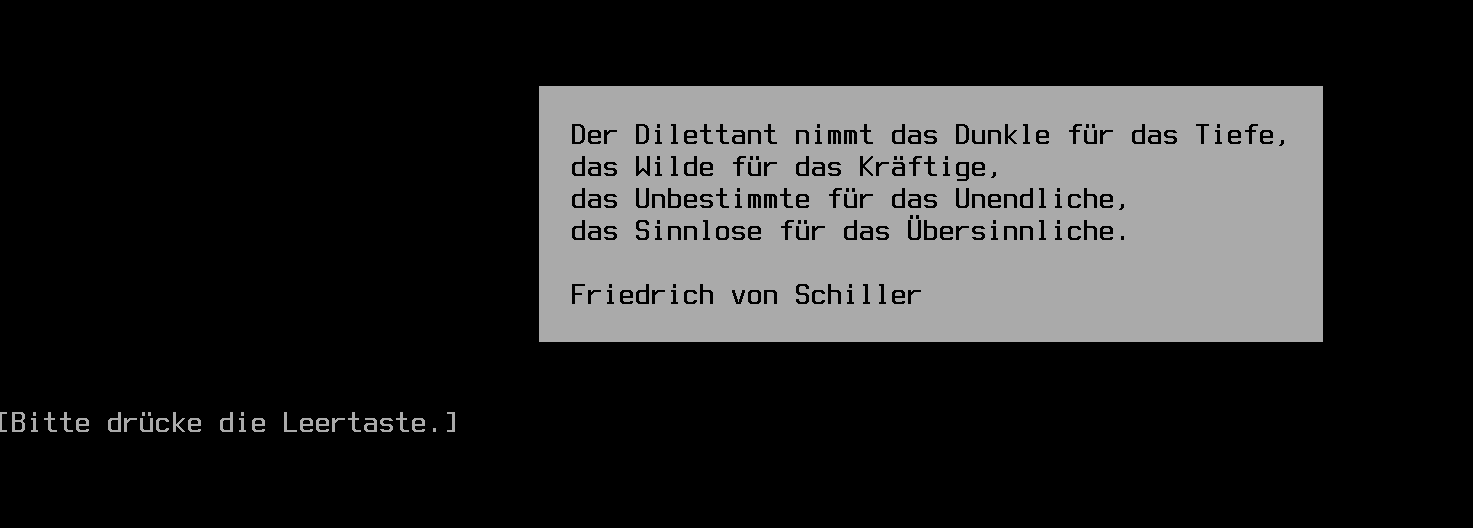
Contributions to the project are always appreciated, so if you would like to support us with a donation you can do so here.
Hosting provided by Mythic-Beasts. See the Hosting Information page for more information.