RetroArch 1.7.6 control labels
-
Hi all,
Apologies for bothering, but I'm struggling with something that perhaps others have a quick fix for.
I recently went through the upgrade of RetroArch 1.7.1 to 1.7.6, and after going through all the config and remap files to ensure (hopefully) that everything is working as it used to, only better and in a compatible manner for 1.7.6, there's only one last thing that annoys me and I can't seem to figure it out.
The controls labels on RetroArch are now "Auto <number>, key "<some key">", and then the mapped button (for instance, "Circle").
That's all fine and great, but it really doesn't help me much in understanding things when I'm trying to map/remap buttons in specific systems. Previously, I am under the impression that it did say "Button A (right/east)" or something similar.
I notice that player 2 does have a similar naming, but player one shows as that.
Is there anything that I may be missing?
Here's my retroarch.cfg file.
Is it the "input_player1_r = "<something>"" entries that should be set to "nul"? They were already set to something in the past.
Any help is very much appreciated. Thanks, and have a great weekend!
EDIT: Apologies, but for completeness' sake, I suppose. RetroPie 4.4 image for the last year or so, RPI 3B+, etc. Was in stock RetroArch 1.7.1 until a few days ago when I upgraded to 1.7.6, binary.
-
@pjft said in RetroArch 1.7.6 control labels:
Is there anything that I may be missing?
No, this is how the new input configuration looks after 1.7.3 (https://forums.libretro.com/t/new-input-remapping-menu). The new Auto labels look better on the
xmbgui. -
@mitu Thanks.
I believe it is certainly related to that, though I'm not sure it's exactly the same behavior I'm flagging here. Maybe these pictures help best.
Here is, for a random game, the setup for player 1:
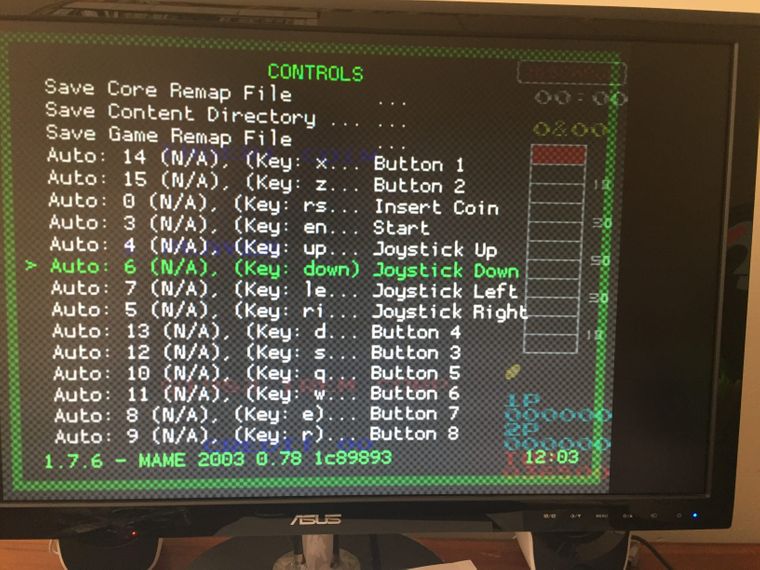
And here's for player 2:
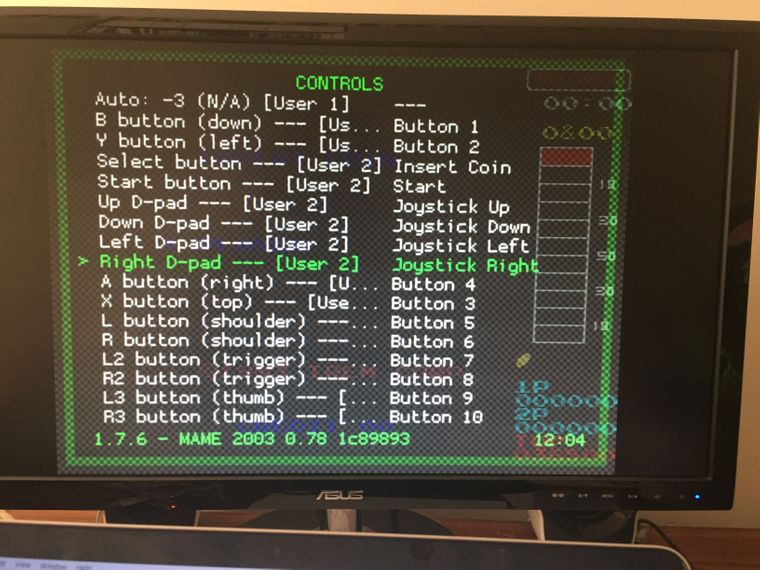
You can see, for player 1, it's all about Auto <number>, no more info, whereas in Player 2 it does state "Up D-pad", etc. I can map things to those, but to Auto: 14 I am at a loss. In the forum thread you shared, the labels are certainly closer to the Player 2 ones.
Does this also happen in any of your setups for player 1? I am very much confident this is an artefact of updating my RetroArch setup while trying to keep my old settings to a large extent, but was keen on checking whether it's something I should continue digging into or ultimately just give up on.
Is it related to autoconfig files or something?
Hope this clarifies it a bit better, and thanks for the time! Happy Saturday :)
-
@pjft after updating retroarch (to get lr-recaist working properly) my controls menu in RA look like yours. It's very opaque and not easy to decipher what setting is what. I'll try using xmb menu driver to see if that helps. But without proper labels I'm not sure how to change controls for player one anymore.
-
@pjft I think the Auto comes from auto-configuration
.cfgfile input labels - it's briefly explained here: https://forums.libretro.com/t/weird-names-in-menu-for-controller-buttons-understand. -
For the first time in a while, there is a developer who is dedicating significant time to RGUI at the moment, with a major emphasis on user experience.
Would you be willing to post a friendly writeup with these screenshots in the GitHub RetroArch repository as an enhancement request?
If you do that, please feel free to tag me and/or say that I've asked for this issue.
-
@mitu Thanks - it's probably something then that we would fix within RetroPie, is that it? I'll read up on it.
@markwkidd I'd be more than happy to do so, bu the thing is that this feels so much like a configuration issue resulting from upgrading RetroArch within RetroPie that I didn't want to go bother the official repository with something that's likely our fault before confirming that that's the case.
What's your take on it? I'll gladly follow your advice here, just want to make sure I'm not escalating something that's not a real RetroArch issue.
Thanks!
-
@pjft I'm not well versed on retropie's customization of the input mapping process so I cannot give a confident answer yet. I'll try to recreate your issue in standalone RetroArch when I have a chance.
-
@markwkidd thanks.
Actually, it might be something that we can solve on our end on autoconfig.
Adding the following to the mapping on
/opt/retropie/configs/all/retroarch-joypadssolved it:input_b_btn_label = "Cross (down)" input_y_btn_label = "Square (left)" input_select_btn_label = "Select" input_start_btn_label = "Start" input_up_btn_label = "D-Pad Up" input_down_btn_label = "D-Pad Down" input_left_btn_label = "D-Pad Left" input_right_btn_label = "D-Pad Right" input_a_btn_label = "Circle (right)" input_x_btn_label = "Triangle (up)" input_l_btn_label = "L1" input_r_btn_label = "R1" input_l2_btn_label = "L2" input_r2_btn_label = "R2" input_l3_btn_label = "L3" input_r3_btn_label = "R3" input_l_x_plus_axis_label = "Left Analog Right" input_l_x_minus_axis_label = "Left Analog Left" input_l_y_plus_axis_label = "Left Analog Down" input_l_y_minus_axis_label = "Left Analog Up" input_r_x_plus_axis_label = "Right Analog Right" input_r_x_minus_axis_label = "Right Analog Left" input_r_y_plus_axis_label = "Right Analog Down" input_r_y_minus_axis_label = "Right Analog Up" input_menu_toggle_btn_label = "Home"There's a repository with lots of these mappings here, following @mitu 's thread (thank you!):
https://github.com/libretro/retroarch-joypad-autoconfig/tree/master/udev
So it's probably something that's RetroPie-specific for now.
Thanks both.
Contributions to the project are always appreciated, so if you would like to support us with a donation you can do so here.
Hosting provided by Mythic-Beasts. See the Hosting Information page for more information.