Odroid XU4 SDL Problem Emulationstation
-
I had from last year the image and I constructed carefully but I didn’t remember present these problems but now I’m a fool because I didn’t make the backup of some things :( Look this is the file: “retropie_packages.sh” and it says _version="1.65 FINAL". What I did is go to:
sudo ~/RetroPie-Setup/retropie_setup.shThen update retro pie script and that’s all because I don’t know how to update more. Well what I did also went to manage then core and update all from source that are the two things I did nothing else. How can I update maybe with commands and not the GUI? But I don’t know how.
-
@ray3d Can you show a screenshot after the start of the setup script - the version should be shown there. The
retropie_packages.shscript is not showing the version. -
This is the picture of what I see:
-
@ray3d This is not the RetroPie-Setup script distributed by the RetroPie project - it's probably a 3rd party image (ORA maybe ?). We don't support those images, you should probably ask the creator(s) for support.
-
I installed everything as it says here with the latest version:
https://retropie.org.uk/docs/Odroid-XU3-XU4/
I deleted from the retropie setup directory:
Now I see:
But same error emulationstation. or line for same error. When I installed the new retropie it took almost 3 hours it was a lot of time but did nothing. Same SDL error :(
-
@ray3d did you ever figure this out?
-
I'm not sure if I should create a new topic here, or respond to this one, but I'm sure someone will tell me if I'm doing this wrong...
My issue seems to be the same as above Troubles compiling EmulationStation until I compiled and installed sdl2. Then EmulationStation doesn't start with the same message.
I believe I made it one step further, when I discovered the video driver for Exynos wasn't installed, specifically: xserver-xserver-video-armsoc-exynos . Once I installed that, I get a step further, but still an error.
Feb 09 20:04:05 lvl0: Error creating SDL window! eglQueryDevicesEXT is missing (EXT_device_enumeration not supported by the drivers?) Feb 09 20:04:05 lvl0: Renderer failed to initialize! Feb 09 20:04:05 lvl0: Window failed to initialize!Platform: Odroid XU4, 16 GB uSD card, Ubuntu 24.04 LTS from odroid.in site (official). Official RetroPie install script.
Possible culprit or catalyst: Early on, setup complained about some missing Python3 packages. I rectified 2 of the 3, however, package Python3-uinput doesn't seem to exist in the usual repos. I'm not sure where to find it.
Although much of work was done via SSH, tasks requiring xorg were performed, such as running emulationstation, were done from an actual keyboard from the terminal.
-
Additionally, I didn't realize that I was supposed to type the "sudo systemctl stop lightdm" in the instructions, as the text isn't formatted in the same way as other text to be typed.
I tried it last night, but was basically told that the lightdm service didn't exist. I tried "sudo apt install lightdm", and it installed a bunch of related xorg package dependencies. Still get the same message when running emulationstation. I dd stop lightdm first.
I'm sure someone will want some more info before they can help, but I don't know exactly what, so I'll await further instructions.
-
So, I started over from scratch. Followed the directions a bit more carefully. Only difference is I started with Ubuntu 24.04 LTS again, rather than 18.04 as listed in the instructions.
While compiling Emulationstation, I noticed the following:
= = = = = = = = = = = = = = = = = = = = = Building 'emulationstation' : EmulationStation - Frontend used by RetroPie for launching emulators = = = = = = = = = = = = = = = = = = = = = Error: unable to open display Error: unable to open display dpkg: error: --compare-versions bad relationIs this anything about which I should be worried?
-
@aaronouthier said in Odroid XU4 SDL Problem Emulationstation:
Is this anything about which I should be worried?
The messages are from the GL version detection part, which is going to error out if you're running the installation outside of a desktop environment. I'm not familiar with a XU4, but I don't see the platform declared with the
x11flag in RetroPie, so I don't see why it tries the detection. What system is detected by RetroPie-Setup for your system - it should be displayed on the 1st dialog ? -
@mitu I don't know which dialog of which you speak?
I can tell you that there doesn't seem to be an xorg server running, so no desktop environment to detect. I'm guessing some missing packages? Nothing else is really complaining however.How can I tell for sure if pieces are missing? If something is missing, how can I know what?
-
@aaronouthier said in Odroid XU4 SDL Problem Emulationstation:
@mitu I don't know which dialog of which you speak?
When you start the RetroPie-Setup script, it's the first page that shows up, with the RetroPie version, platform, etc. All that interface (and the ones started through the options present) is done using the
dialogutility.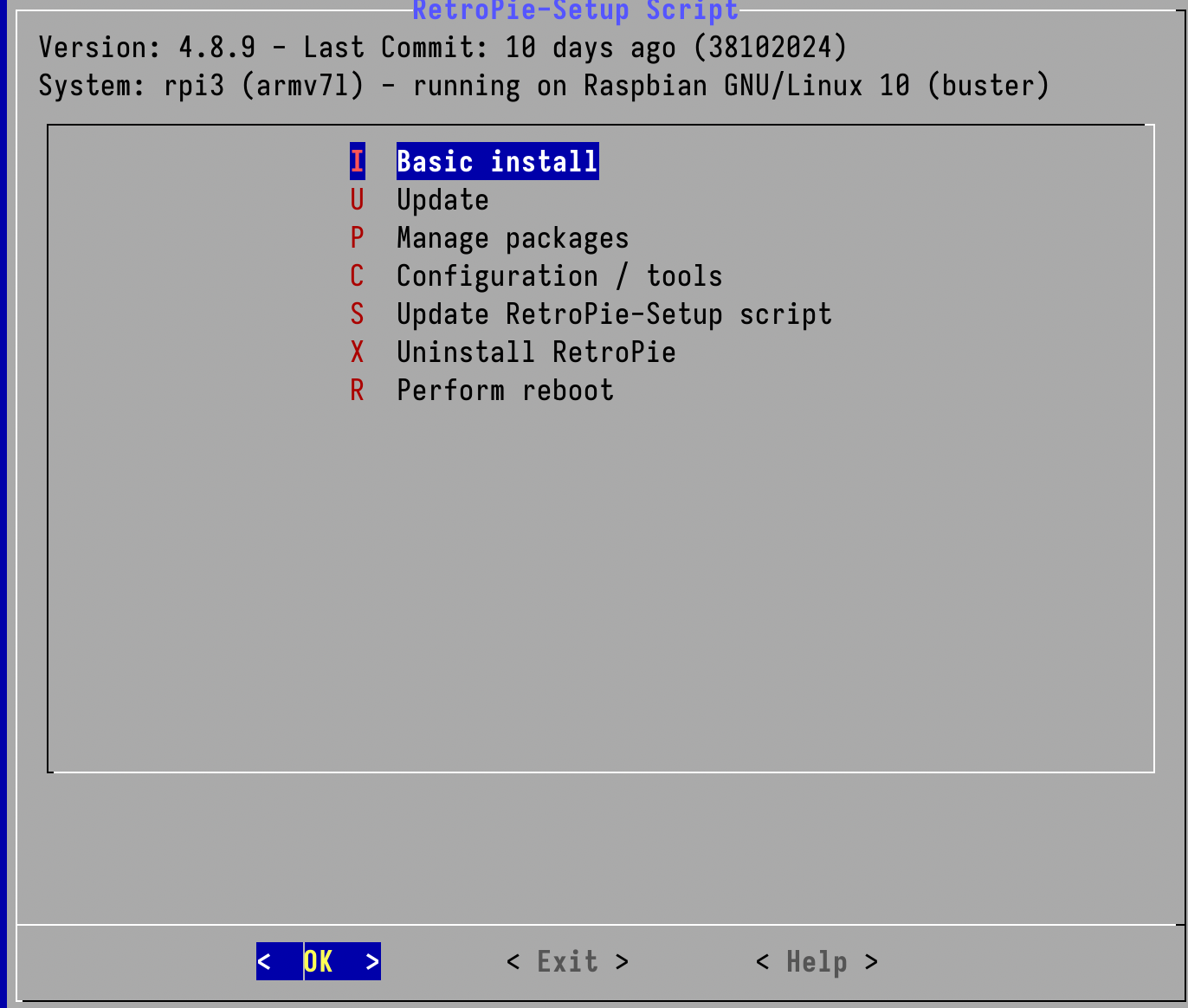
-
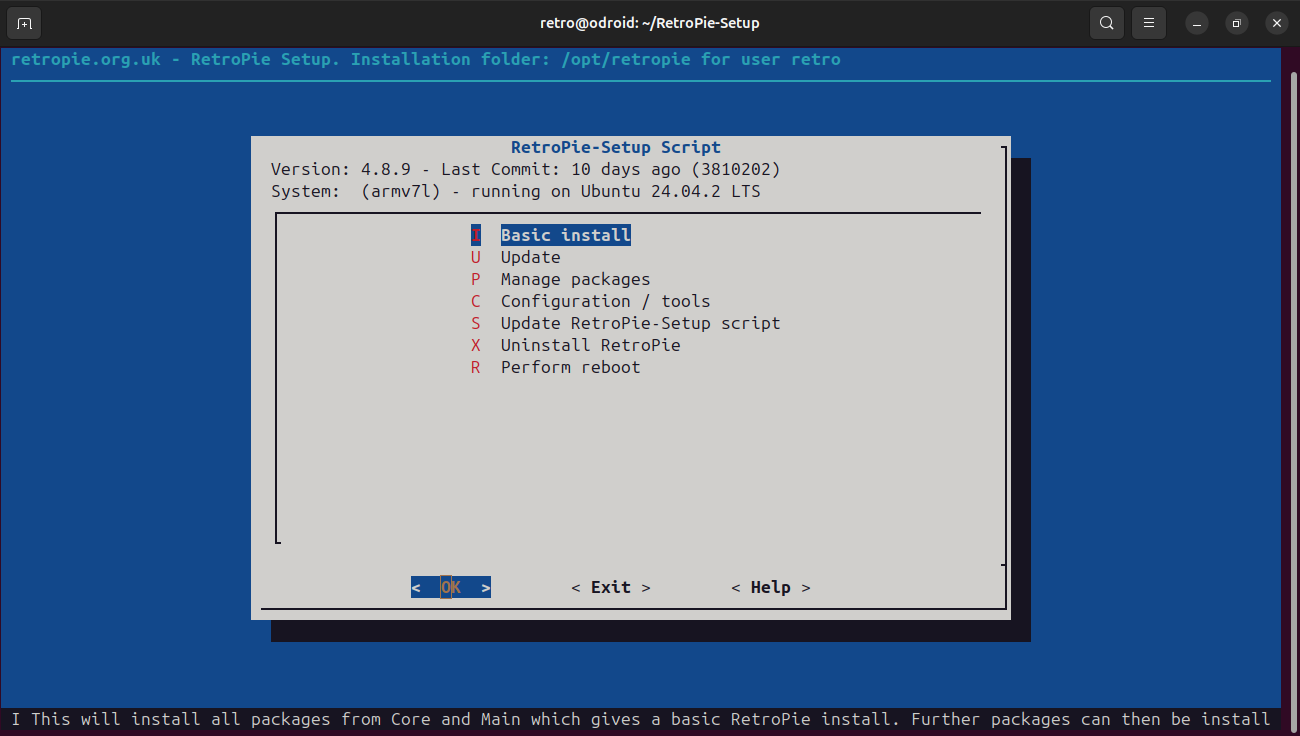
-
@aaronouthier It doesn't seem that your system/board is detected correctly. It should detect
odroid-xu4as a platform. Perhaps a more recent kernel has removed the hardware info from/proc/cpuinfo. Can you post the output of the following commands:cat /proc/cpuinfo cat /proc/device-tree/compatible -
root@odroid:~# cat /proc/cpuinfo processor : 0 model name : ARMv7 Processor rev 3 (v7l) BogoMIPS : 84.00 Features : half thumb fastmult vfp edsp neon vfpv3 tls vfpv4 idiva idivt vfpd32 lpae evtstrm CPU implementer : 0x41 CPU architecture: 7 CPU variant : 0x0 CPU part : 0xc07 CPU revision : 3 processor : 1 model name : ARMv7 Processor rev 3 (v7l) BogoMIPS : 84.00 Features : half thumb fastmult vfp edsp neon vfpv3 tls vfpv4 idiva idivt vfpd32 lpae evtstrm CPU implementer : 0x41 CPU architecture: 7 CPU variant : 0x0 CPU part : 0xc07 CPU revision : 3 processor : 2 model name : ARMv7 Processor rev 3 (v7l) BogoMIPS : 84.00 Features : half thumb fastmult vfp edsp neon vfpv3 tls vfpv4 idiva idivt vfpd32 lpae evtstrm CPU implementer : 0x41 CPU architecture: 7 CPU variant : 0x0 CPU part : 0xc07 CPU revision : 3 processor : 3 model name : ARMv7 Processor rev 3 (v7l) BogoMIPS : 84.00 Features : half thumb fastmult vfp edsp neon vfpv3 tls vfpv4 idiva idivt vfpd32 lpae evtstrm CPU implementer : 0x41 CPU architecture: 7 CPU variant : 0x0 CPU part : 0xc07 CPU revision : 3 processor : 4 model name : ARMv7 Processor rev 3 (v7l) BogoMIPS : 120.00 Features : half thumb fastmult vfp edsp neon vfpv3 tls vfpv4 idiva idivt vfpd32 lpae evtstrm CPU implementer : 0x41 CPU architecture: 7 CPU variant : 0x2 CPU part : 0xc0f CPU revision : 3 processor : 5 model name : ARMv7 Processor rev 3 (v7l) BogoMIPS : 120.00 Features : half thumb fastmult vfp edsp neon vfpv3 tls vfpv4 idiva idivt vfpd32 lpae evtstrm CPU implementer : 0x41 CPU architecture: 7 CPU variant : 0x2 CPU part : 0xc0f CPU revision : 3 processor : 6 model name : ARMv7 Processor rev 3 (v7l) BogoMIPS : 120.00 Features : half thumb fastmult vfp edsp neon vfpv3 tls vfpv4 idiva idivt vfpd32 lpae evtstrm CPU implementer : 0x41 CPU architecture: 7 CPU variant : 0x2 CPU part : 0xc0f CPU revision : 3 processor : 7 model name : ARMv7 Processor rev 3 (v7l) BogoMIPS : 120.00 Features : half thumb fastmult vfp edsp neon vfpv3 tls vfpv4 idiva idivt vfpd32 lpae evtstrm CPU implementer : 0x41 CPU architecture: 7 CPU variant : 0x2 CPU part : 0xc0f CPU revision : 3 Hardware : Samsung Exynos (Flattened Device Tree) Revision : 0000 Serial : 0000000000000000root@odroid:~# cat /proc/device-tree/compatible hardkernel,odroid-xu4samsung,exynos5800samsung,exynos5 -
@aaronouthier Thanks for the information. The RetroPie detection clearly fails to recognize your device as a
odroid-xu, we'll need to amend the detection routine to include the info exposed in/proc/device-tree/compatiblealso.You can bypass the detection by running
cd $HOME/RetroPie-Setup sudo __platform=odroid-xu ./retropie_setup.shand perform the re-installation of core packages/depenent packages (including SDL2) and the emulators/core you wish installed. This is a workaround until the detection is fixed in RetroPie-Setup.
-
@mitu I will try in the morning. It's now 30 minutes until Midnight. Turning in for the night.
-
While attempting to (re)install core packages, I get:
Could not install package(s): Python3-urwid, Python3-uinput, Python3-sdl2. I have run into this before, and was able to install via apt install the listed urwid and sdl2 packages, but have never been able to find the uinput package in the default repos. -
@aaronouthier That's strange, since this is a standard package in both Debian and Ubuntu. What repositories do you have enabled ?
-
@mitu Same as was enabled by default when installed fresh, unless something in Retroarch setup modified it. I haven't changed anything in sources.list . I can't check right this second, as it is still compiling Main packages. I suppose I could use another ssh session though.
I'll be back shortly.
Contributions to the project are always appreciated, so if you would like to support us with a donation you can do so here.
Hosting provided by Mythic-Beasts. See the Hosting Information page for more information.