Add Steam games to RetroPie custom coolection
-
Hello There!
I picked an dsektop on Intel 2.4Ghz x2, RAM 4GB, SSD 128GB.
There Ubuntu 18.04 + RetroPie + Cody + Steam.
So, I want to add the games from Steam to the RetroPie custom collection.
How can I do something like this?
Or at least how can I add a link to the Steam in the Ports collection?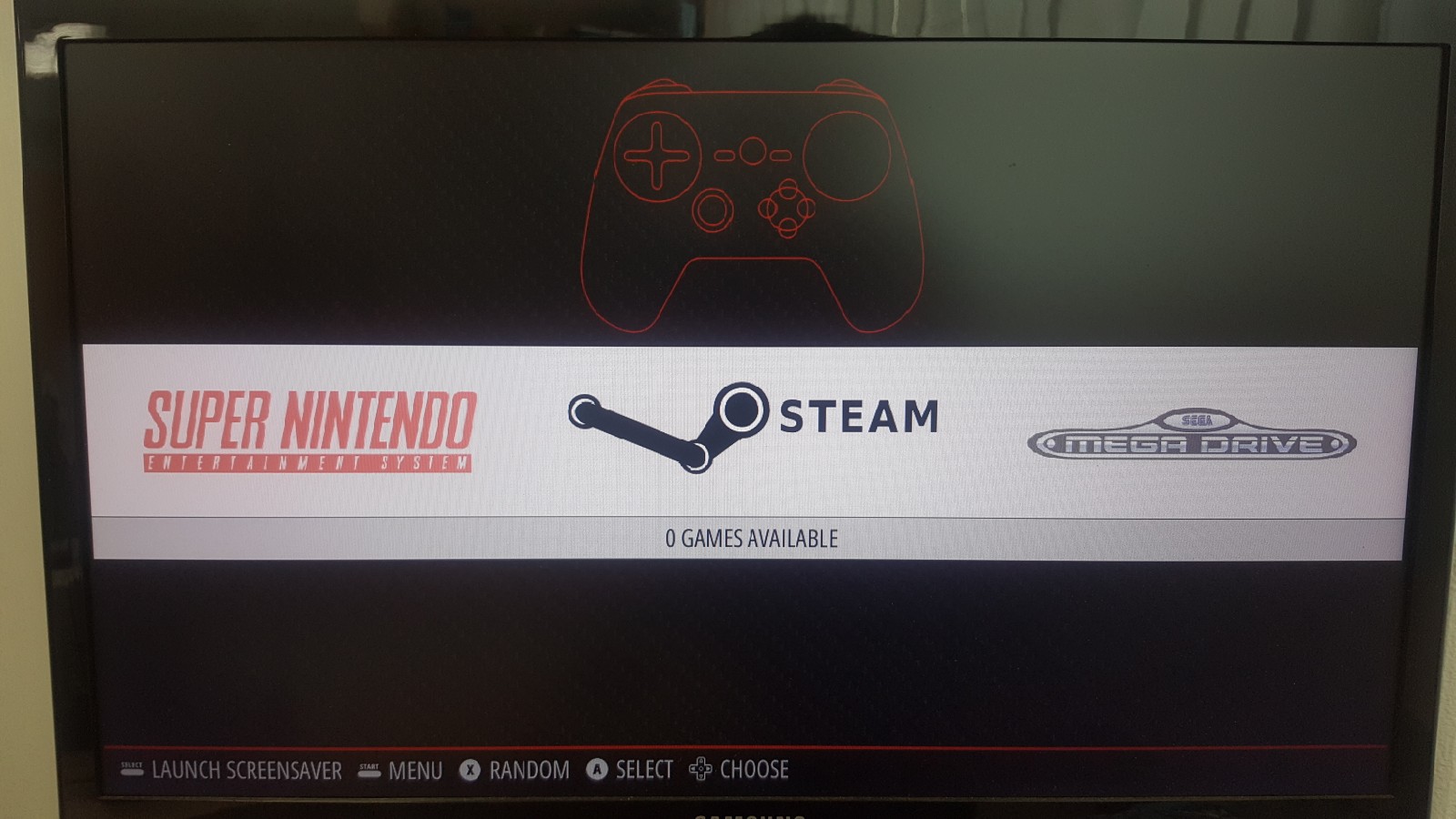
-
You can add the Steam games into Ports with a simple script in the
portsrom folder, with the name of the game:#!/usr/bin/env bash /usr/games/steam steam://rungameid/{GameID}where you can find out the
{GameID}of the game from https://steamdb.info/apps/. Once it works, you can add it to the Steam collection. -
Is there a script option that will check all installed Steam games and add them to the list?
-
@VerBlooD Here's a script to automate that https://ericslenk.com/posts/running-steam-games-from-emulationstation.
Contributions to the project are always appreciated, so if you would like to support us with a donation you can do so here.
Hosting provided by Mythic-Beasts. See the Hosting Information page for more information.