{SOLVED} How to make a momentary push button that exit games and take me back to game menu ?
-
Hi guys,
I have been trying to build my ultimate ps classic using raspberry pi 3b+, the reset button, and power button all works fine, but I had difficulties in making the open button(that exit games and takes me directly to the games menu) works with many attempts.
@mitu guided me to script created by @cyperghost (https://github.com/crcerror/ES-generic-shutdown), but I didn't understand a thing xD.
so, is there an easy explanation for how to make that script to work ?
Thanks ;) -
@O-M-A-A said in How to make a momentary push button that exit games and take me back to game menu ?:
so, is there an easy explanation for how to make that script to work ?
What exactly doesn't work and why do you think you need to understand the script ? Read again my reply - you just need to map the button action to execute the script with the
--es-closeemuoption. You don't need to use the script itself to interpret the buttons press, for that you can use the same method you used for the other buttons.
How did you configure the power and reset buttons - did you use a script ? -
@mitu
I just watched ETA Prime videos on how to setup shutdown and reset button, so basically, just copying what he did.I tried the scripts that both of u did, and a file name: multi_switch.sh was installed, I opened it with notepad++, searching for the --es-closeemu, but no idea where can I map my gpio which is in my case GPIO 7 (pins 25 and 26).
-
@O-M-A-A I'm not familiar with those videos, so I can't advise about that. Do you have a link to the script you used for the power and reset button actions ?
-
@mitu
thanks for ur reply,
here is for the shutdown button:#!/usr/bin/python import RPi.GPIO as GPIO import time import subprocess GPIO.setmode(GPIO.BOARD) # we will use the pin numbering to match the pins on the Pi, instead of the # GPIO pin outs (makes it easier to keep track of things) # use the same pin that is used for the reset button (one button to rule them all!) GPIO.setup(5, GPIO.IN) oldButtonState1 = True while True: #grab the current button state buttonState1 = GPIO.input(5) # check to see if button has been pushed if buttonState1 != oldButtonState1 and buttonState1 == False: # shutdown subprocess.call("shutdown -h now", shell=True, stdout=subprocess.PIPE, stderr=subprocess.PIPE) oldButtonState1 = buttonState1 time.sleep(.5) -
@mitu
is it possible to just send me a file were it is already mapped and rdy to exit game on gpio 7, so I just need to drop it ? -
@O-M-A-A You'll need to add another test for GPIO7 in the
whileloop, check if GPIO7 is pressed and then call themulti_switch.shscript to reset the current emulator. You'll need to copy the script to/home/pi/scriptsfirst.#!/usr/bin/python import RPi.GPIO as GPIO import time import subprocess GPIO.setmode(GPIO.BOARD) # we will use the pin numbering to match the pins on the Pi, instead of the # GPIO pin outs (makes it easier to keep track of things) # use the same pin that is used for the reset button (one button to rule them all!) GPIO.setup(5, GPIO.IN) GPIO.setup(7, GPIO.IN) oldButtonState1 = True oldButtonState2 = True while True: #grab the current button state buttonState1 = GPIO.input(5) buttonState2 = GPIO.input(7) # check to see if button has been pushed if buttonState1 != oldButtonState1 and buttonState1 == False: # shutdown subprocess.call("shutdown -h now", shell=True, stdout=subprocess.PIPE, stderr=subprocess.PIPE) oldButtonState1 = buttonState1 if buttonState2 != oldButtonState2 and buttonState2 == False: # Reset emulator subprocess.call("/home/pi/scripts/multi_switch.sh --es-closeemu", shell=True, stdout=subprocess.PIPE, stderr=subprocess.PIPE) oldButtonState2 = buttonState2 time.sleep(.5) -
@mitu Yes that's right ... but you can further utilize the script. If you use the parameters
--es-pidand--rc-pidyou can determine in which state the Raspberry currently is. So is ES ready booted? Is there an emulator currently running.... and then set actions for each state.@O-M-A-A
You should get in touch with some coding -
@cyperghost I'm too bad with coding xD but I hope one day I get used to some of it.
@mitu I copied the script u posted to /home/pi/scripts,
so, now I have this script in this destination: /home/pi/scripts, which contains the script u posted, and another script is in this destination: /home/pi/RetroPie/scripts which is called multi_switch.sh and it contains a very long script.the power on/off button still working, but I didn't understand this part (You'll need to add another test for GPIO7 in the while loop, check if GPIO7 is pressed and then call the multi_switch.sh script to reset the current emulator), which is why still exit emulator button not working yet.
-
@O-M-A-A Please perform following command
chmod +x /home/pi/scripts/multi_switch.shto make it executable -
In addition to what @cyperghost said, copy the
multi_switch.shscript also in/home/pi/scripts- that's the script I meant to copy there, not the one you posted (and I modified). -
@mitu @cyperghost
ok I will try it now -
I renamed the file in /home/pi/scripts, to multi_switch.sh as in this picture
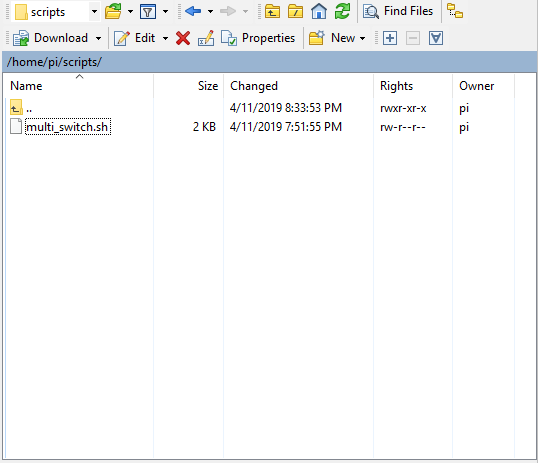
and it contains only the script u posted:
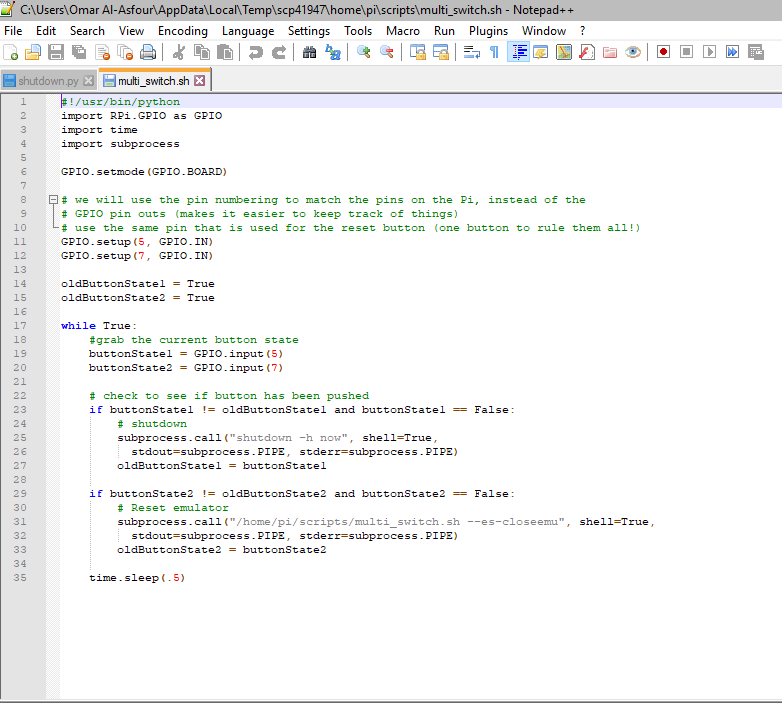
then I executed this command : chmod +x /home/pi/scripts/multi_switch.sh
but still didn't work, even the power button doesn't work now.
not sure what's the mistake I'm doing here. -
@O-M-A-A You misunderstood the instructions - maybe I wasn't so clear.
You already have a script - the one your posted. Modify it and add the code I posted. In addition to the new script you have, download and put themulti_switch.shscript, which you can get from https://raw.githubusercontent.com/crcerror/ES-generic-shutdown/master/multi_switch.sh, into the/home/pi/scriptsfolder, then make it executable (chmod +x /home/pi/scripts/multi_switch.sh).
Run your original script (now modified) and see if you get the desired behavior. -
@O-M-A-A This does not make sense
Please use command
wget https://raw.githubusercontent.com/crcerror/ES-generic-shutdown/master/multi_switch.sh -O /home/pi/scripts/multi_switch.shand then again
chmod +x /home/pi/scripts/multi_switch.sh -
@mitu thank you very much for your response,
I will try it now, and I hope I get it now -
Is this what u guys meant ?
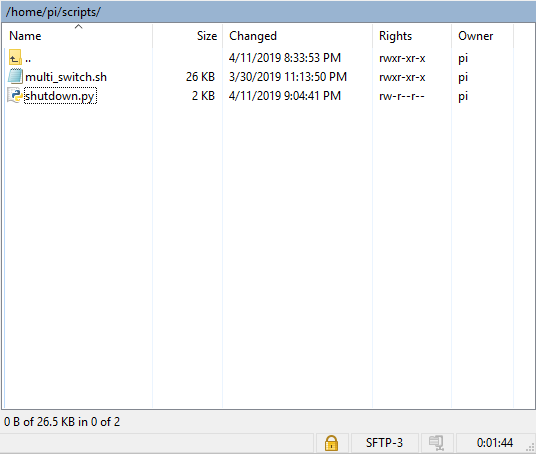
shutdown.py contains the modified script, while I downloaded the multi_switch.sh and drop it this destination, then I executed this command (chmod +x /home/pi/scripts/multi_switch.sh)., the power button is working but not the exit emu button.
I hope this is what u guys meant !! -
@O-M-A-A said in How to make a momentary push button that exit games and take me back to game menu ?:
I hope this is what u guys meant !!
Not really:
Run your original script (now modified) and see if you get the desired behavior.
You need to run
shutdown.py, not the other way around. -
@mitu
the original script's name is shutdown.py, I did modified it, or what did u mean ? -
Contributions to the project are always appreciated, so if you would like to support us with a donation you can do so here.
Hosting provided by Mythic-Beasts. See the Hosting Information page for more information.