Gameboy Pi 3 Neo Geo analogstick disabled
-
Hi Guys,
A couple of weeks ago I ordered this Gameboy Pi 3, like the one in the link:
I love the thing, but by mistake somehow I've managed to disable the analog stick from all Neo Geo games.
The analog stick works with all other emulators where it can be used (CPS 1-3, N64). It used to work with the Neo Geo games but I've must have disabled it when booting up a game. I've tried pushing "A" when a game booting up but I can't find where to "enable" the analog stick or where you remap this. I'm really new to this stuff and don't wanna ruin the thing more by random testing things that I have no clue about face palmI'd really appreciate some help,
Best, Sandro
-
Can you add more info about your system, as requested in https://retropie.org.uk/forum/topic/3/read-this-first ? What emulator, RetroPie version, etc. ?
-
@mitu sorry about that ! The emulator is aw-fbalpha , but I don't know where I can see which RetroPie version it is?
 image url)
image url)Can't see anything in there...
In the "Retropie" folder when scrolling thru diffrent consoles I found this
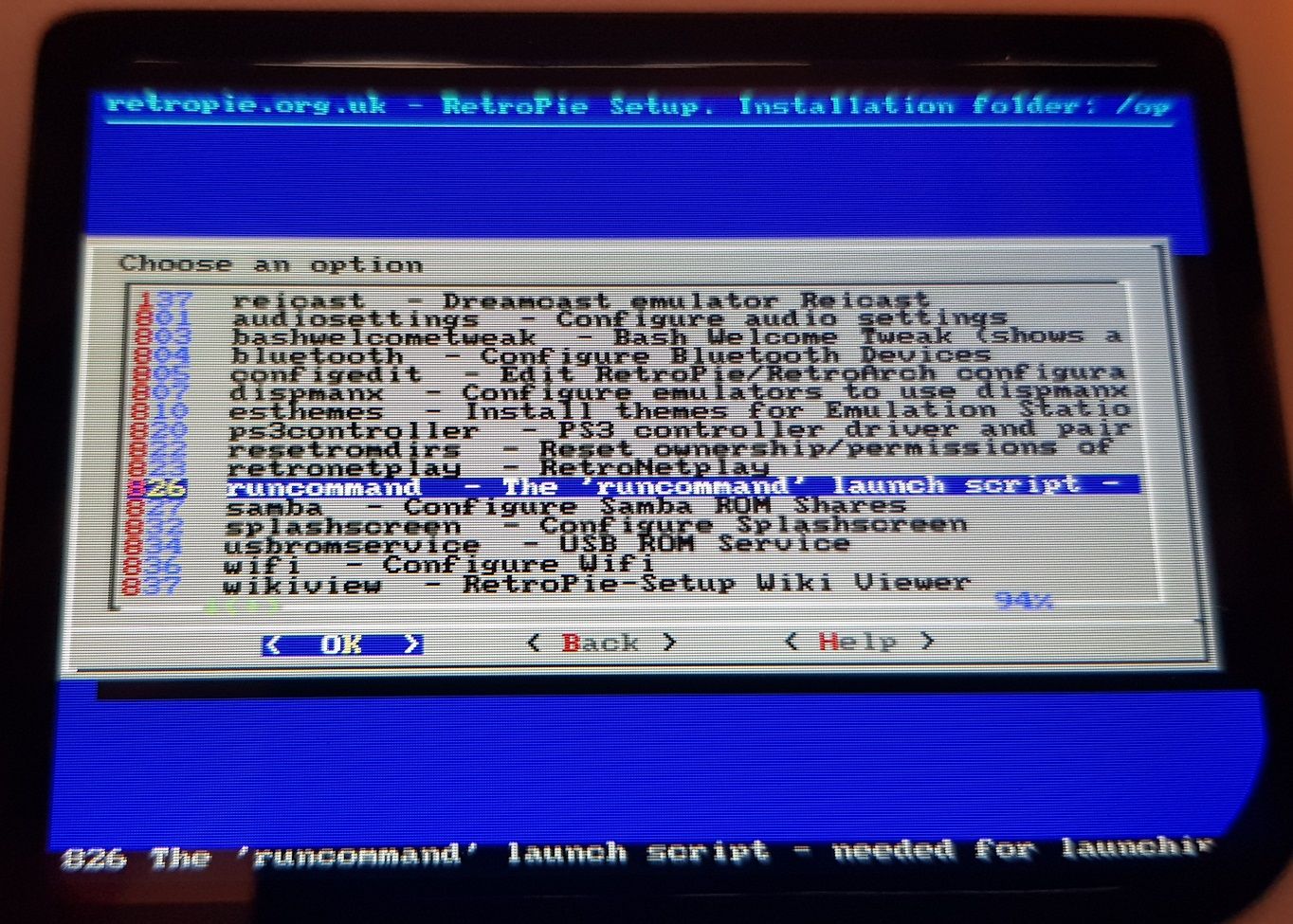
-
While the interface looks like RetroPie's script, I never heard of
aw-fbalpha. Did RetroPie come installed with the device or you installed it ?
The RetroPie version is shown at the top of the dialog box when you start the RetroPie setup script from Emulationstation. -
@mitu no no, this is right "out of the box"... I haven't installed anything, only a few rooms to the different folders.
-
@sandro This is a modified, 3rd party RetroPie image - we don't support this configurations - as detailed in https://retropie.org.uk/forum/topic/3/read-this-first. Ask the seller for support, they might know better how they configured it.
-
@mitu ok thanks anyways :)
Contributions to the project are always appreciated, so if you would like to support us with a donation you can do so here.
Hosting provided by Mythic-Beasts. See the Hosting Information page for more information.