Dreamcast reicast not starting
-
@Efriim
Only down and up buttons are working. -
@ilkayefe Can you show a picture/screenshot of the image ?
-
@ilkayefe
Go ahead and try all the buttons, if you can select the settings then it will be possible to map the controls from within the emulator. -
@mitu
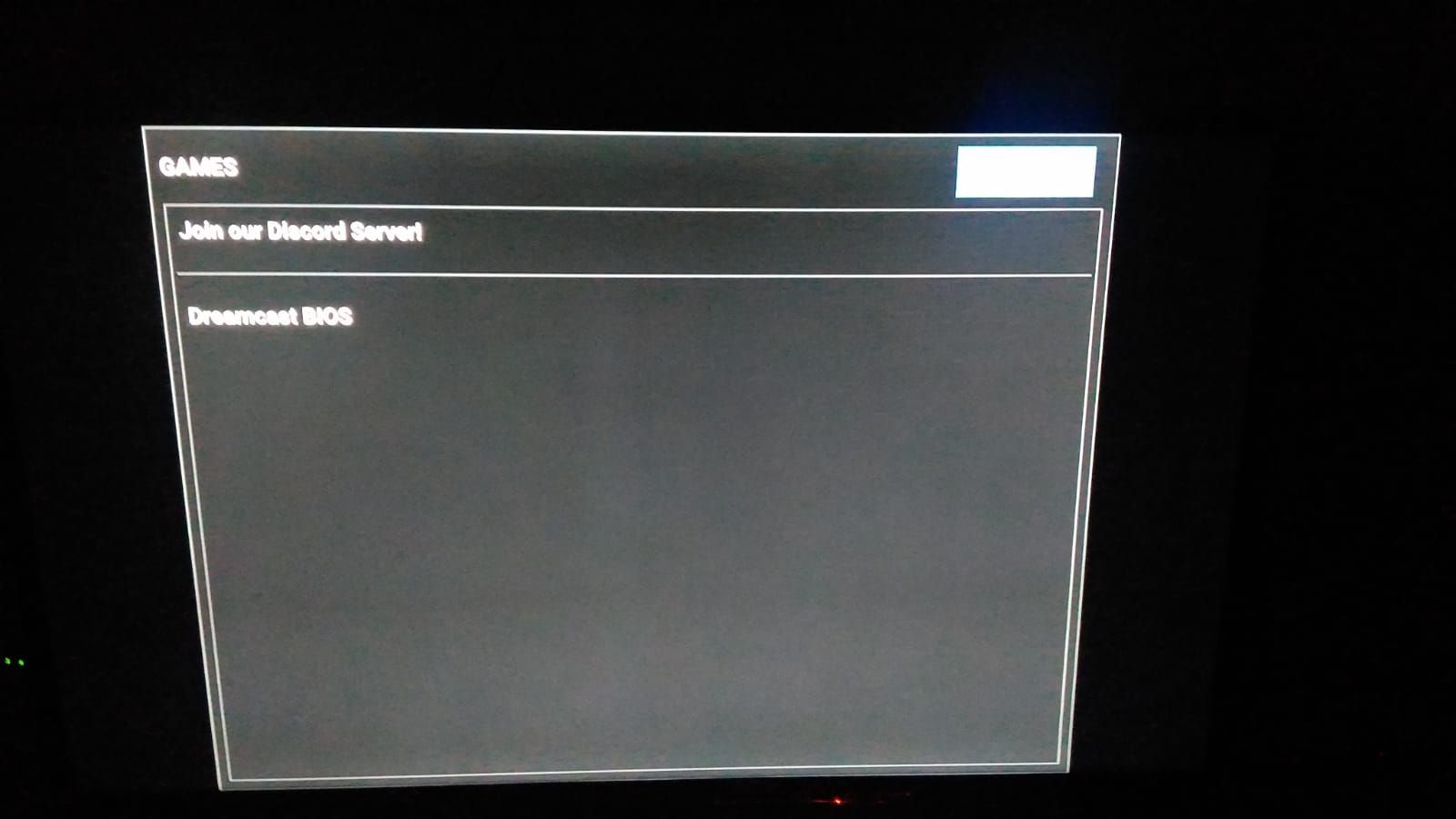
Also i tried all buttons to enter settings, but i cant enter. -
@ilkayefe Open up the mapping file from earlier with edit+ "\configs\dreamcast\mappings\evdev_Microntek USB Joystick.cfg", as a second task start the the reicast input configuration and map each button, after each input press copy the three-digit number of the input into edit+ to replace the three-digit numbers in the map file.
-
@Efriim
Hi,
My configs are already this.[emulator] mapping_name = Microntek USB Joystick btn_escape = 296 [dreamcast] btn_a = 288 btn_b = 289 btn_x = 290 btn_y = 291 btn_start = 297 axis_x = 0 axis_y = 1 [compat] axis_dpad1_x = 17 axis_dpad1_x_inverted = no axis_dpad1_y = 16 axis_dpad1_y_inverted = no btn_trigger_left = 292 btn_trigger_right = 293 axis_x_inverted = no axis_y_inverted = no -
@ilkayefe
If the numbers are the same, then it should work. You could try moving the maps as a temporary backup and then copying this map and renaming, it. It is obvious one of them was working but I can't say for sure what namespace it is actually using.evdev_Microntek USB Joystick .cfg controller_MicrontekUSBJoystick.cfg -
@Efriim Hi,
I have good news, its worked. I have entered to settings.Thank you so much for your helps.
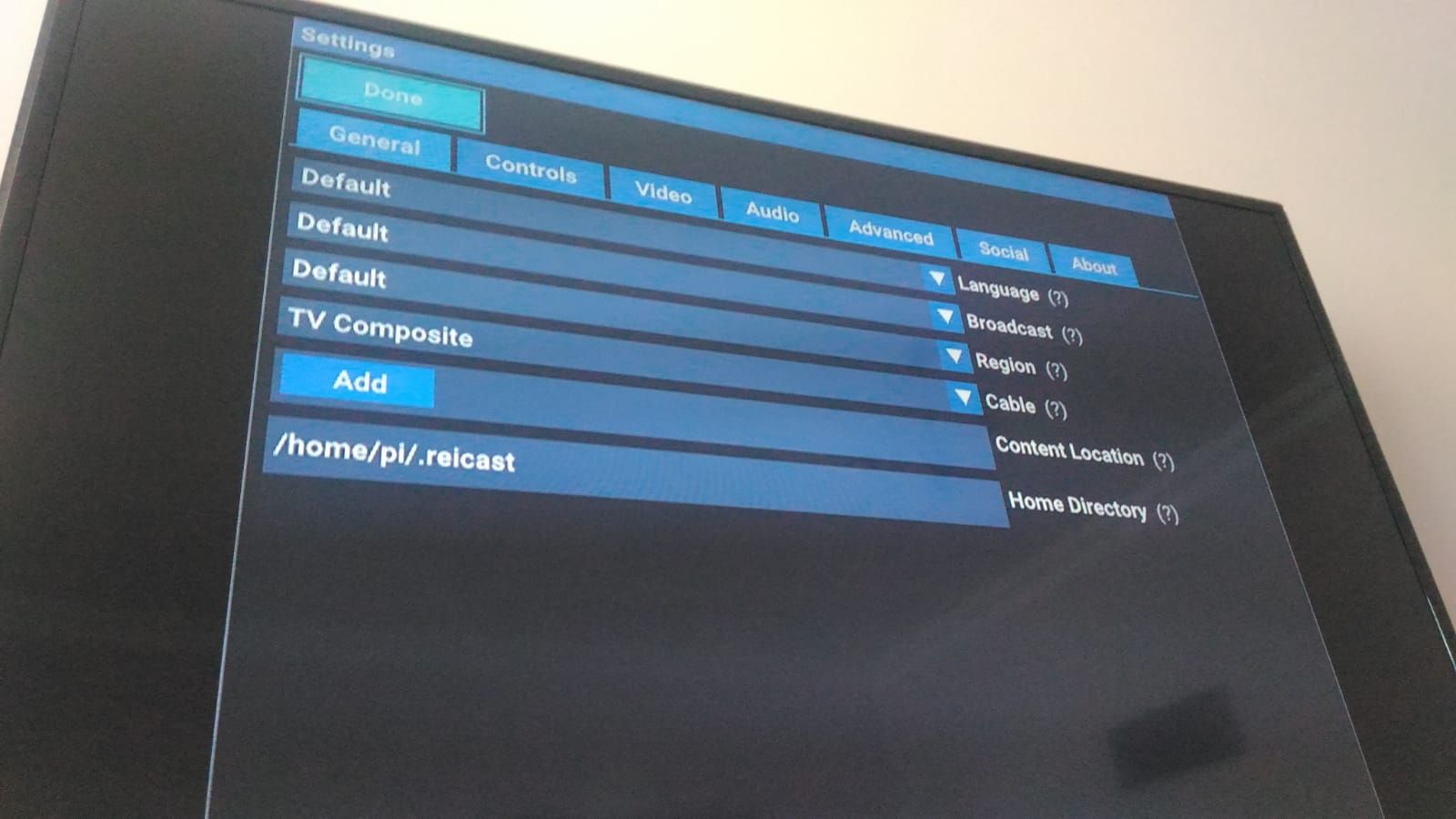
-
@ilkayefe
I had the same problem as you, I followed exactly and managed to get into the "Settings". Would like to check with you whether the controls mapped in this "Settings" works for you when you launch the games? None of the controls worked for me when I launched any games in Reicast, but it works for other emulators.If I use lr-flycast, the controller definitely works, just that I have to manually go inside the game to change the buttons mapping each time.
Just for info:
Pi Model or other hardware: Pi3 B+
Power Supply used: 5V, 2.5A
RetroPie Version Used: ver 4.4.14
Built From: Pre made SD Image on RetroPie website - retropie-4.4-rpi2_rpi3.img
USB Devices connected: DragonRise Inc. Generic USB Joystick, USB minikeyboard
Controller used: DragonRise Inc. Generic USB Joystick
Error messages received:
Log found in /dev/shm/runcommand.log (if relevant):Emulator: reicast (I have lr-flycast installed as well)
-
@lordm60
Most emulators are retroarch cores, which share a common feature of automatic gamepad mapping. The standalone emulators have their own configuration files and control maps, and the recently developed and updated ones fall away from the automatic configuration that is also part of RetroPies scripts.I'd say that mapping using the new GUI settings in reicast will most definitely work, as long as you can pull it off with what is given. Good luck though, and have fun.
-
@Efriim
I will share if I manage to get it to work though, I couldn't get the controller to get into the "Settings" initially till I found this thread and I followed it through. Now the challenge is to get it to work in the games. -
@ilkayefe said in Dreamcast reicast not starting:
@Efriim Hi,
I have good news, its worked. I have entered to settings.Thank you so much for your helps.
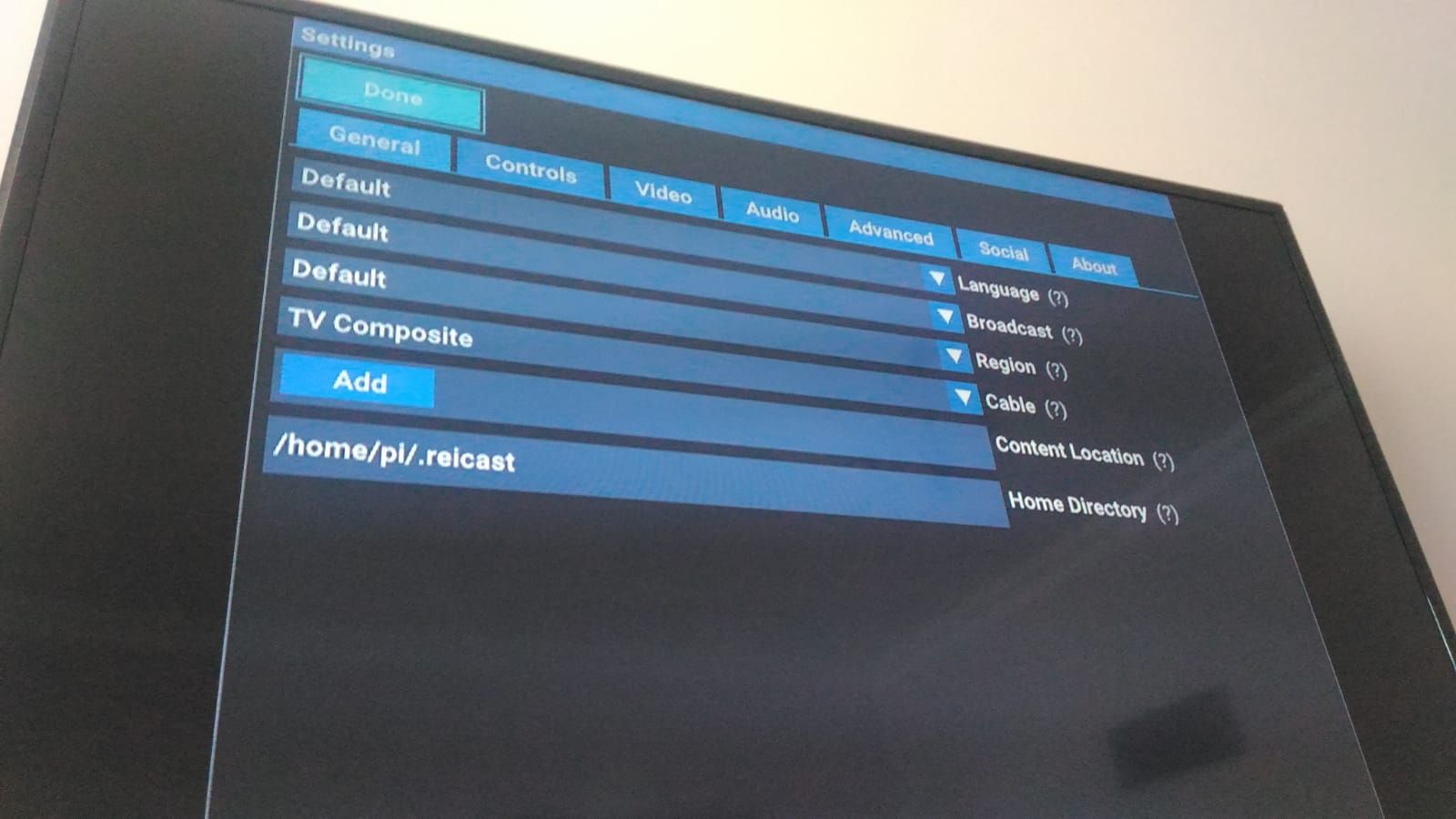
Hi Ilkayefe,
I have the same issues with the same joystick, please could you tell me how you solved the problem?
Thank you -
I am having issues as well. I tried configuring the joystick.cfg by manually mapping as instructed and I also reset my emulation station controller inputs (so it auto configures reicast) and it still didn't work. This has been an ongoing issue for years now, they should update this emulator.
My only other alternative is to overclock my pi and pray lr-flycast performs better. Otherwise, I am stuck.
Contributions to the project are always appreciated, so if you would like to support us with a donation you can do so here.
Hosting provided by Mythic-Beasts. See the Hosting Information page for more information.