Xu4 game video snaps/previews
-
Hi guys, I recently bought an odroid xu4, and followed the installation tutorial on the wiki, so far so good.
After installation I copied some roms packages that I was already using on the back to Raspberry Pi / PC, but the videos are not working. I checked and did not exist the omxplayer, or option to install it by apt-get.
What would be the alternative to play the videos in the game list? -
@marcoabm Use the built-in video player, based on VLC.
omxplayersupport is not available in Emulationstation unless you're running on a Raspberry Pi. -
@mitu In fact, I have now seen that the audio of the videos is working, but the image is not working, so I think it may be a matter of installing the codecs, on the pc there is a metapackage called ubuntu-restricted-extras that installs these and other packages, but not I found the match in the arm version...
i get this errors:
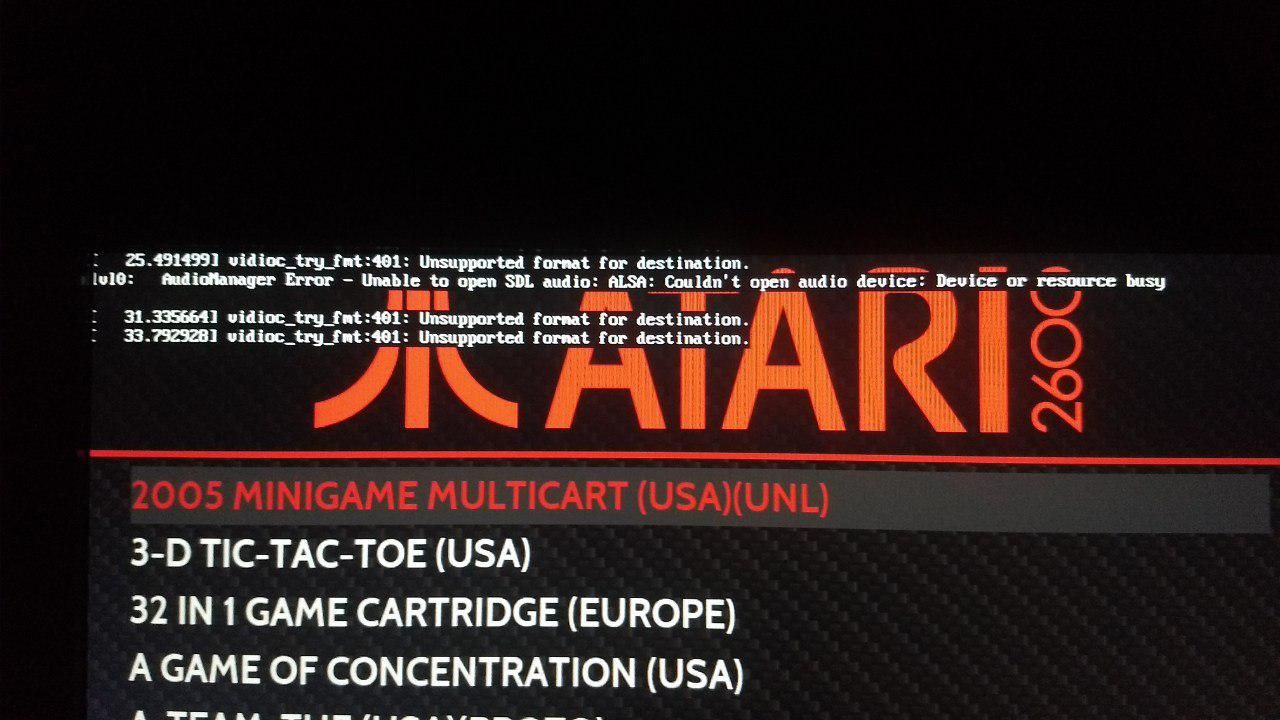
-
How did you get the videos ? Did you scrape it or add it manually ? What video codecs are they using ?
-
@mitu I scraped all videos using skyscraper, and they are fully functional on retropie for pc and raspberry pi.
-
Then it must be some
vlccodec/video issue - but unfortunately I don't have a XU4 to confirm or reproduce the error. Are you able to play with the standalonevlcany of the video previews downloaded ? -
@mitu yes i tried to open a file and got these errors:
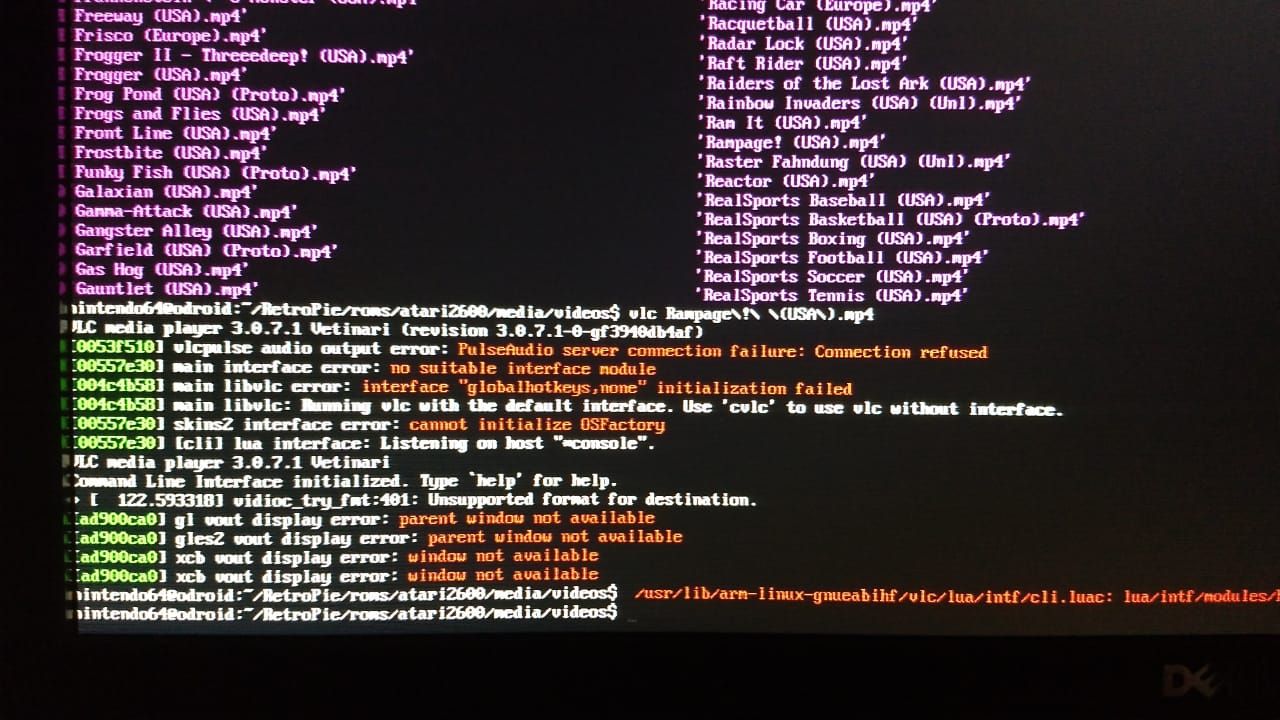
I think its only a matter of find the correct codec to play mpeg4/xvid/etc, but i dont know whats is that package.
-
@marcoabm Those errors more likely indicate the inability to find a video output to show the video (trying with
gl,gles2,xcb). What I meant was to try startingvlcfrom a desktop/X11 environment and play the video(s) - this way you rule out any missing codecs/additional packages needed byvlc. -
@mitu OK, now i understand, i will try and report back, thank you.
-
@marcoabm did you ever figure this out?
Contributions to the project are always appreciated, so if you would like to support us with a donation you can do so here.
Hosting provided by Mythic-Beasts. See the Hosting Information page for more information.