Streets of Rage Remake (latest retropie 2019)
-
@iga Have you installed it using the shell script provided by zerojay? Then make sure the roms directory reflects this structure:
/home/pi/RetroPie/roms/ports/sorr/ ├── mod │ ├── games │ ├── mod_blendop.dll X X │ ├── music │ │ ├── 10a.ogg │ │ ├── 10.ogg X X X │ │ ├── 9.ogg │ │ └── retro │ │ ├── 10.ogg │ │ ├── 11.ogg X X X │ │ ├── 9.ogg │ │ └── namesong.txt │ ├── namesong.txt │ ├── resources │ │ ├── auto_widescreen │ │ ├── cpu X X X │ │ └── stage1_remove │ └── system.txt ├── palettes │ ├── backup_chars │ │ ├── adam1.pal │ │ ├── adam2.pal X X X │ │ └── zan.pal │ ├── backup_enemies │ │ ├── abadede1.pal │ │ ├── abadede2.pal X X X │ │ └── zamza.pal │ ├── chars │ │ ├── adam1.pal │ │ ├── adam2.pal X X X │ │ └── zan.pal │ └── enemies │ ├── abadede1.pal │ ├── abadede2.pal X X │ └── zamza.pal ├── SorMaker.dat └── SorR.dat 10 directories, 1590 filesThe ports directory should look as follows:
/opt/retropie/ports/sorr/ ├── bgdi-333 ├── mod -> /home/pi/RetroPie/roms/ports/sorr/mod ├── palettes -> /home/pi/RetroPie/roms/ports/sorr/palettes ├── retropie.pkg ├── savegame -> /opt/retropie/configs/ports/sorr/ ├── SorMaker.dat -> /home/pi/RetroPie/roms/ports/sorr/SorMaker.dat └── SorR.dat -> /home/pi/RetroPie/roms/ports/sorr/SorR.dat 3 directories, 4 filesAnd the configs directory should contain this:
/opt/retropie/configs/ports/sorr/ ├── emulators.cfg ├── savegame.sor ├── savestate.sor └── trophies.sor 0 directories, 4 filesHave you been able to verify the correct placement of the files?
-
@quicksilver said in Streets of Rage Remake (latest retropie 2019):
@iga iga did you have the previous version of SORR working? If so all you need to do is replace the sorr.dat file and the mod and pallets folders.
No. I just do :
git clone https://github.com/zerojay/RetroPie-Extra.git
cd RetroPie-Extra/
./install-extras.sh
run Retropie-Setup script
, then I've found there SorR install. But after install it just only appear "sorr" in ports menu and empty folder in roms\ports\sorr where i put downloaded from pc files -
@iga I don't see "SorR.dat" in your screenshot. Are you sure it's there?
-
@boolean
Right!
I don't have savestate.sor file in /opt/retropie/configs/ports/sorr/ folder. And savegame.sor and trophies.sor files i've took from PC and placed there...- but i don't think that is problem....
Other structure are the same:
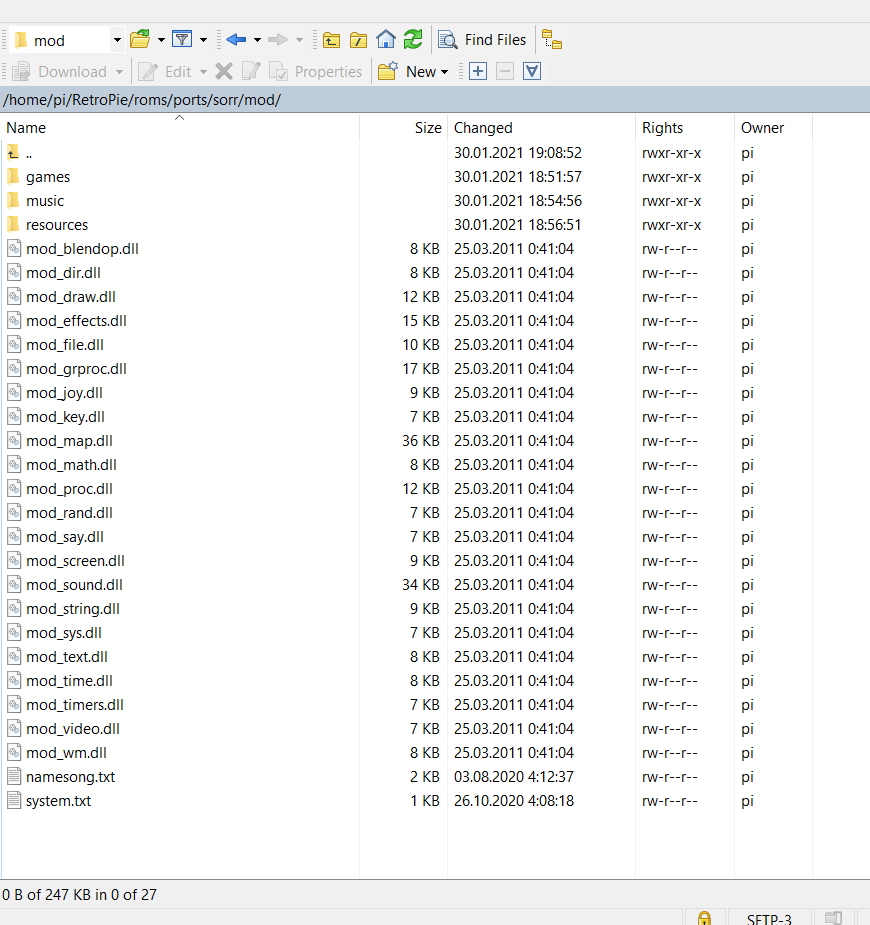
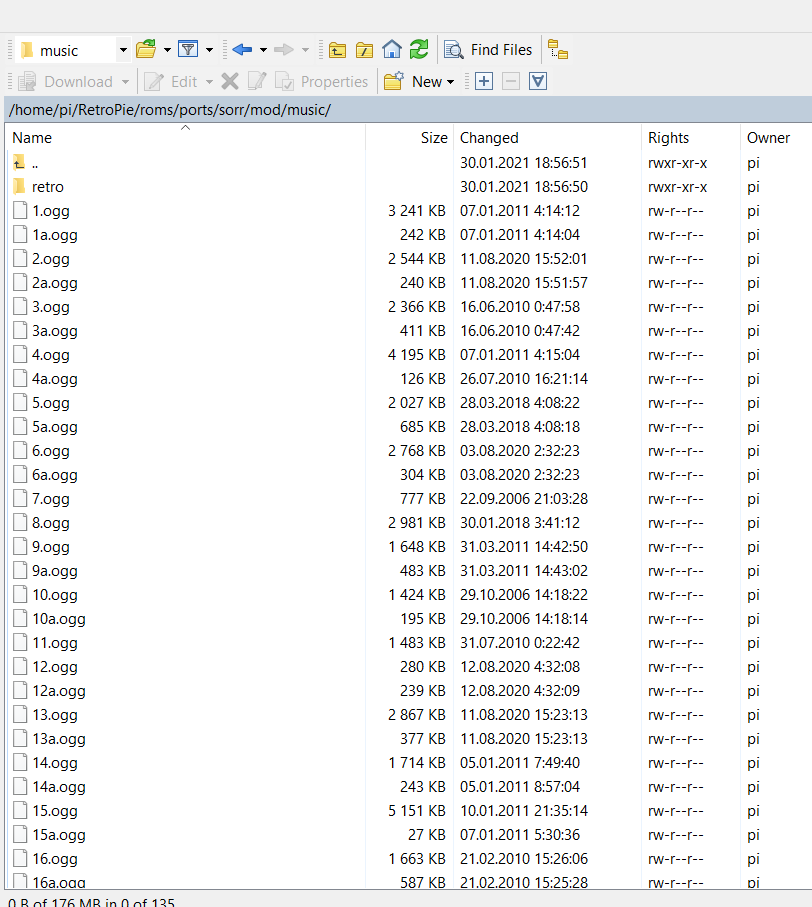
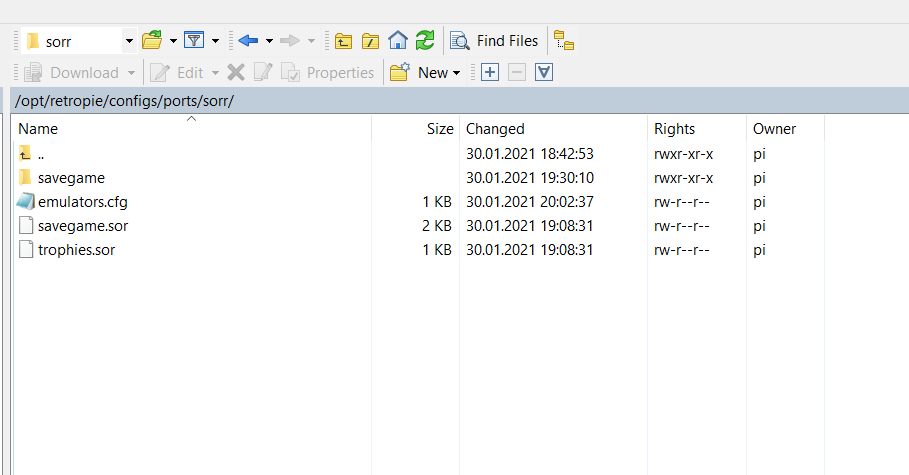
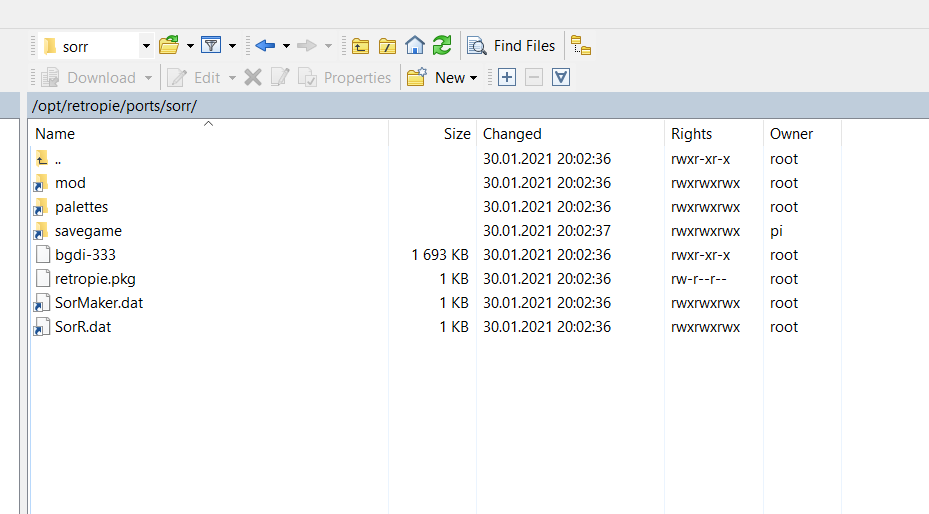
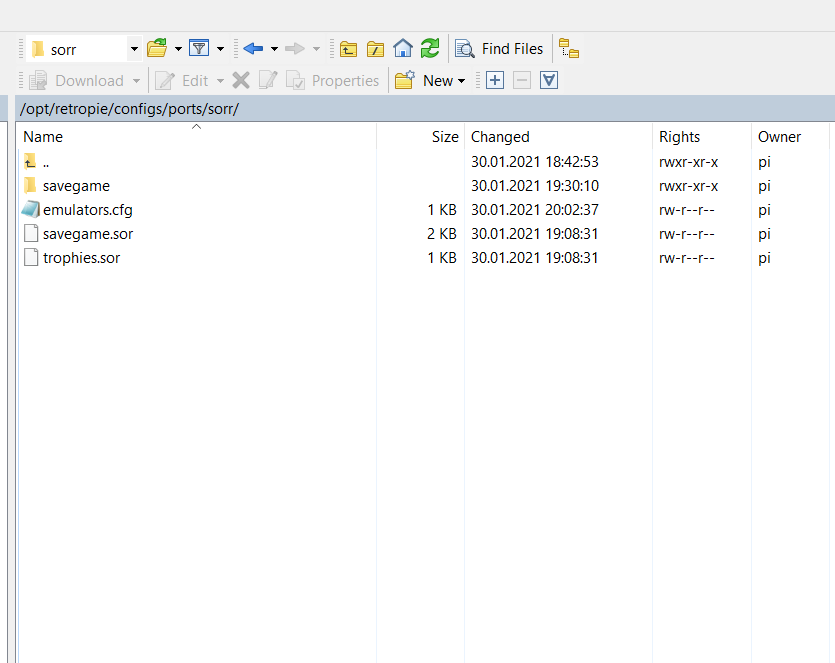
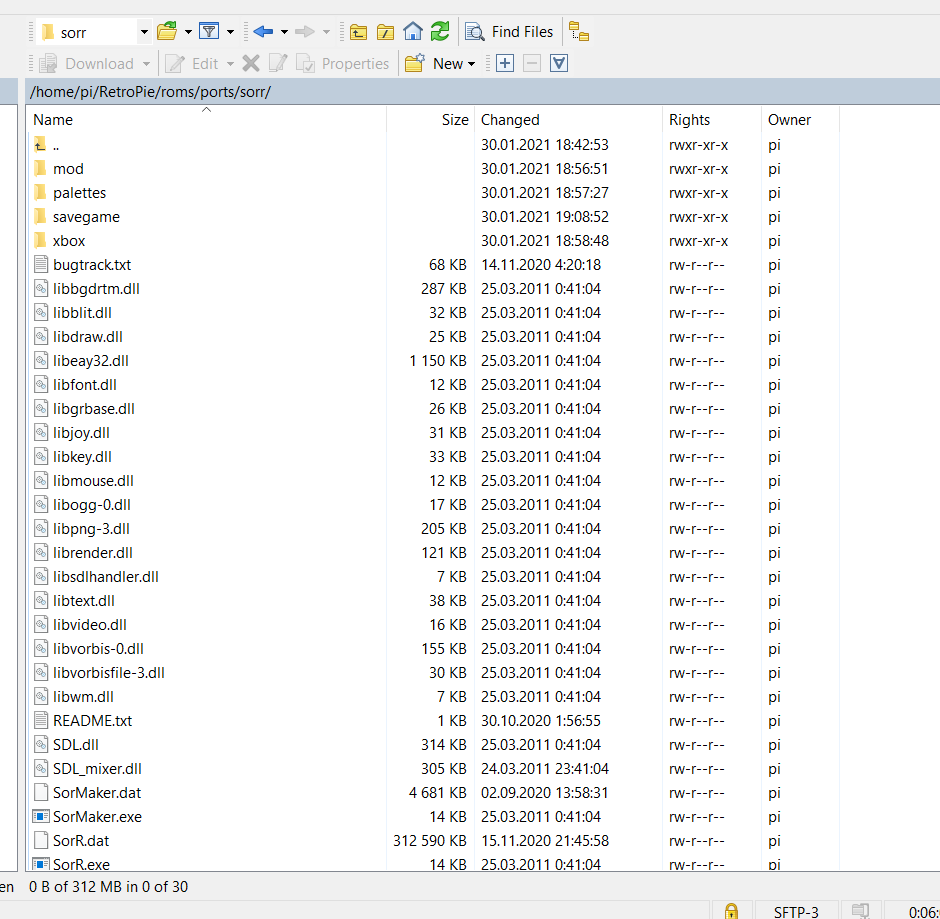
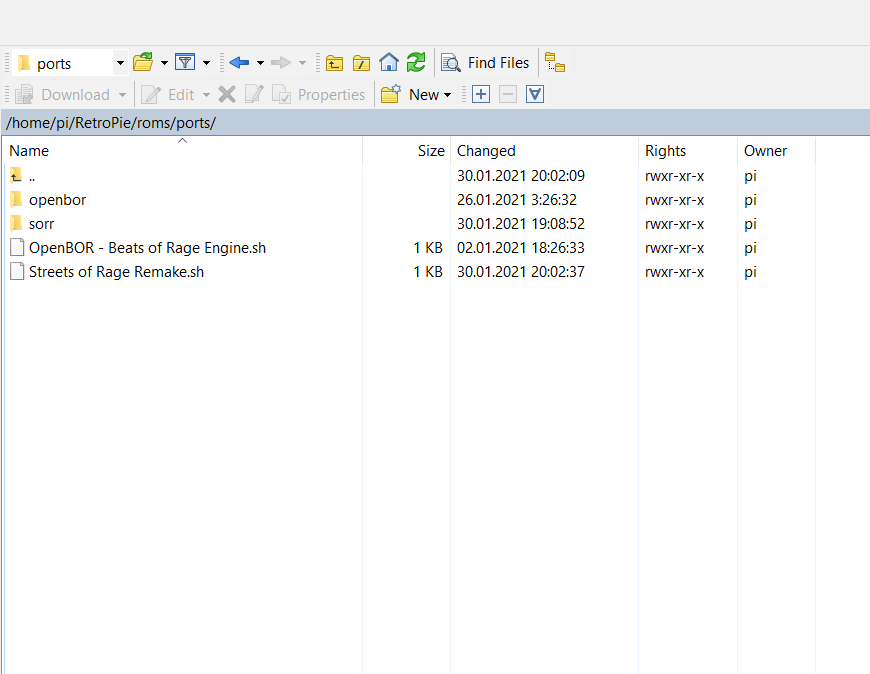
-
@boolean SorR.dat is there - 312 590 KB
-
@boolean
ouuuuh....
i don't know what i do, but now it's start))Anyway, Thanks alot!
and I want to suggest maybe the final manual-method should be placed somewhere in the topic header? and be sure to specify there that you do not need to take the entire SAVE folder from the PC, but only the files from it....
-
@iga I'm glad it's resolved, even though we don't know how :D
The instructions are a bit cluttered indeed, but the mandatory steps are also mentioned in the build script: https://github.com/zerojay/RetroPie-Extra/blob/master/scriptmodules/ports/sorr.sh
Have you also applied quicksilver's suggestion in order to run SORR fullscreen on the RPi4?
-
@boolean said in Streets of Rage Remake (latest retropie 2019):
The instructions are a bit cluttered indeed, but the mandatory steps are also mentioned in the build script: https://github.com/zerojay/RetroPie-Extra/blob/master/scriptmodules/ports/sorr.sh
- why this item is not available in standard reropie setup->manage packages-> extra packages?? Just directly and simply, without any outsiders scripts....
@boolean said in Streets of Rage Remake (latest retropie 2019):
Have you also applied quicksilver's suggestion in order to run SORR fullscreen on the RPi4?
- I don't know.... I run it on crt-tv, so i've already has fullscreen automatically :-P
-
@iga said in Streets of Rage Remake (latest retropie 2019):
- why this item is not available in standard reropie setup->manage packages-> extra packages?? Just directly and simply, without any outsiders scripts....
Good question. I'm fairly new here (just signed-up about a week ago), so I don't know which requirements need to be met for addon scripts to be embedded into the distro.
@iga said in Streets of Rage Remake (latest retropie 2019):
- I don't know.... I run it on crt-tv, so i've already has fullscreen automatically :-P
Haha, that's real retro, I love it! I'm using it on a LG C9 OLED so I guess that's less retro :P
-
@boolean said in Streets of Rage Remake (latest retropie 2019):
I'm fairly new here (just signed-up about a week ago)
- same way! I've got my Pi nearly half month ago - now the storm-assault))
I had SorR on my laptop a long time ago, but i did not want play on it, and never started. So, now it's perfect way to test what Remake it is.
( next step is learn how launch tmnt rescue-palooza and and to make it all work with retropie's open bor)
- same way! I've got my Pi nearly half month ago - now the storm-assault))
-
Hello,
I tried to use Scripts for playing Streets of rage Remake on Raspberry PI 4 in full screen but it doesn't work.
Anybody can help me with screenshots of every steps to follow?Thanks
-
Have you checked these posts?
-
@iga Please use the OpenBor topic for OpenBor issues, you're off-topic here.
EDIT: I've moved your OpenBox posts to the other topic, so you can continue there. -
@boolean
It's works.
ThanksIt's me or SOR Remake is more slower on retropie than on PC?
-
Hi, I installed this port via zerojay's scripts and instructions of this thread. I'm playing on CRT TV and the game runs fine but the image is a bit displaced, so I can't see the healthbar of the player character. I was wondering if there is a way to fix vertical and horizontal position with runcommand parameters to make that healthbar watchable on screen. Any ideas? Thanks.

-
@garunesu What's the resolution of your display?
-
@quicksilver It's a CRT TV with a rgbpi GPIO to SCART cable, and the resolution seems to be 240p. Inside the game, in Options>Video, graphic modes available are "2x normal", "2x scale" and "scanlines"; all of them looking the same resolution but "scanlines" is darker. The "display" option is locked to "full screen" and "vsync" option is locked to "no". When "widescreen mode" is switched to "yes" (shrunk image as the CRT TV is 4:3), then "display" option is locked to "window" and graphic modes available are "normal", "2x normal" and "3x normal", all of them looking the same.
The DAT file, btw, is from SorR version 5.2 rev550.
-
@garunesu hmm I'm not entirely sure then. The issue must be specific to your hardware setup.
-
I found this topic by chance, as i have been mentioned as Butcher ... its a bit old topic but maybe this is still useful
https://github.com/saulbustos/bennugd-rpi/blob/main/bin/rpi/bgdi-354
This is latests version r354 of bgdi runtime for the raspberrypi . This version is compiled and tested on rpi1 B+ as is the only raspberry i have. If rpi4 arch is different it might not work and should be recompiled. I cannot compile it on rpi4 as i dont have one
if you have problems compiling in any rpi, please remove all the references to DES_ecb_encrypt in b_crypt.c and b_crypt.h as is not supported by rpi, and install all the required libs (there's a list in bennugd.org forum)
Then run
./build-static.sh release
Let me know if there's some issues
Regards
-
@butcher tested bgdi-354 on a zero 2 w, it works but with XINIT work around it's laggy as hell. Any solution to that?
Contributions to the project are always appreciated, so if you would like to support us with a donation you can do so here.
Hosting provided by Mythic-Beasts. See the Hosting Information page for more information.