ScummVM 2.1.0
-
@BuZz thanks!
@Darksavior good news!
https://github.com/libretro/scummvm/pull/150@GeekOB great it worked for you now.
Cheers! -
I updated ScummVM using the new binary which is displayed in the port as 2.1.1pre (Oct 15 2019) and I noticed one of the key new features for the 2.1.0 release, Cloud Saves, was missing from the main menu:
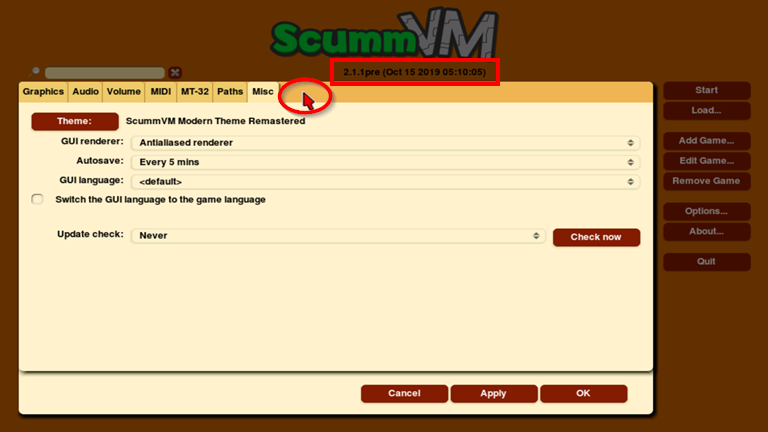
I had seen it before when I compiled from source using branch-2-1-0, master and even branch-2-1. I tried compiling again using the official point release from branch-2-1-0 and the option appeared again:
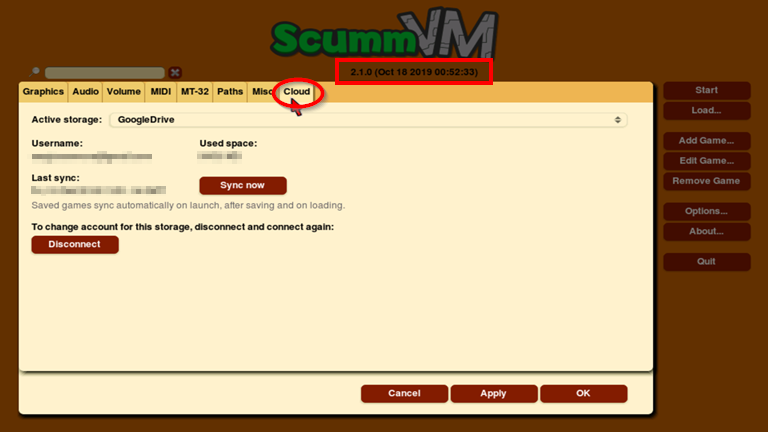
I reached out to the ScummVM Project team and they told me branch-2-1 shouldn't be used for ports as it uses not well-tested features. Also, enabling all engines will enable the experimental ones and users may get wrong the impression that the games get registered, and then do not work. Basing a release port not on the release branch (branch-2-1-0) is very close with making it unpredictable as well because it is being slowly expanded, and version 2.1.1 may not even be released at all.
The ScummVM devs offered their help to review, suggest needed fixes and improve the port to ensure it works as intended so everyone is happy :)
You can reach their project lead at sev@scummvm.orgI hope this is useful, as a fan of both ScummVM and RetroPie I want to help in making the user experience as good as possible and minimize annoying bugs for the devs to deal with.
Thanks,
-
@GeekOB thanks for reaching out to ScummVM devs and finding out what branch we should be using.
I guess the scriptmodule was using the wrong branch before as well (branch-2-0).So just to be clear, the officially endorsed branch to use for stable is
branch-2-1-0then?EDIT: I also noticed they have tags in their repository, e.g.
v2.1.0. Could you kindly ask the developers what is preferred for checking out the source? the tagv2.1.0or the branchbranch-2-1-0? The tag and the branch are not in sync in the repository. Thanks! -
Hey guys!
I just wanted to say I also tried updating Scummvm to 2.1 on my Retropie via source and, for the most part, it seemed to work great except for two problems. The one small issue was that the game Beavis and Butthead will not longer load correctly. It is recognized by Scummvm just like before in the menu but when I go to launch it, it always kicks back to my main menu...
The main problem is that the D-pad on my controller is not recognized anymore. To clarify, if I use any controller that has ONLY a D-pad and no analog sticks, the d-pad doesn't work. I have tried 3 different controllers and none worked. Interestingly though, any controller I tried WITH analog sticks worked perfectly well... Both the analog sticks and the D-pad!
Any thoughts?
-
@liquidpolicenaut Which version of RetroPie are you using ? Which version of ScummVM are you using - SDL2 or SDL1 ?
-
@mitu Oh, sorry I forgot to mention! I'm running Retropie 4.3.11 and Scummvm 2.0.1 SDL2. Just as a side note...I also tried this on a newer Retropie build (4.4 something) and had the same results..
-
@liquidpolicenaut I'm on 4.5.1 and I'm also using the SDL2 version - but it's 2.1.0 (the version in this topic), not 2.0.1. I have no problem running Beavis and Butt-head in Virtual Stupidity with this version. Can't say much about the joystick part, since I don't use it to play ScummVM.
Can you post a log file -
/dev/shm/runcommand.log- from running the game, after it crashes ? -
@mitu Sorry, I meant it was 2.1 that I'm running
-
@liquidpolicenaut if you mean version 2.1.1pre like the one that's available by binary download, as I stated above it's not behaving as expected. @hhromic is already in contact with the ScummVM dev team and he'll work on a new strategy for releasing stable versions of this amazing port.
-
I have a commit being pushed in a moment to fix the cloud support in the binaries. Just a missing dependency. Binaries will be uploaded soon after.
The rest I shall leave to @hhromic - it's in safe hands :-)
-
@GeekOB No, the game still works on the 2.1.1pre version - as the one shipped with binary download.
@liquidpolicenaut did you re-scan your games after you updated your binary ? Without a log file it's difficult to find why the game crashes. -
-
@GeekOB I'm working on it, please be patient and soon I will post updates :)
-
@GeekOB can you please test the following PR on your side?
https://github.com/RetroPie/RetroPie-Setup/pull/2889It applies the changes requested by Eugene from ScummVM, namely use the stable
v2.1.0tag for checking out the code and disabling the experimental engines.Thanks!
-
@hhromic happy to, what do I need to do to test this?
-
@GeekOB a simple way is to do this:
-
Go to your
RetroPie-Setupdirectory. Make sure you don't have any pending changes or modifications. -
Checkout a new branch for testing:
git checkout -b scummvm-test -
Apply the PR as a patch:
git am < <(curl -sSL https://patch-diff.githubusercontent.com/raw/RetroPie/RetroPie-Setup/pull/2889.patch) -
Re-build and install ScummVM from source as normal.
-
Test ScummVM.
-
To revert the patch, checkout back to
master:git checkout masterand delete the testing branch:git branch -D scummvm-test.
-
-
I can confirm that version 2.1.0 is working properly after building from the testing branch.
Let me know if I can help with any additional testing @hhromic
Thanks! -
@GeekOB thanks for confirming!
I'll green-light the PR then to be merged soon. -
Thanks @hhromic !!
What branch will the build from source option use?
Are you planning to introduce any "bleeding edge" variants in the experimental packages section? -
I have updated to 2.1.0 using the latest binary. Thanks @hhromic and @BuZz !
I also went ahead and tested the "Update from source" option and received the following error messages:Log started at: Thu 7 Nov 08:41:35 EST 2019 RetroPie-Setup version: 4.5.2 (5941e53d) System: Raspbian GNU/Linux 9.11 (stretch) - Linux retropie 4.14.98-v7+ #1200 SMP Tue Feb 12 20:27:48 GMT 2019 armv7l GNU/Linux = = = = = = = = = = = = = = = = = = = = = Installing dependencies for 'scummvm' : ScummVM = = = = = = = = = = = = = = = = = = = = = /home/pi/RetroPie-Setup/tmp/build/scummvm /home/pi = = = = = = = = = = = = = = = = = = = = = Getting sources for 'scummvm' : ScummVM = = = = = = = = = = = = = = = = = = = = = git clone --recursive --depth 1 --branch v2.1.0 "https://github.com/scummvm/scummvm.git" "/home/pi/RetroPie-Setup/tmp/build/scummvm" Cloning into '/home/pi/RetroPie-Setup/tmp/build/scummvm'... error: RPC failed; curl 56 GnuTLS recv error (-9): A TLS packet with unexpected length was received. fatal: The remote end hung up unexpectedly fatal: early EOF fatal: index-pack failed fatal: Cannot change to '/home/pi/RetroPie-Setup/tmp/build/scummvm': No such file or directory fatal: Cannot change to '/home/pi/RetroPie-Setup/tmp/build/scummvm': No such file or directory HEAD is now in branch '' at commit '' can't find file to patch at input line 3 Perhaps you used the wrong -p or --strip option? The text leading up to this was: -------------------------- |--- a/configure |+++ b/configure -------------------------- No file to patch. Skipping patch. 1 out of 1 hunk ignored /home/pi Error running 'git clone --recursive --depth 1 --branch v2.1.0 https://github.com/scummvm/scummvm.git /home/pi/RetroPie-Setup/tmp/build/scummvm' - returned 128 scummvm patch /home/pi/RetroPie-Setup/scriptmodules/emulators/scummvm/01_rpi_enable_scalers.diff failed to apply Log ended at: Thu 7 Nov 08:42:10 EST 2019 Total running time: 0 hours, 0 mins, 35 secsI wanted to give you a heads up so you can fix it when you have a chance.
Thank you once again :)
Contributions to the project are always appreciated, so if you would like to support us with a donation you can do so here.
Hosting provided by Mythic-Beasts. See the Hosting Information page for more information.