NEW! Chicuelo Dark Theme
-
This is the final version of Chicuelo Dark theme. On my first version Some people was selling their cabs with my artwork and claiming as themselves. What I am going to do with this theme is this: I will make a template and leave some editable files so everyone could make its own version of the theme, using a base structure and replacing the artwork on every system, as a collab theme so no artist will be discredited.
Hope you enjoy it.
Any help with the arquitecture of the theme will be appreciated!
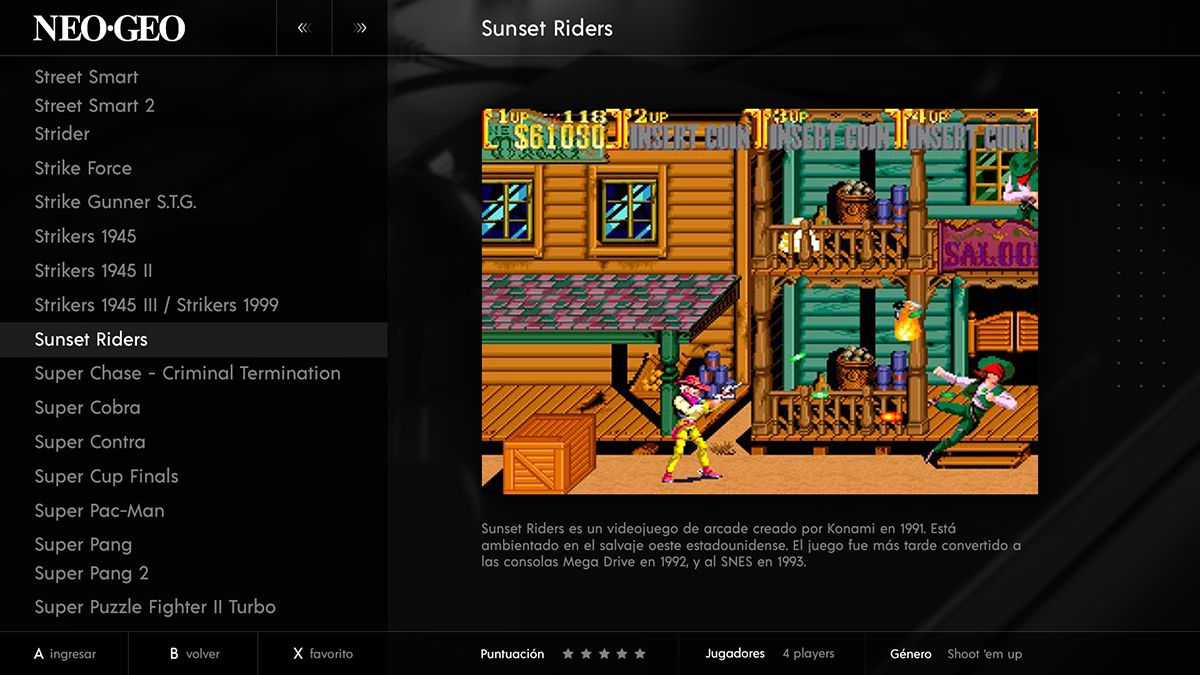



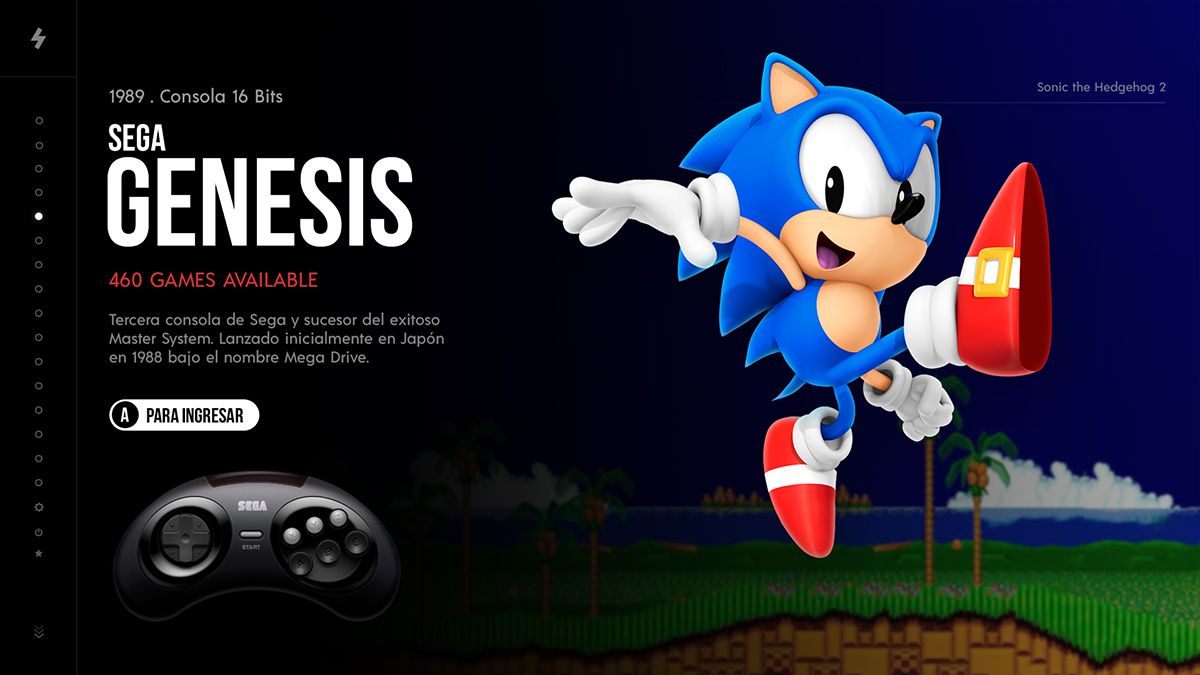




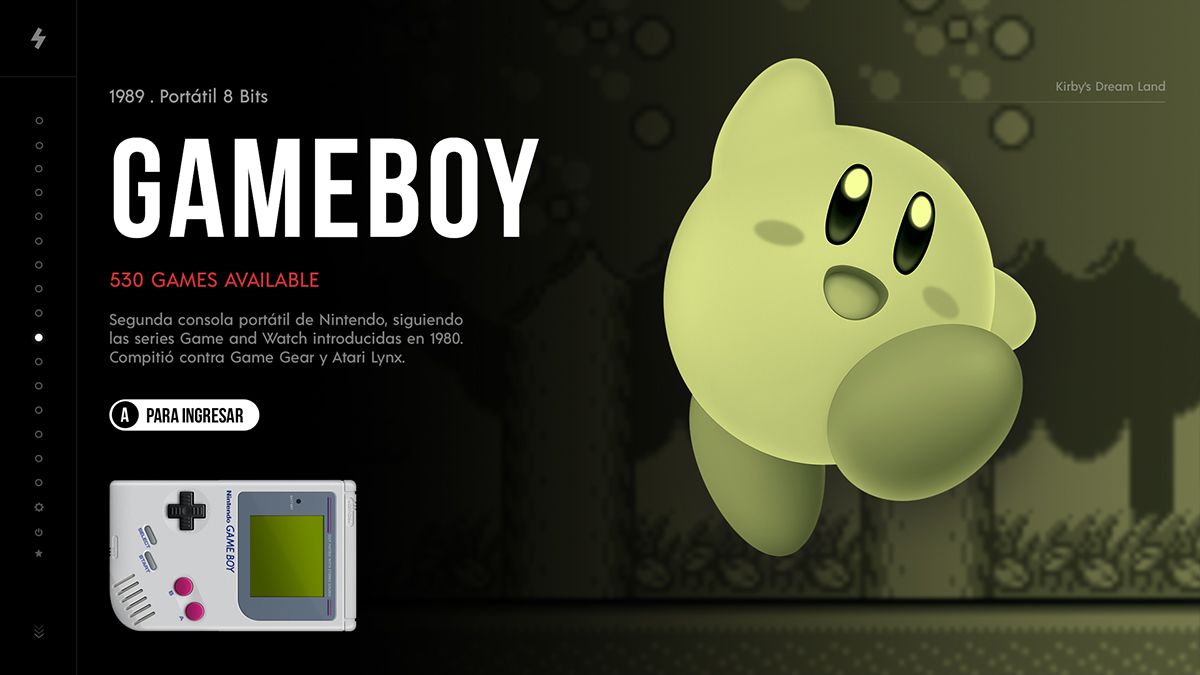
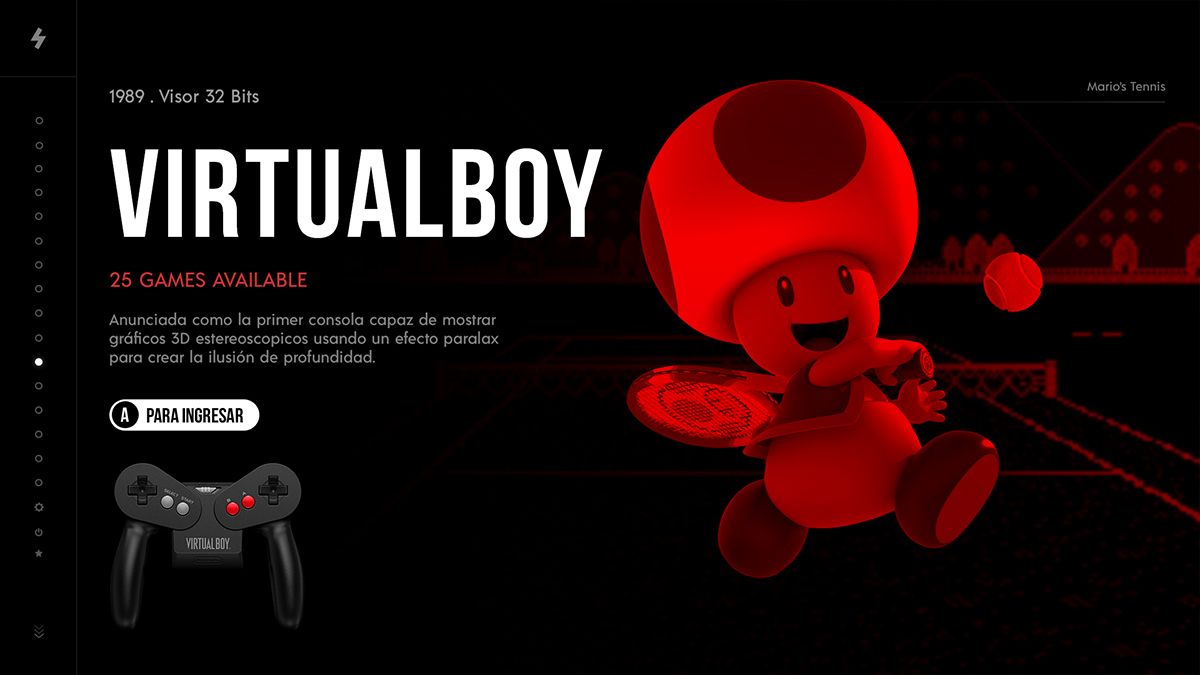

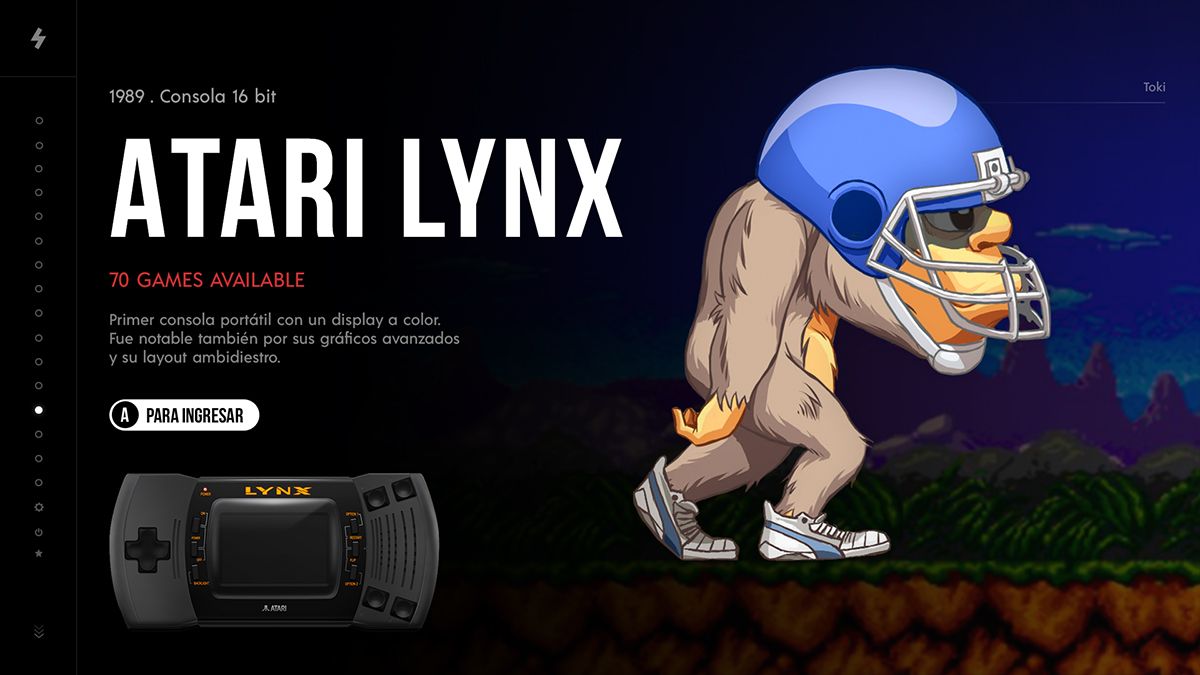






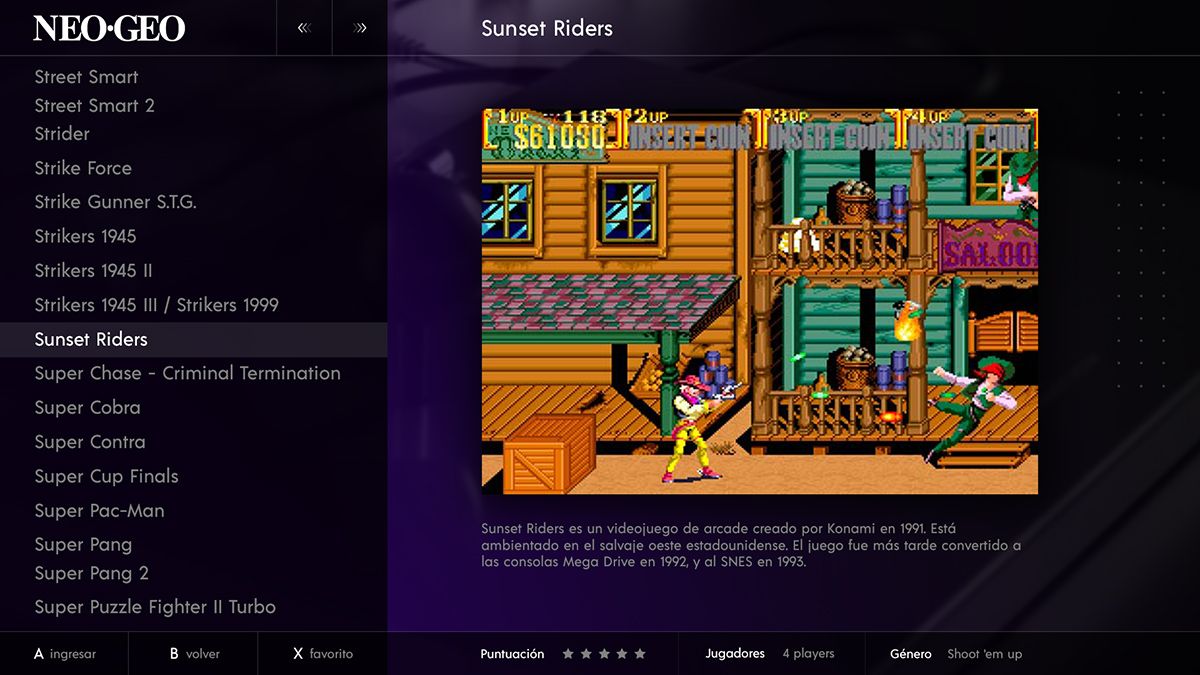
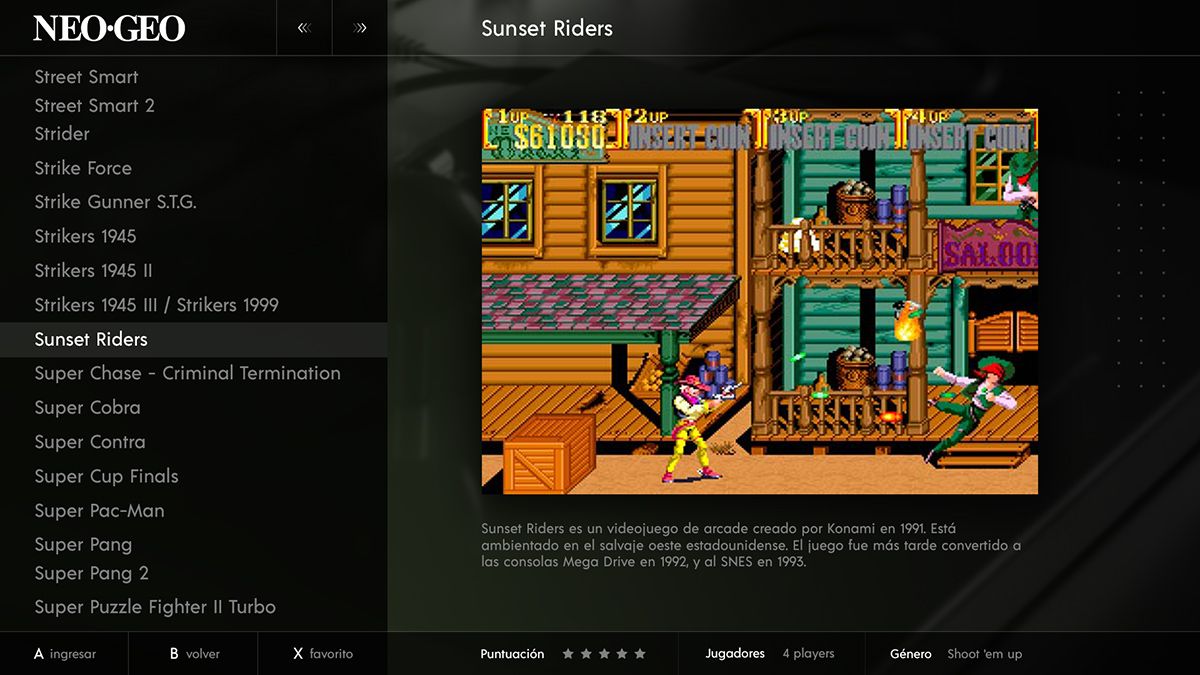
-
Looks really nice
-
Looks like an improved dark theme of the original theme - I like it. I would probably switch the game count and the console summary just to have all white text flow one after the other.
As for performance, we'll have to try it and see, will probably be a good theme for the Pi4, where GPU VRAM is not such an issue. -
@mitu
Thinking the same. Pi4 should handle it fine and hoping future RetroPie releases include some UI animations or transitions to make themes more dynamic -
@chicuelo looks great. When do you think it'll be available?
-
@chicuelo Welcome back Chicuelo, the theme is looking amazing! great job! But the name can get confusing with the original.
-
Welcome back @chicuelo, glad to hear your working on a new theme! looks awesome already :)
I prefer the full-color versions rather than the ones that fade to black and @mitu's makes a good point about switching game count and console summary.
I think the theme would look better without the consoles in the background of the black section. On darker consoles like the Genesis, you can't really see it anyway and I think a more simple approach with just the picture and controller would work better.
Do you have any mockups of the gamelist view? I'd highly recommend looking into @alphatoanant's work on the Art Book theme. He had a set of custom templates that manipulated the gamelist view based on the orientation of the boxart (i.e. vertical, horizontal, square)
A very effective option that I've only seen in his theme and you can set up as many custom themes as you want. I've implemented it in modded themes before and had custom templates for "system options", "power", "arcade" and "loose" versions of the original templates so Artwork wouldnt get stretched.
-
@chicuelo great to have you on board again! Looks great so far, looking forward to test it. But please, don't forget about us owners of 4:3 displays :)
-
@Wildfire Thanks for the advice! I will think about this when I go over the game list view!
I want a modern look on this approach, and asking people they say they prefer the colorful version too -
@chicuelo I hope you keep the big videos/images in the gamelist view unless you are going to do a Grid View with this! That really made your original theme unique!
-
@BJRetro
Yes, the idea is to keep the images as big as the hardware handle them fine! -
@chicuelo
Your design is awesome, great job.
Your old design is still number one with me. -
Updated to the final design
-
Just a thought, maybe change the controllers to the outlines from the carbon theme. That might look a little nicer
-
-
This looks awesome!
-
That's a thing of beauty. Stunning design, mate.
-
@lilbud Thanks, I thought about it. But that will make a big black area on that bottom corner. I think the realistic version matches with the character too
-
@IanDaemon Agree, also the red text above the white button looks odd, because you have 2 call to actions very near, so I decided to leave in that position and make an information split, on the top the system name and on the bottom the specifications
-
@chicuelo this looks awesome. But I suggest to change the screen for Sega master system from ristar to Alex kidd. Which was more common for that system.
Contributions to the project are always appreciated, so if you would like to support us with a donation you can do so here.
Hosting provided by Mythic-Beasts. See the Hosting Information page for more information.