Extreme Noob Help needed How to boot image?
-
Ok, So I just got my first Raspberry 4 yesterday. After hell trying to load the desktop (Image that came preloaded was bad) I finally got it up and running.
I downloaded one of the Retropi images, got it extracted to an SD card, plugged it into a USB slot with an adapter, and now I don't know how to start it? If I just put the Retropie image card in the SD card slot of the Raspberry, the machine won't boot.
The desktop loads and shows the arcade SD card, but if I click on it, I just see the files? How do I start this card? On youtube it boots right into the splash screen and shows all of the games.
Any help would be greatly appreciated
-
I downloaded one of the Retropi images
The raspberry pi 4 is not yet supported, and as a result we have not yet produced SD images for the pi4.
You'll have wait until the official images are released or you can attempt to manually install the dev branch
-
Ok, Thank you Herb.
Not knowing any better I just got the newest one for the RAM thinking it must run games smoother.Damn, I can't even call it a paper weight because the fan can blow it off the table lol
-
Herb,
I now purchased a Pi 3B+ managed to get an IMG on a card but none of the games will load and the controls are extremely slow. I tried to take pics of the error message as it scrolled.![alt text]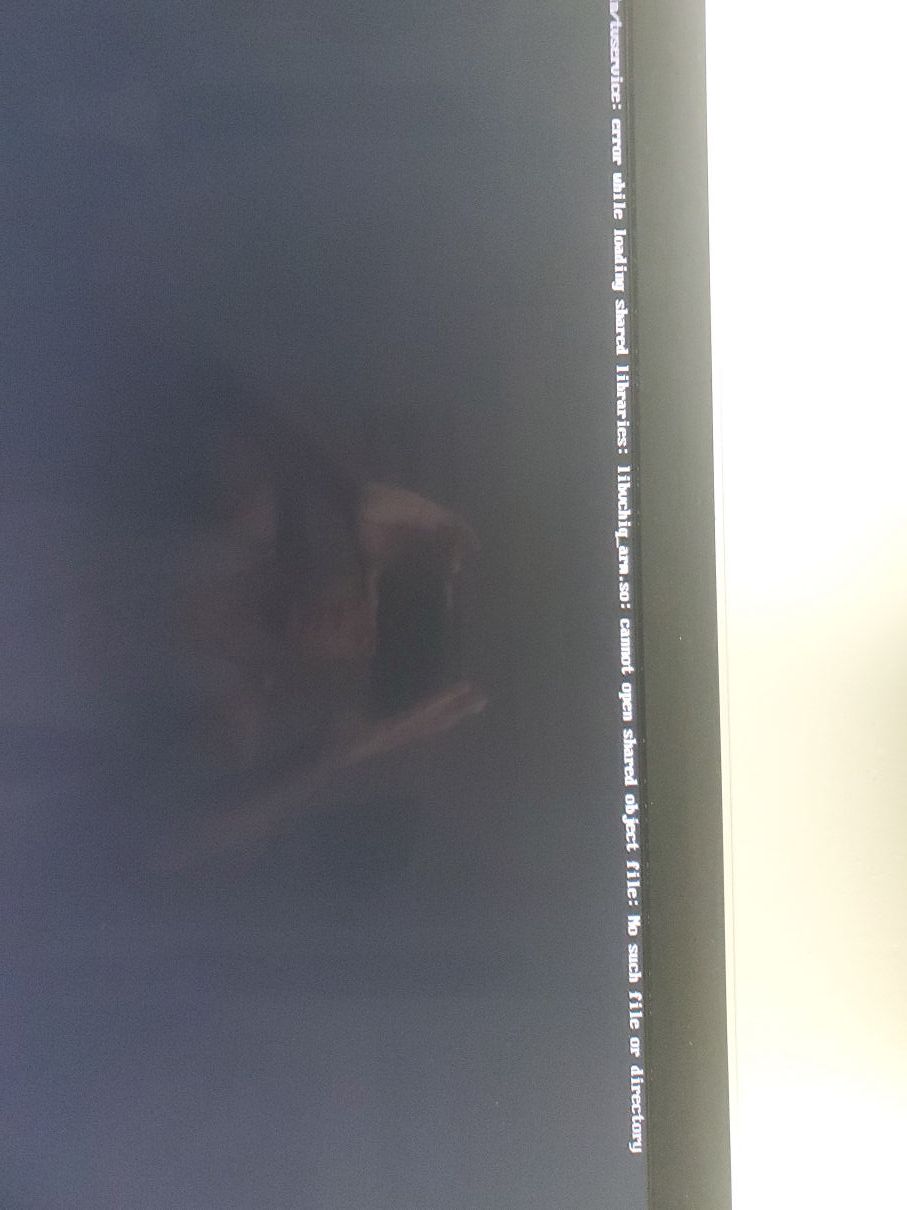
-
@bpcervantes We don't support 3rd party images. Use the image from https://retropie.org.uk/downoad and then add your own games as described in the docs.
Contributions to the project are always appreciated, so if you would like to support us with a donation you can do so here.
Hosting provided by Mythic-Beasts. See the Hosting Information page for more information.