Retropie's Ui 240p? what am I doing wrong?
-
The suggestion in the forum to get 240p was to either
- use
xrandrto add a 740x480 video mode and switch to it, in the desktop environment. - add the following fragment at the end of
cmdline.txtfile
video=Composite-1:720x480@60Note that
cmdline.txtis on the same folder asconfig.txt, but make sure that you add that at the end of the existing line. This worked for me and got the video mode to 240p.EDIT: here's the contents of
cmdline.txt- remember it's all on one linedwc_otg.lpm_enable=0 console=serial0,115200 console=tty1 root=PARTUUID=93bcc6bb-02 rootfstype=ext4 elevator=deadline fsck.repair=yes rootwait quiet plymouth.enable=0 vt.global_cursor_default=0 video=Composite-1:720x480@60 - use
-
@mitu said in Retropie's Ui 240p? what am I doing wrong?:
use xrandr to add a 740x480 video mode and switch to it, in the desktop environment.
add the following fragment at the end of cmdline.txtfileI have never used xrandr before so that's something I will have to learn. So I did go into my cmdline.txt to add that code and made sure its all on one line. I also left sdtv_mode to 0. With those 2 settings retropies UI goes to 240p. But when I start an emulator like mame or retroarchs config it goes back to my screen splitting in half. Is that because I still need to the 740x480 video to the desktop mode?
-
@Dongzo said in Retropie's Ui 240p? what am I doing wrong?:
Is that because I still need to the 740xx480 video to the desktop mode?
Probably, there's also a bug in RetroArch that picks the wrong resolution.
You can edit theretroarch.cfgconfiguration file from/opt/retropie/configs/alland set the resolution manuallyvideo_fullscreen_x = 740 video_fullscreen_y = 480 -
@mitu said in Retropie's Ui 240p? what am I doing wrong?:
RetroArch that picks the wrong resolution.
video_fullscreen x and y was set to 0. So I changed it so 740x480 and I'm still getting a split screen when I launch mame or retroarch. Ill learn how to use xrandr to set the desktop to 740x480 this weekend and ill report back on the results. Thanks for all the help.
-
-
@mitu said in Retropie's Ui 240p? what am I doing wrong?:
It's probably because you're using X.org. Try ditching the desktop env and run Emulationstation directly from the console.
I set my pi to run retropie from boot so its not even going into the desktop and I'm still getting the same issue.
-
I'm not sure what else can we try - so Emulationstation works fullscreen, but the emulators don't ?
-
@mitu said in Retropie's Ui 240p? what am I doing wrong?:
I'm not sure what else can we try - so Emulationstation works fullscreen, but the emulators don't ?
When I'm in emulationstation its at 240p seen here.
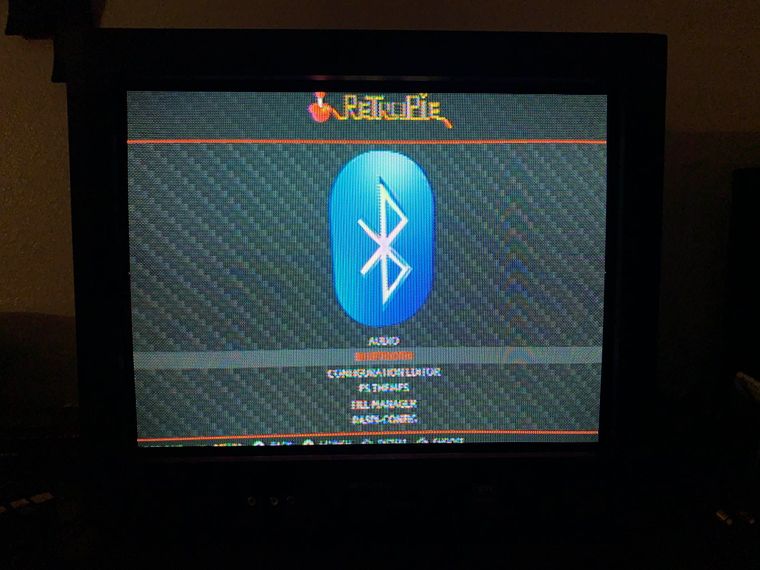
When I run mame it looks like this
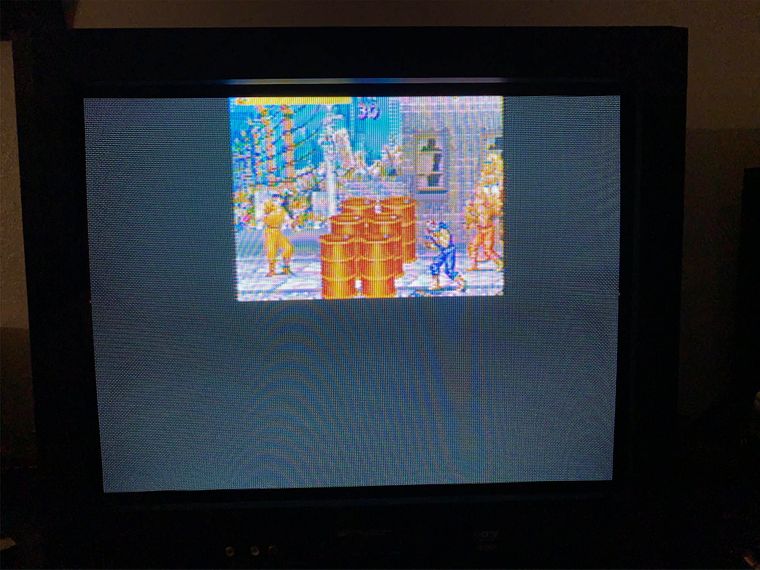
-
OK, so the resolution it's detected in Emulationstation, but not in the emulator. Can you try
advmameto boot an arcade game ? It should work fullscreen. -
Thank you again for all the help. Unfortunately I can not try advmame because my sd card got corrupted and I had to erase it. I tired to follow the tutorial I mentioned above to manually install retropie as I did before and its not working. I can't git fetch fkms_rpi4 because its telling me permission denied. Guessing something changed? So now I can't manually install it. Guess ill have to wait for the official retropie for the rpi4. I might look into buying a rpi3 instead, all I want to use it for is mame and no other emulators so I don't think I need the rpi4 for that and I can avoid this headache with the rpi3 and official retropie release.
Contributions to the project are always appreciated, so if you would like to support us with a donation you can do so here.
Hosting provided by Mythic-Beasts. See the Hosting Information page for more information.