Dragonrise controller not working in MAME emu, but is elsewhere
-
@pacrat I have these usb encoders and there is no issues for me. What problems are you having exactly ? Mame2003 isint setup very well for retropad you need to map it strangely for it to work and there are input hacks in it as well that make barcades hard to work with.
mame2003-plus will get you to where you want to be. https://docs.libretro.com/library/mame2003_plus/ and you just select the layout in controllers that you mapped with retropie. youll also need to set quick menu options to digital and youll be good to go.
for mame2003 youll need to set your controller like this
a l r b y xfor the best results street fighter games will be messed up as the input code in the driver for the games was changed from the default youll just need to use mame2003-plus or remap the sf2 games
-
This post is deleted! -
@grant2258 I don’t suspect it’s the controllers. I can get responses when in Emulation Station. I can even navigate games, start games, and pull up the start and select menus. The problem is when I start a game, I get no response from the controller. If I plug my keyboard in and press <tab> to pull up the menu to map controls within the emulator, my controller isn’t even recognized when trying to map/re-map buttons.
Is there a way to remove and re-set up controllers within an emulator? Or maybe return them to the original config?
-
@grant2258 I map the buttons in ES exactly like that. ES sees and can accept input. It’s just not working once a game starts.
-
to reset mame to defaults just
rm -rf /home/pi/RetroPie/roms/mame-libretro/mame2003/cfg rm -rf /home/pi/RetroPie/roms/arcade/mame2003/cfgpick which one you need depending on the roms your using
-
@mitu ok just got back home. lr-mame2000, lr-mame2003, lr-fbneo, and for grins, I tried NES (lr-fceumm) and all exhibit the same behavior.
To clear the air, I quit ES, deleted the es_input.cfg file in the .emulationstation directory, then restarted ES. It (retroarch?) found 4 controllers (even though I only had my keyboard and 2 Dragonrise controllers plugged in). I re-mapped controller 1 according to https://retropie.org.uk/docs/lr-fbneo and restarted ES one more time. I rechecked the emulators and still nothing.
As an add’l troubleshooting step, I plugged the Dragonrise controller into my Windows 10 laptop and I was able to play games in MAME with the joystick with no problem.
What do you think? Thanks for your help.
-
@pacrat The
es_input.cfgconfiguration file is only used by Emulationstation, but not by emulators. The configurations for your gamepad(s) are store in/opt/retropie/configs/all/retroarch-joypads- there should be one.cfgfile per gamepad. You might want to clear that folder and then re-configure the Dragonrise P1 gamepad once more, so the.cfgfile for it will be re-generated.Can you start an emulator (
lr-mame2003for instance) and choose Verbose logging from the Runcommand launch menu ? This will produce a more detailed log file in/dev/shm/runcommand.log, which you can upload to pastebin.com and we can take a look to spot something wrong. -
@mitu Thanks again for taking time to help. Here's what I did:
-
Quit ES
-
Went into retroarch-joypads and deleted every config file. I did note that the dragonrise joystick config file was not in there.
-
Went back into .emulationstation and deleted es_input.cfg again.
-
sudo reboot. Retoarch detected new joysticks. I only defined one of the Dragonrise joysticks. Not sure it totally matters, but I mapped the buttons as:
a l r
b y x -
Went into MAME and launched Defender (lr-mame2003). Still cannot get any response when attempting to add coins, etc. When I went in to map Went back into /opt/retropie/configs/all/retroarch-joypads and there were no joypad definitions, so the dragonrise contorller mapping isn't defined in retroarch-joypads.
-
Used the keyboard to exit, enabled verbose logging. Uploaded the log (and es_input.cfg if that helps) to pastebin:
pacrat-dragonrise-runcommand.log
https://pastebin.com/HC7XeMHupacrat-dragonrise-es_input.cfg
https://pastebin.com/hcvg0MRLThanks again I really appreciate it.
73's
-
-
anything in this directory
ls -al /opt/retropie/configs/all/retroarch/autoconfigls -al /opt/retropie/configs/all/retroarch-joypads
should point to here make sure the symlink is valid
lrwxrwxrwx 1 pi pi 46 Nov 18 18:47 /opt/retropie/configs/all/retroarch-joypads -> /opt/retropie/configs/all/retroarch/autoconfig -
@pacrat Your RetroArch (auto)configuration files for the gamepads are not created, hence why they're not working. Btw, it's Emulationstation and not RetroArch that detected the joysticks.
Did you disable the
Joystick auto-configurationin Emulationstation from the RetroPie-Setup script ? Otherwise, upon completing the configuration of the gamepad, Emulationstation should have created a.cfgfile for your joystick in the said location (/opt/retropie/configs/all/retroarch/autoconfig, or/opt/retropie/configs/all/retroarch-joypads, they're the same folder).How did you install RetroPie ?
-
@mitu I did not disable it intentionally, but I can verify that it is either enabled or disabled when I return. Is that option available in the menu in ES? If you can point me where to look I'd appreciate it. Else I'll google it when I get home.
I downloaded the image from retropie.org.uk and burned it from my laptop to an SD card. Nothing fancy there. Life started for this emulator as a stand-alone MAME Retropie box w/SNES clone controllers. Then, I moved the RP w/the SD card into a Monster Joystick, which uses the 40-pin onboard I/O bus. Later, I bought a new RP for an Arcade1up mod and I moved my SD card to that new Arcacde1up. When I reset the contollers, I blew away the Monster and the SNES controllers, so it should be default in that regard.
I can also plug in my SNES clone controllers to see if they create a config file. Thanks again.
73's
-
@pacrat said in Dragonrise controller not working in MAME emu, but is elsewhere:
@mitu I did not disable it intentionally, but I can verify that it is either enabled or disabled when I return. Is that option available in the menu in ES? If you can point me where to look I'd appreciate it. Else I'll google it when I get home.
If you're using a stock RetroPie image, that should be enabled. You can find the setting by opening RetroPie-Setup from the RetroPie system in Emulationstation, then going to Configuration/Tools and choosing emulationstation from the list.
It should look like the image below:
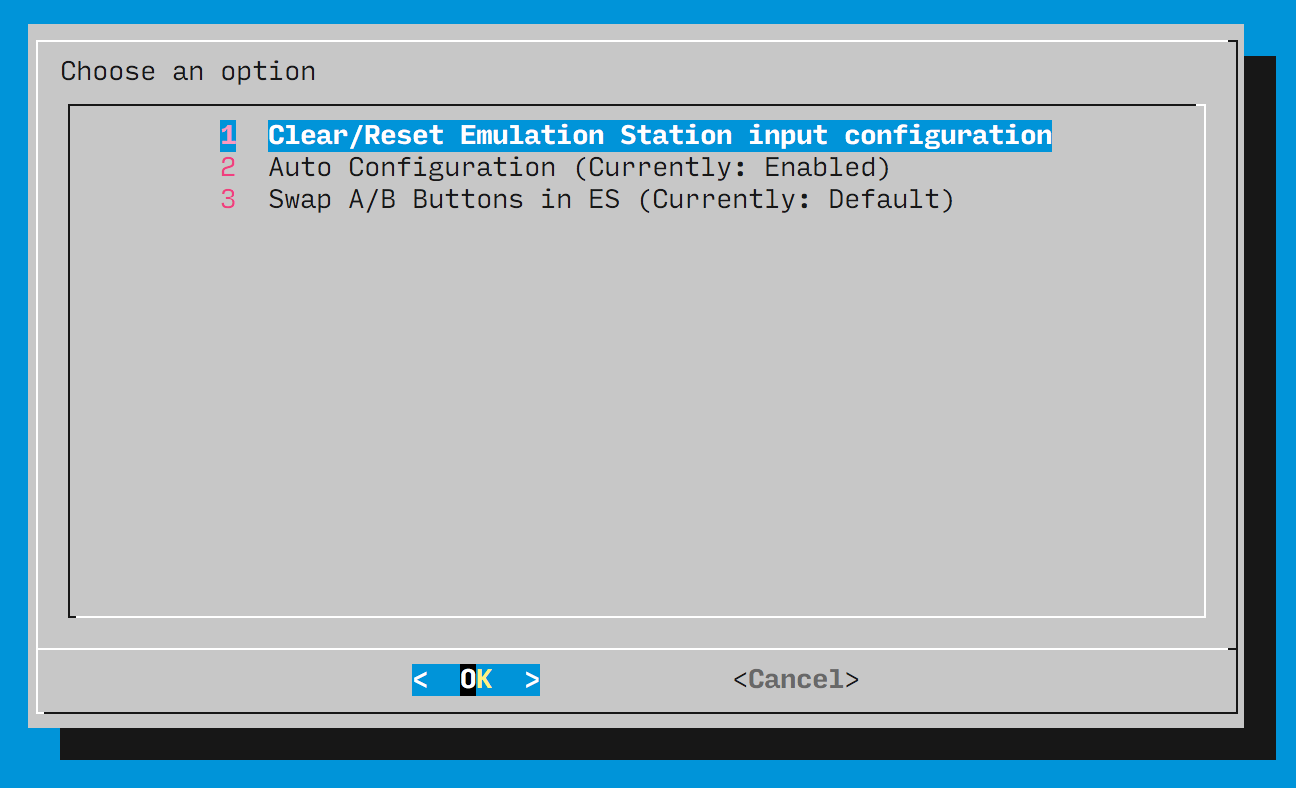
-
@grant2258 said in Dragonrise controller not working in MAME emu, but is elsewhere:
ls -al /opt/retropie/configs/all/retroarch/autoconfig
The symlink is /opt/retropie/configs/all/retroarch-joypads -> /opt/retropie/configs/all/retroarch/autoconfig
/opt/retropie/configs/all $ ls -al
...
lrwxrwxrwx 1 pi pi 46 Oct 1 01:23 retroarch-joypads -> /opt/retropie/configs/all/retroarch/autoconfigBut to answer your question, there is nothing in /opt/retropie/configs/all/retroarch/autoconfig (the symlink destination). This is the directory that I deleted the maps from this morning.
BUT...now when I hook up my trusty SNES clones, they aren't generating a config file. Odd?
-
@mitu It's currently enabled. The odd thing now is when I connect my SNES clone, ES detects it, but now it's also not generating a cfg file and it's not working in a game. Is it worth beating this down or should I reimage? A PITA I know but you guys have been so very helpful. Let me know what you think.
-
@mitu @grant2258 thank you both for all your help. After I couldn’t get any of my controllers working, I imaged a new SD card and started fresh. I can successfully use the Dragonrise controllers. I’m thinking the problem may be permissions related as for some reason the default account (pi?) May have lost permissions to write config files. I’ll look into it.
Thanks again,
PacRat
Contributions to the project are always appreciated, so if you would like to support us with a donation you can do so here.
Hosting provided by Mythic-Beasts. See the Hosting Information page for more information.