NES30 found but can't connect (details inside)
-
I followed this guide for pairing my devices (got three of them), but I get an error between steps 10 and 11. It says it was successfully, but if I call registered and connected devices it states that there is none connected.
That's why I can't run step 12.It detects all of my three controllers:
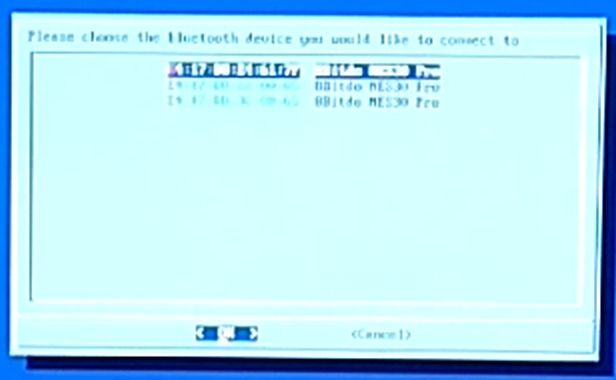
I select the first to pair and get this error message only for a second:
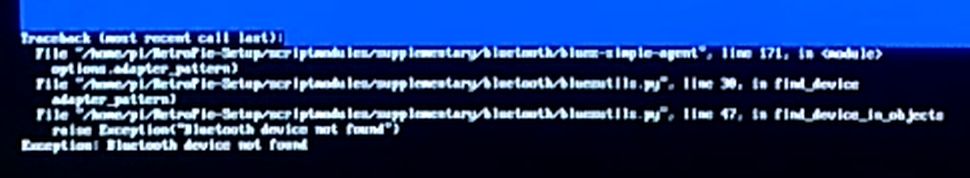
After that it states it was successful:
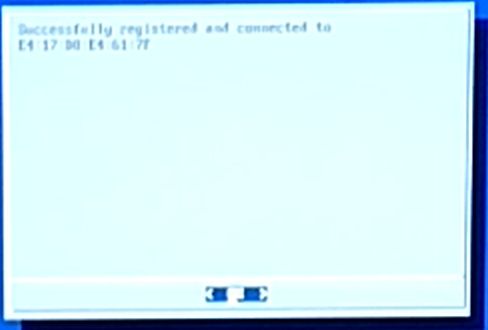
But when I check its not registered only active:
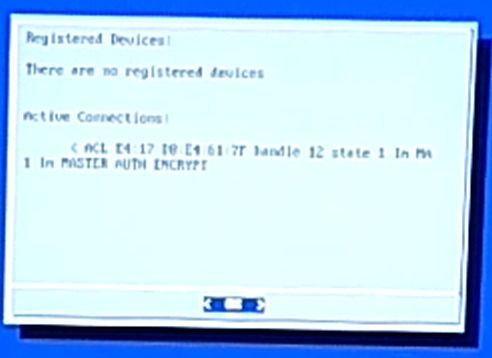
I can use the pad afterwards in the menu, but I can't run udev because it's not found.
I tried firmware version 4.00 as described and also 4.10 (latest) but the results were the same.Retropie 4.5.1. runs on a pi 3 .
-
Retry the pairing until it works, but power each controller at a time. If you're on the latest firmware, you don't need any
udevhack at all, so just register the controller and then you can configure it in Emulationstation. -
I tried it now with the latest firmware and the light got solid.
I can start emulationstation afterwards, configure the controller and run games, but after restart they aren't solid anymore and blink instead. I tried setting the mode to boot or background, as described, but with no change.
As you can see in the screen above they won't register, they just get marked as active.
For now I need to run the configuration every single time, which is quite annoying, help would be appreciated.
-
@a4c8 said in NES30 found but can't connect (details inside):
I can start emulationstation afterwards, configure the controller and run games, but after restart they aren't solid anymore and blink instead. I tried setting the mode to boot or background, as described, but with no change.
I get the same behaviour with another model, they don't re-pair automatically if you restart RetroPie without shutting them down first. If you restart RetroPie, shutdown the controller and then start it up again, they should re-pair and the light will turn solid.
Contributions to the project are always appreciated, so if you would like to support us with a donation you can do so here.
Hosting provided by Mythic-Beasts. See the Hosting Information page for more information.