My Realistic Arcade Overlays for Retroarch Collection
-
Here is my realistic Arcade bezels for Ghouls 'n Ghosts using HyperspaceMadness's reflection shaders.
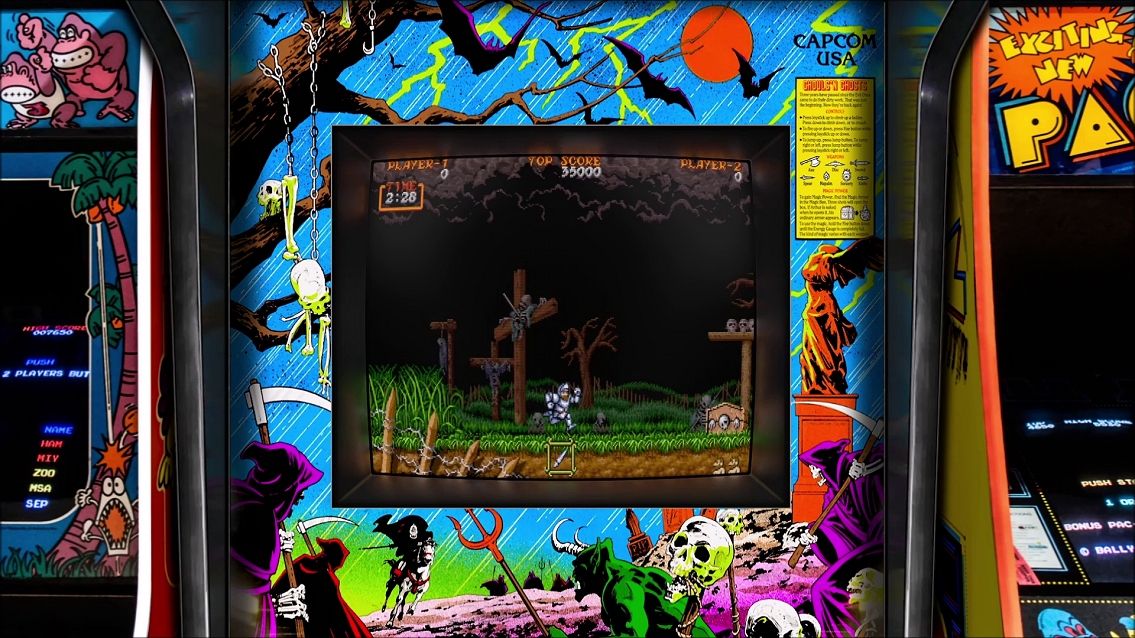
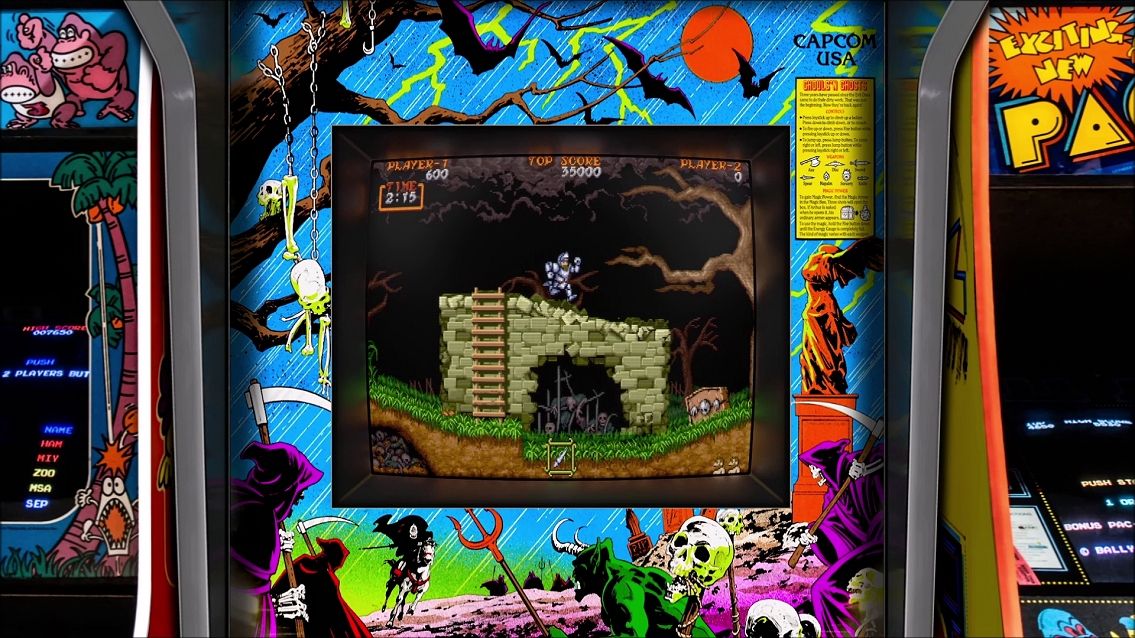
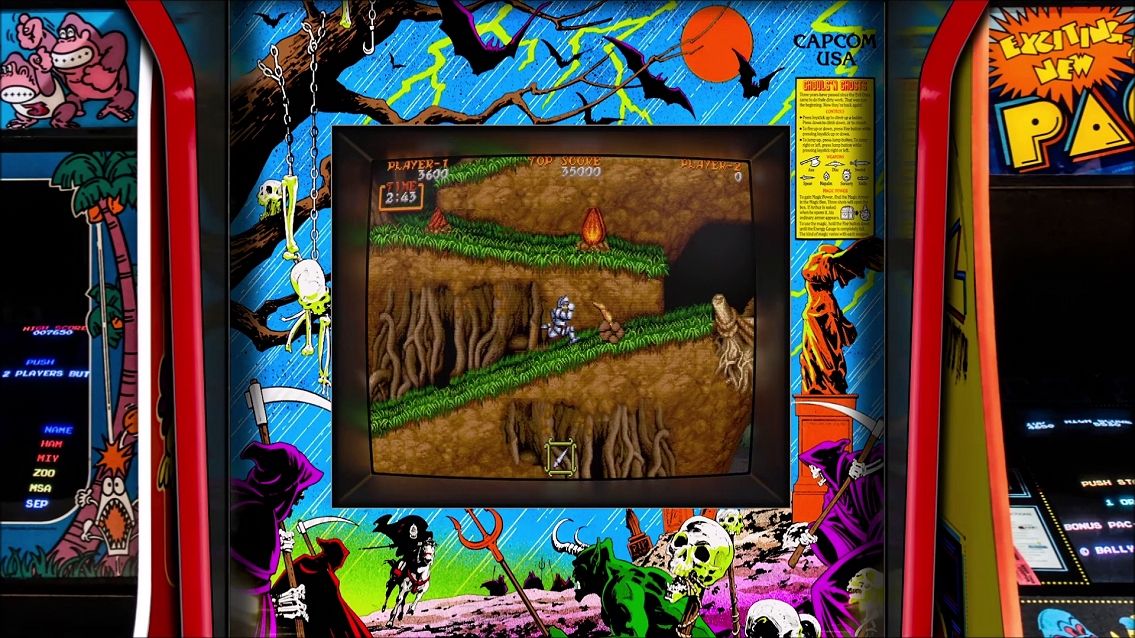
-
Here is my realistic Arcade bezels for Prehistoric Isle in 1930 using HyperspaceMadness's reflection shaders. Thanks to ArsInvictus for allowing me to use his restored bezel.
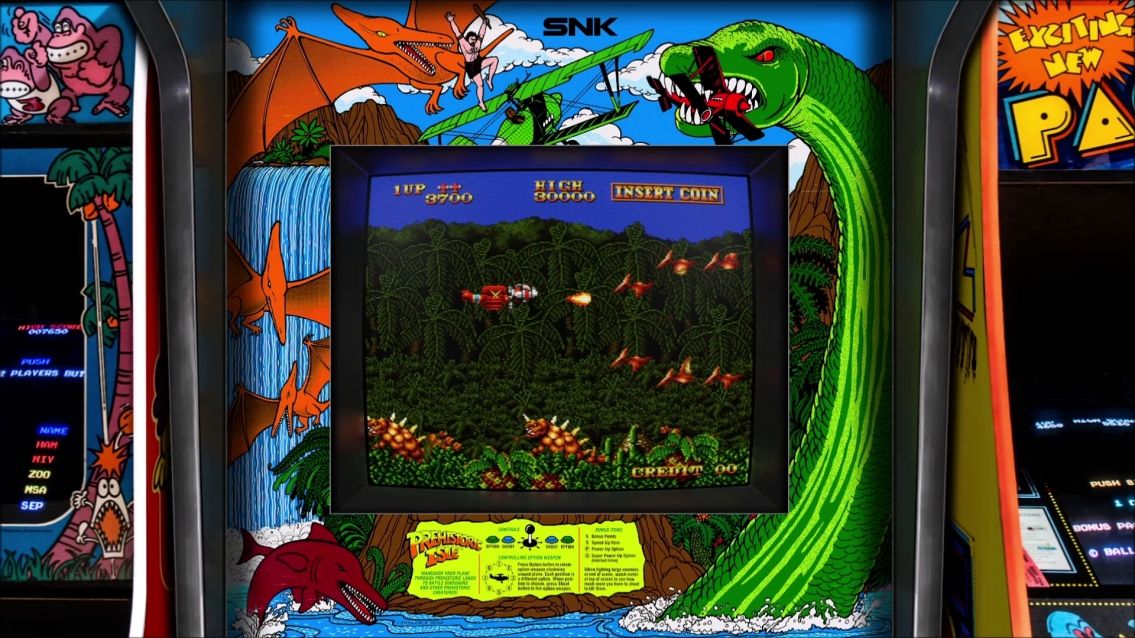
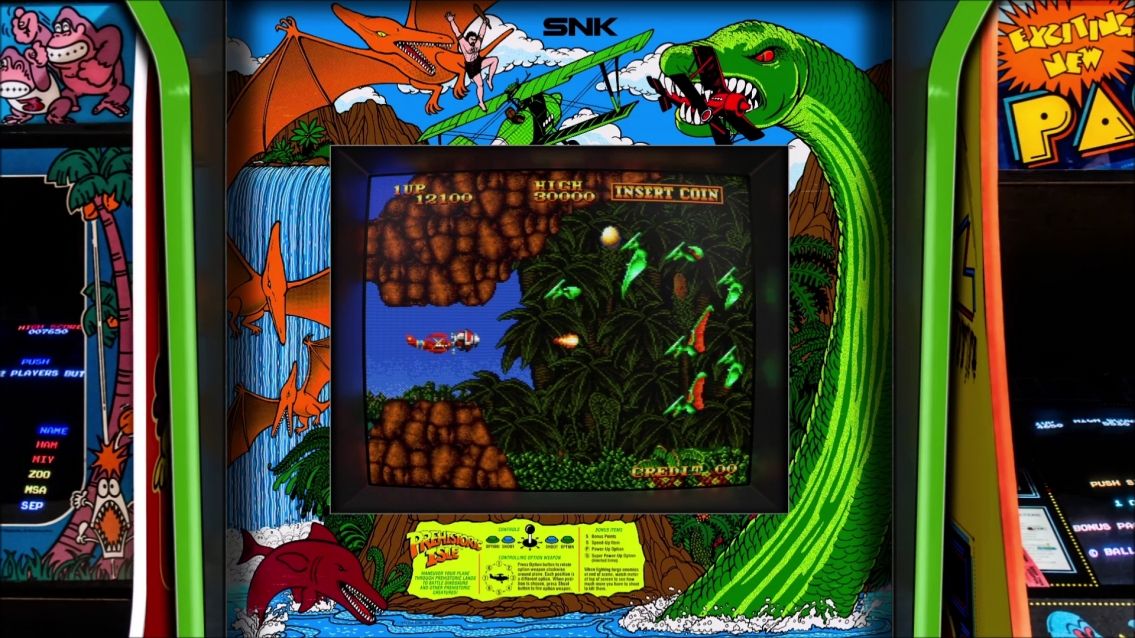
-
Here is my realistic Arcade bezels for Galaxian using HyperspaceMadness's reflection shaders.


-
Here is my realistic Arcade bezels for Snapjack using HyperspaceMadness's reflection shaders.


-
Here is my realistic Arcade bezels for Golden Axe using HyperspaceMadness's reflection shaders.


-
Here is my realistic Arcade bezels for Street Fighter Alpha 3 using HyperspaceMadness's reflection shaders.


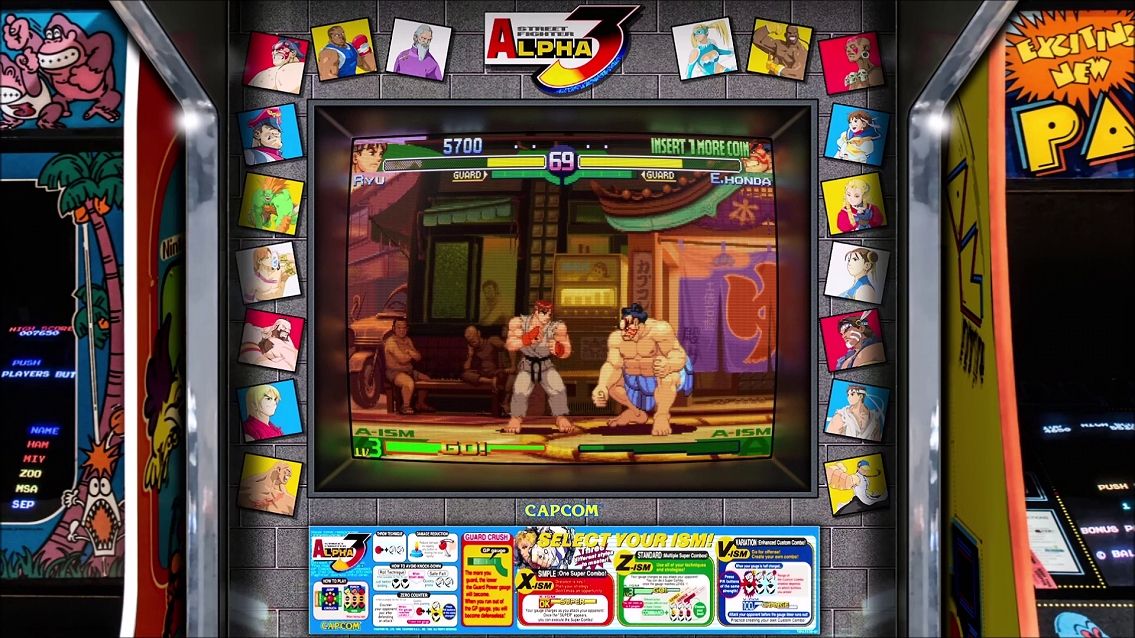


-
Here is my realistic Arcade bezels for Street Fighter 3 using HyperspaceMadness's reflection shaders.


-
Here is my realistic Arcade bezel for Varth: Operation Thunderstorm using HyperspaceMadness's reflection shaders.
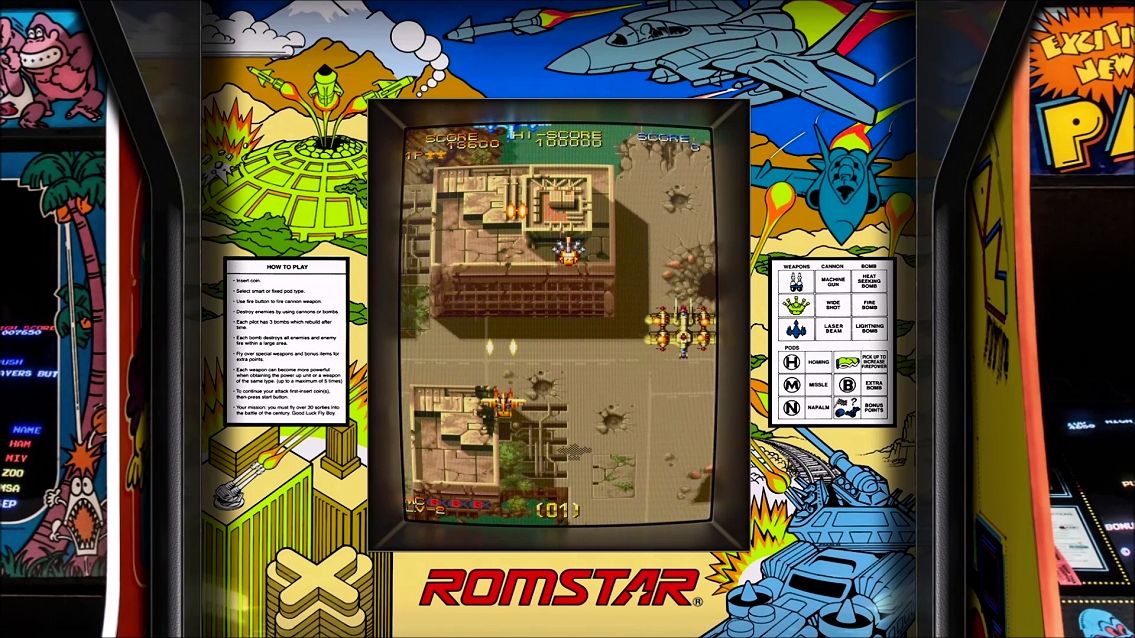

-
My Food Fight, Realistic Arcade Bezel with HSM's Reflective Shader & Dark Mode by MQC.


-
My Splat!, Realistic Arcade Bezel with the HyperspaceMadness Reflective Shader.

-
My Mouse Trap, Realistic Arcade Bezel with the HyperspaceMadness Reflective Shader & Dark Mode done by MQC and also with a Titled Screen.
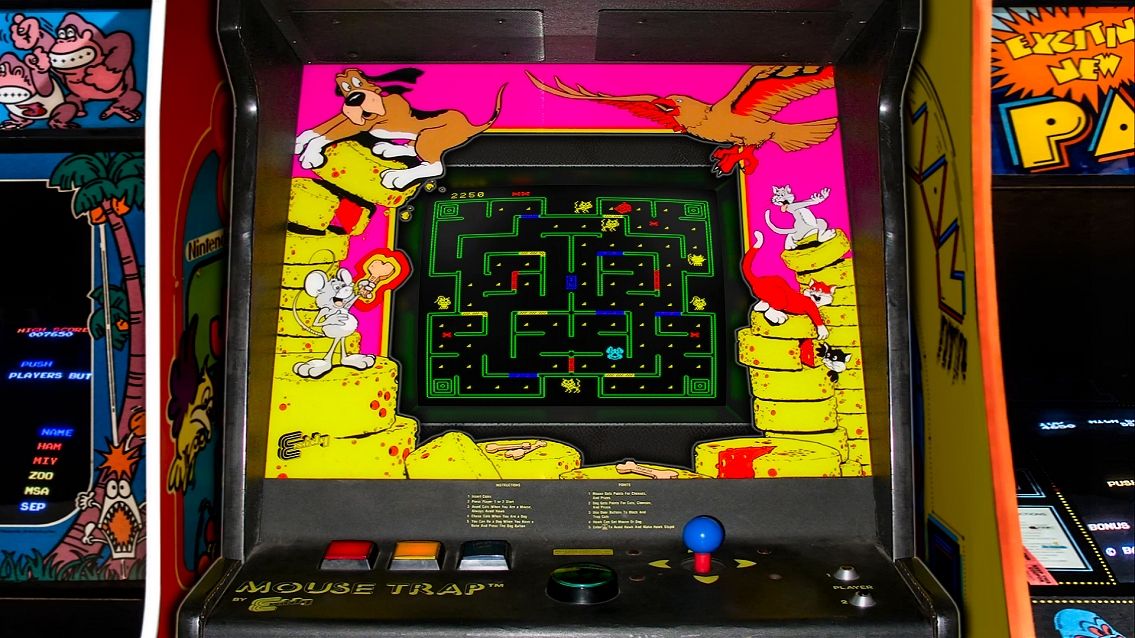


-
@orionsangel These lighting effects are dope!
-
Here is my Virtua Racing Realistic Arcade Bezel using HyperspaceMadness’s Reflective Shader.

-
@orionsangel said in My Realistic Arcade Overlays for Retroarch Collection:
My Food Fight, Realistic Arcade Bezel with HSM's Reflective Shader & Dark Mode by MQC.
Beautiful! Will you be releasing this Food Fight overlay pack at some point?
-
@westopher Thank you. Yes I hopefully will. It's just taking time with my busy schedule.
-
@timocologne Hey man, I tried following your steps and landed on seeing the overlays but not getting video resizing. I've tried manually pointing to the directory in Retroarch, but I think I must be still missing a step. Could you think of a reason why I'm getting overlays and not the video resizing? As advised, I sprayed the CFG's in every core of Mame installed.
Thanks in advance!
-
@derpyder it's been a long time... but i try to remember what you could possibly have missed...
trygoing to video settings - check "aspect ratio"
set it to "custom" then save as a core override.
back out of everything, reload the game / the core
and i think....retroarch will then load the core wth the core specific settings (custom aspect ratio: on)
and then look for game specific settings and will find the x and y positions and width and height of the window.could be, that i'm wrong. cannot check now.
-
Here is my Realistic Arcade Bezel for Pac-Man & Chomp Chomp using HSM's Reflective Shader. The original custom artwork bezel was created by Brendon Parker and used with his permission.
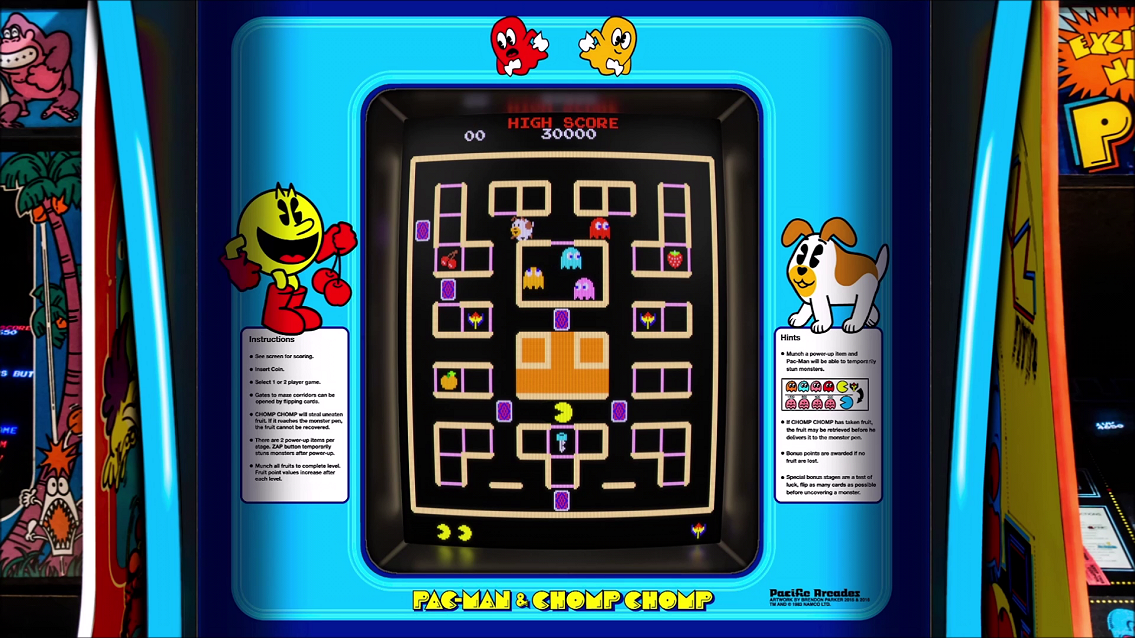
-
Here is my Jr. Pac-Man, Realistic Arcade Bezel with HyperspaceMadness Reflective Shader.


-
Here is my Burning Force, Realistic Arcade Bezel with the HyperspaceMadness Reflective Shader.


Contributions to the project are always appreciated, so if you would like to support us with a donation you can do so here.
Hosting provided by Mythic-Beasts. See the Hosting Information page for more information.