My Realistic Arcade Overlays for Retroarch Collection
-
Here is my realistic Arcade bezels for Golden Axe using HyperspaceMadness's reflection shaders.


-
Here is my realistic Arcade bezels for Street Fighter Alpha 3 using HyperspaceMadness's reflection shaders.


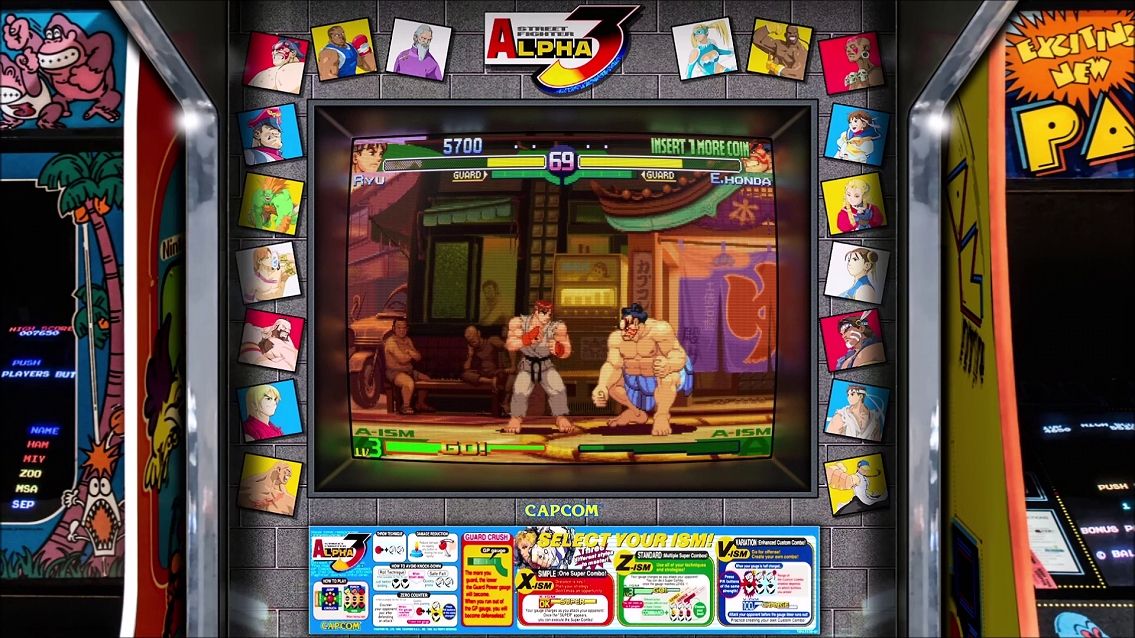


-
Here is my realistic Arcade bezels for Street Fighter 3 using HyperspaceMadness's reflection shaders.


-
Here is my realistic Arcade bezel for Varth: Operation Thunderstorm using HyperspaceMadness's reflection shaders.
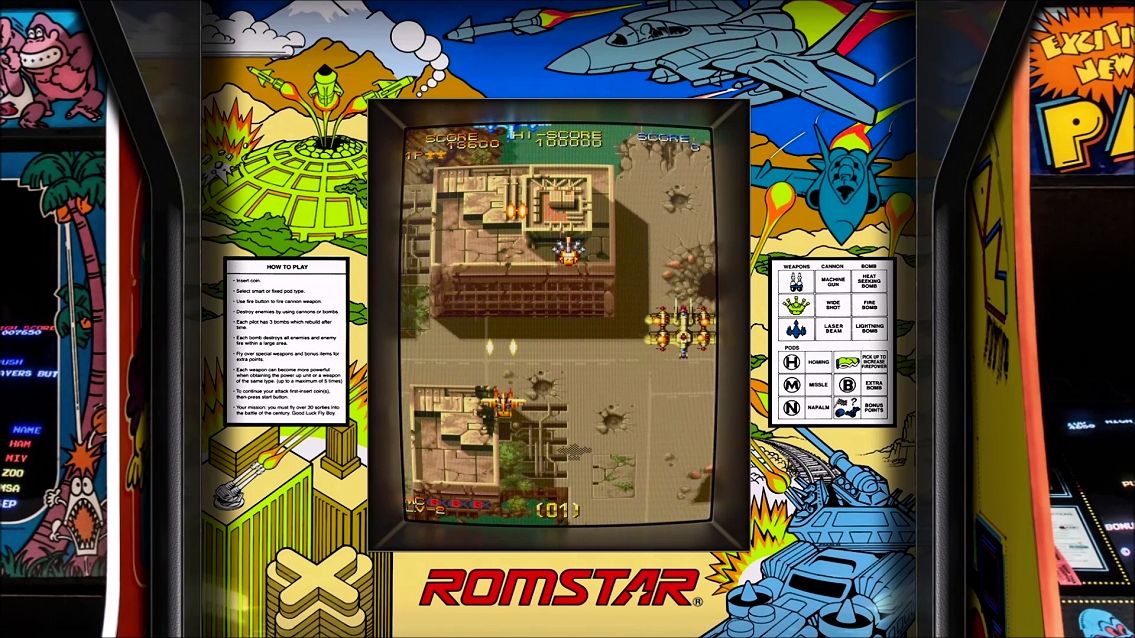

-
My Food Fight, Realistic Arcade Bezel with HSM's Reflective Shader & Dark Mode by MQC.


-
My Splat!, Realistic Arcade Bezel with the HyperspaceMadness Reflective Shader.

-
My Mouse Trap, Realistic Arcade Bezel with the HyperspaceMadness Reflective Shader & Dark Mode done by MQC and also with a Titled Screen.
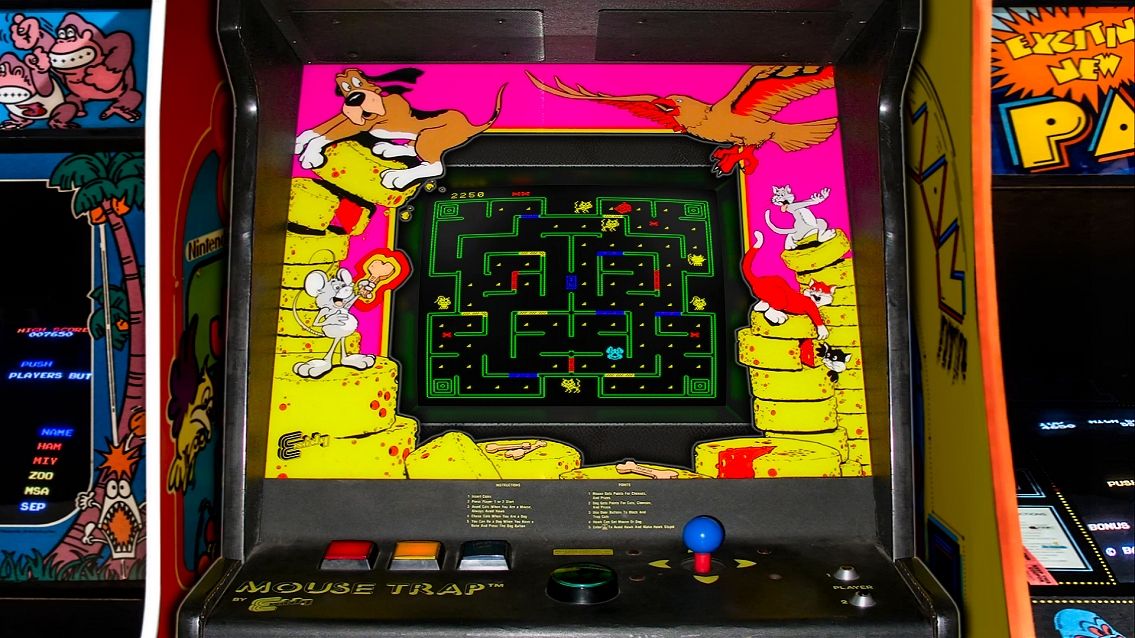


-
@orionsangel These lighting effects are dope!
-
Here is my Virtua Racing Realistic Arcade Bezel using HyperspaceMadness’s Reflective Shader.

-
@orionsangel said in My Realistic Arcade Overlays for Retroarch Collection:
My Food Fight, Realistic Arcade Bezel with HSM's Reflective Shader & Dark Mode by MQC.
Beautiful! Will you be releasing this Food Fight overlay pack at some point?
-
@westopher Thank you. Yes I hopefully will. It's just taking time with my busy schedule.
-
@timocologne Hey man, I tried following your steps and landed on seeing the overlays but not getting video resizing. I've tried manually pointing to the directory in Retroarch, but I think I must be still missing a step. Could you think of a reason why I'm getting overlays and not the video resizing? As advised, I sprayed the CFG's in every core of Mame installed.
Thanks in advance!
-
@derpyder it's been a long time... but i try to remember what you could possibly have missed...
trygoing to video settings - check "aspect ratio"
set it to "custom" then save as a core override.
back out of everything, reload the game / the core
and i think....retroarch will then load the core wth the core specific settings (custom aspect ratio: on)
and then look for game specific settings and will find the x and y positions and width and height of the window.could be, that i'm wrong. cannot check now.
-
Here is my Realistic Arcade Bezel for Pac-Man & Chomp Chomp using HSM's Reflective Shader. The original custom artwork bezel was created by Brendon Parker and used with his permission.
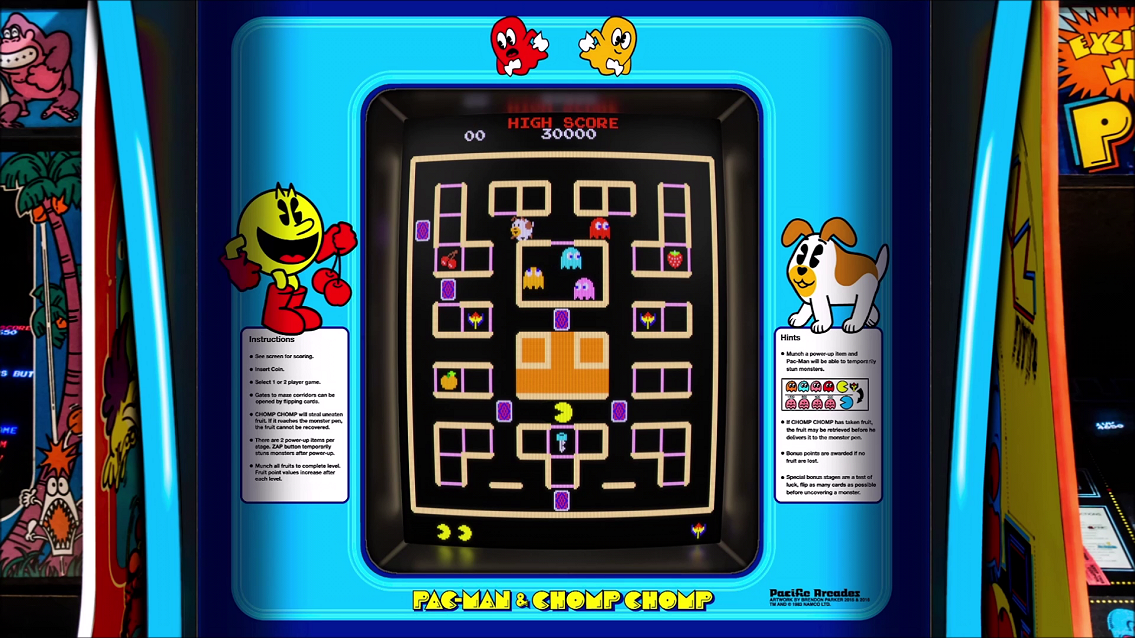
-
Here is my Jr. Pac-Man, Realistic Arcade Bezel with HyperspaceMadness Reflective Shader.


-
Here is my Burning Force, Realistic Arcade Bezel with the HyperspaceMadness Reflective Shader.


-
Scrolled trough your thread.
This is looking very nice ! -
Here is my NARC, Realistic Arcade Bezel with HSM's Reflective Shader. Thanks to MQC for helping me with the dark mode.

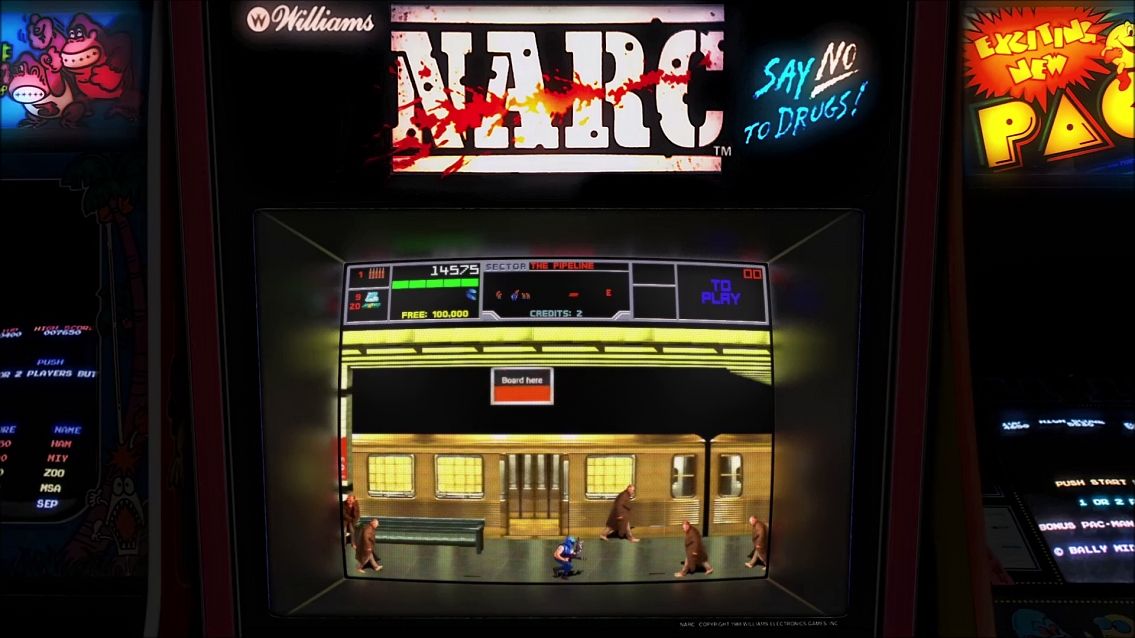
-
UPDATE: I’m currently working on one my next videos which will showcase the third pack of my realistic arcade bezels. Which is code named, Arcadium. This will feature my standard realistic arcade bezels for Retroarch. The download link will be in the description. If all goes well expect it pretty soon. It’s taken really long with all the crazy stuff happening this last year. Thanks for all the support and especially those that contribute to this community. Whom without I could not make most of these bezels.
-
Here is Pack #3 of my Realistic Arcade Bezels for Retroarch.
Contributions to the project are always appreciated, so if you would like to support us with a donation you can do so here.
Hosting provided by Mythic-Beasts. See the Hosting Information page for more information.