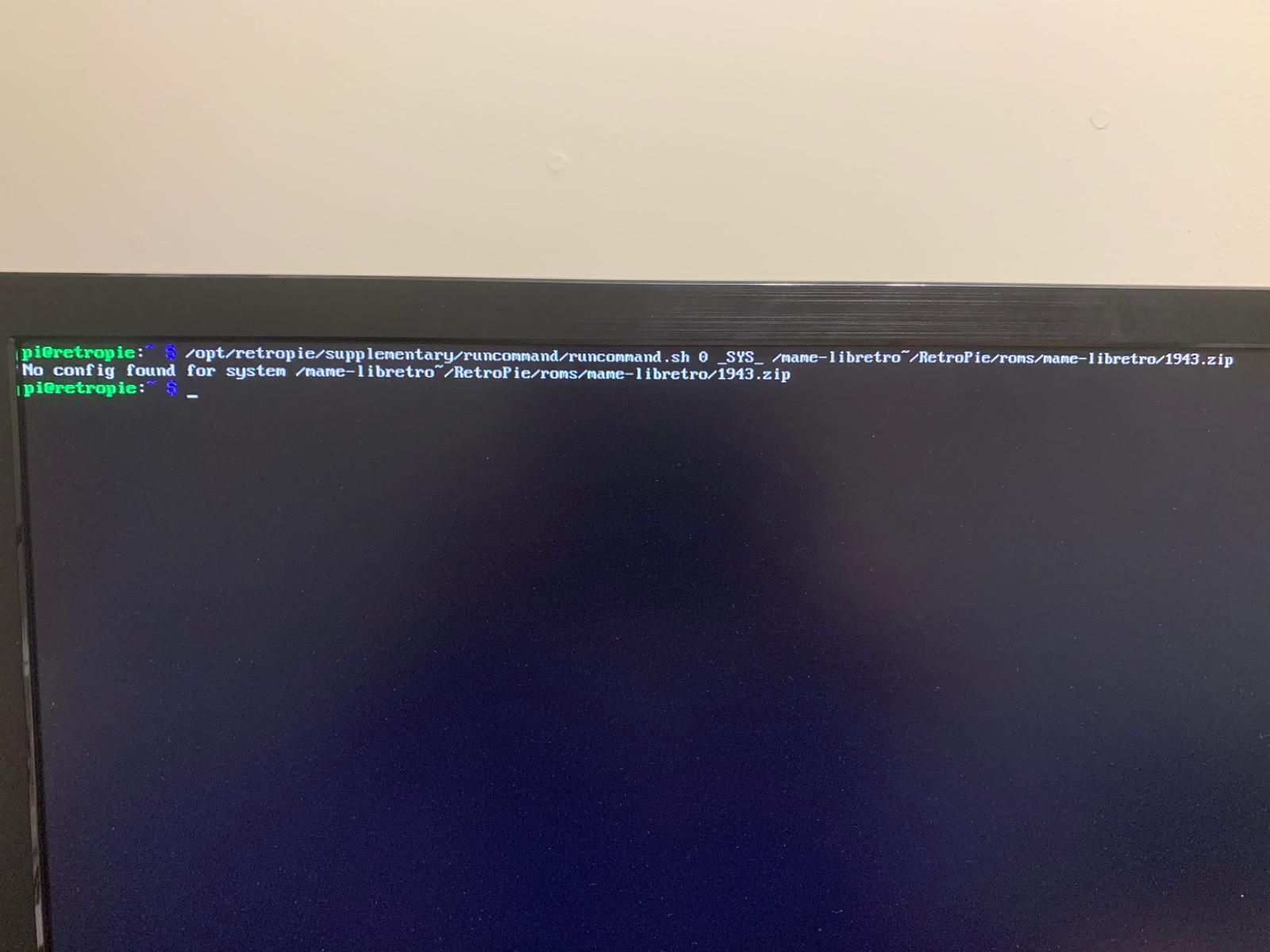Please do not post a support request without first reading and following the advice in https://retropie.org.uk/forum/topic/3/read-this-first
Starting directly into a rom.
-
Please help.
Just need to know what to type in to auto start my rom.
Location of my rom is:
/home/pi/RetroPie/roms/Mame-libretto/1943.zip
Thank you
-
-
-
@kevin-b You forgot a space between the system name and the ROM path. Also, why did you add the
/before the system name ? -
@mitu , thanks so much for the help, it works😀😀😀😀.
Contributions to the project are always appreciated, so if you would like to support us with a donation you can do so here.
Hosting provided by Mythic-Beasts. See the Hosting Information page for more information.