Getting errors after cloning my SD card (not a 3rd party image!)
-
System: Raspberry Pi 3B+
Cloning software: win32diskimagerI wanted to back up my sd card (personal built image originally based on default retropie image) on a second card for if (more like when!) it burns out. The weird thing is, the first time I booted up the new card, everything worked perfectly! But the second time I booted up, it kept saying "Checking in progress on 1 disk" and would endlessly reboot before the percent even got to 100%. And now the third time I booted it up, I'm getting even more errors (see in screenshot) What the heck went wrong? The only other important info I might have, is that the cards are both 128gb, but they are different brands. Sorry the screenshot isn't ideal!
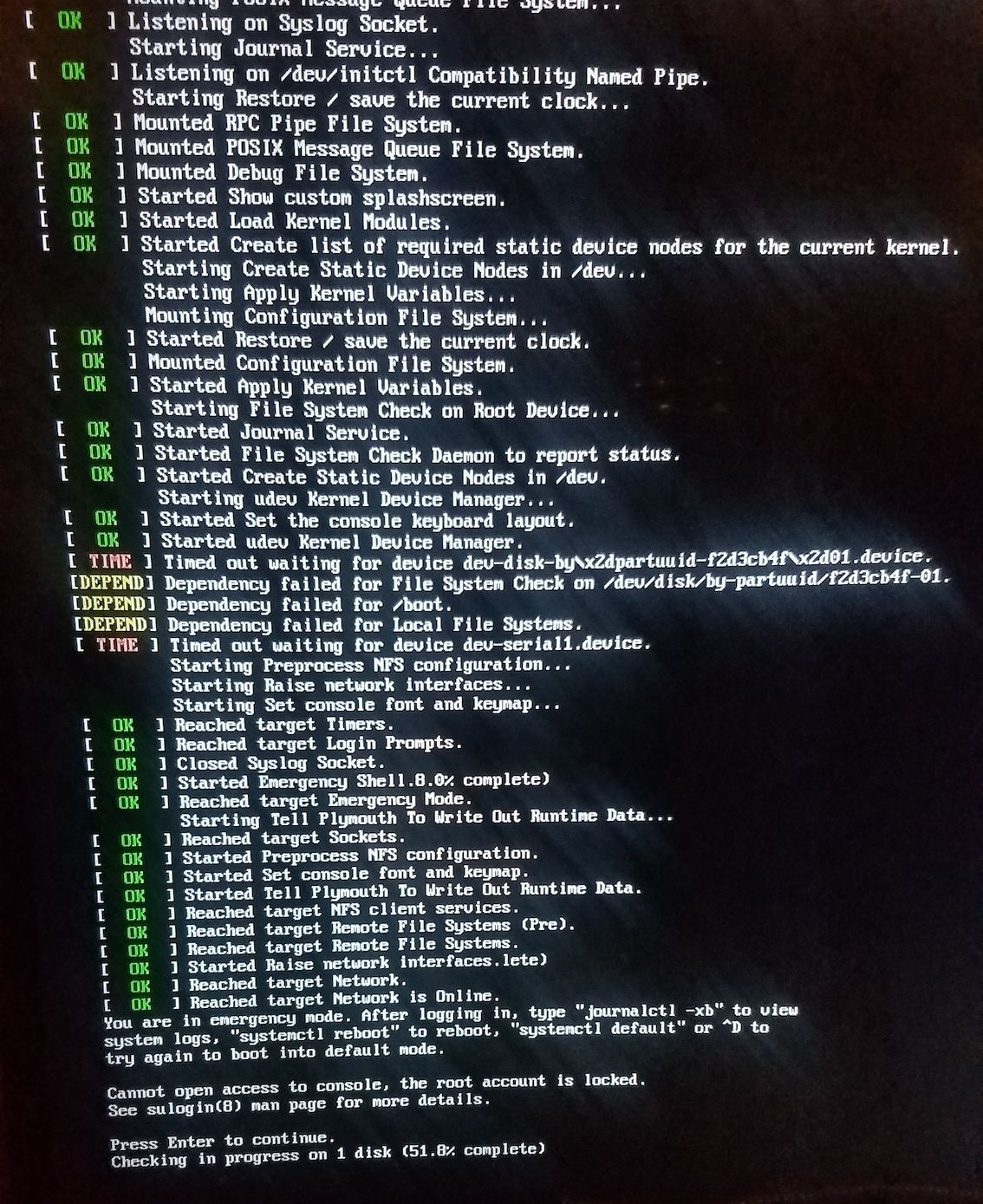
-
Win32diskimager is a bad cloning software. Try something else.
-
The Docs mention win32diskimager: https://retropie.org.uk/docs/Updating-RetroPie/#making-a-backup-option-1
-
@IceChes1 said in Getting errors after cloning my SD card (not a 3rd party image!):
Win32diskimager is a bad cloning software. Try something else.
What does that mean in detail?
I never used another software and never had problems with writing or backuping images (starting with an eight GB Card / Raspberry Pi 1).
What excatly is bad with Win32DiskImager? -
IDK but I've heard bad things about it.
-
@IceChes1 said in Getting errors after cloning my SD card (not a 3rd party image!):
IDK but I've heard bad things about it.
Does this count as good advice ? Unless you've experienced those 'bad things' or have actual references for such bad experience from other users, I heard about... is just plain misinformation.
-
When I flashed Raspbian it took an hour...
Then again I was using an absolute piece of junk 2009 Dell laptop running Vista. Maybe it was my computer. Also, I am pretty sure there are several cases of Win32DiskImager problems. -
@IceChes1 said in Getting errors after cloning my SD card (not a 3rd party image!):
Then again I was using an absolute piece of junk 2009 Dell laptop running Vista. Maybe it was my computer.
That may very well be. ;)
I am pretty sure there are several cases of Win32DiskImager problems.
As there are for almost any software. Such a statement is just not very useful to assess someting. It's like saying "I think I have heard something I don't remember in detail". At the very least, you should better say "I heard that xxx is yyy" in such cases rather than "xxx is yyy" like you know it for sure when you actually don't.
We don't want to discourage your laudable effort to help, so please see this as honest friendly advice.
-
Sorry, just my honest opinion.
Contributions to the project are always appreciated, so if you would like to support us with a donation you can do so here.
Hosting provided by Mythic-Beasts. See the Hosting Information page for more information.