Problema monitor con Raspberry
-
@mitu no black screen, the monitor supports 1600 * 900 60hz
-
Make sure the sdcard is properly inserted - it looks like the pi doesn't even boot. If that's not the case, then write the image again.
-
@mitu already done, on the TV it works on the monitor instead of a fixed black screen😩
-
Is your monitor working ? Is the video cable to the monitor ok - how is the monitor connected (HDMI/VGA/etc.) ? What kind of Raspberry Pi model do you have ?
-
@mitu the monitor is functional, the cable is new and from hdmi to DVI, Raspberry pi3b +
-
Does the monitor work - with the same cable - connected to another PC/device ? I'm suspecting a faulty or incorrect cable.
-
Do you have force hdmi set in /boot/config.txt
hdmi_force_hotplug=1 -
@mitu yes
-
@onebitcpu How do I change it? I don't know how
-
@angel1682 Insert your sdcard into your PC, them modify the
config.txtfile in the new BOOT partition that appears (don't format the card, if Windows asks you). Open the file and add the line mentionedhdmi_force_hotplug=1You can also try with:
hdmi_safe=1 -
@mitu do I just have to add or edit some lines? sorry but I'm not very experienced
-
You need to add one of those lines - at the end of the file, on a separate line.
-
@mitu ok I'm going to turn on the pc and try, I'll let you know in 15 minutes if it works
-
@mitu can I send you the photo of the config file?
-
Just copy the contents and paste it in the topic.
-
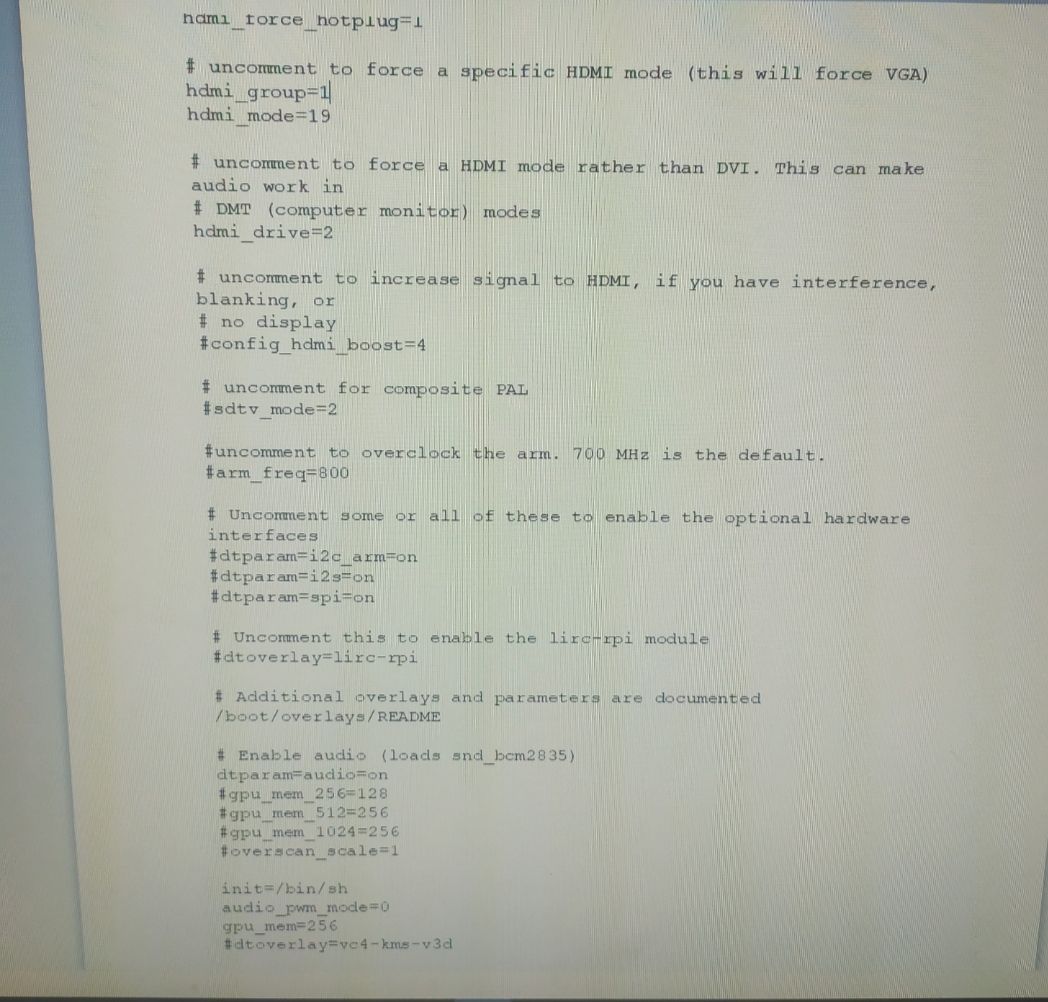
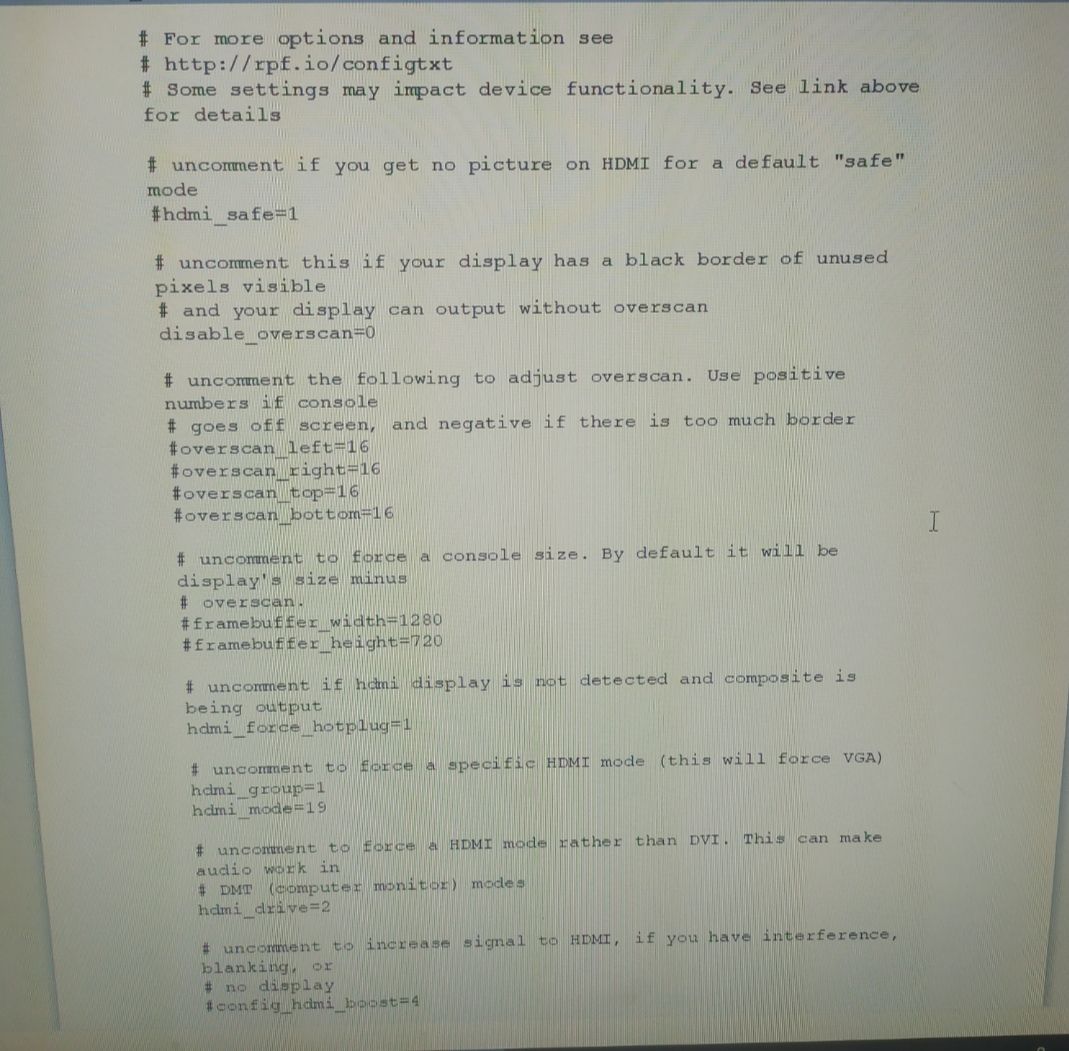
I don't know where I have to write it and if I have to delete something
-
It looks like your
config.txtfile is already set to a certain resolution and has thehdmi_force_hotplug=1option added. Did you modify the file ? Because the default RetroPie image doesn't have this settings. -
@mitu it took a long time to arrive at a good resolution, I had documented some small variations, but now I have forgotten everything, I am a non-programming nurse😂
-
I would comment the resolution lines (add a
#at the beginning of the line) and also comment thehdmi_driveline. Try with these modifications to see if the video works. -
@mitu I apologize humbly but I don't understand what I have to do.If I send you the file you can edit it that at this moment I can't understand
Contributions to the project are always appreciated, so if you would like to support us with a donation you can do so here.
Hosting provided by Mythic-Beasts. See the Hosting Information page for more information.