Good news regarding tearing and low EmulationStation performance on Pi 4
-
@Darksavior To install 5.4 kernel headers, run the rpi-source to get the kernel source, go into the kernel dir (should be /home/pi/linux-xxxxx) and run:
make headers_install INSTALL_HDR_PATH=/usr -
@George-Spiggott Without getting too far off topic. Try mupen64plus-gliden64. It seems to run full speed for me. Generally it is faster than lr-mupen64plus-next.
-
@Rascas said in Good news regarding tearing and low EmulationStation performance on Pi 4:
make headers_install INSTALL_HDR_PATH=/usr
Thanks, but that did not work.
-
@Darksavior Works fine here. With that command, headers are installed to /usr/include/ like it is normal but you can change the path to where you want to install them.
-
@Rascas There might be an issue with the pad driver compiling with it, I really have no idea what I'm doing. I'll create a new thread and see if anyone can help.
-
Ignoring my gamepad problem, I briefly tried these drivers.
It doesn't support 4k60? 4k30 makes ES's menu glitch out and it eventually crashes to the terminal. 1080p seems fine and smooth.
No audio since it defaults to this new hdmi audio driver. I found some way to make the old driver the default in alsamixer, but it didn't last. -
First tests with raspberry pi 4 and kernel 5.4 and no problems so far.
I can confirm, that emulationstation runs in full speed now.Till now, I didn't test all emulators. I will post again, if I find any problems.
-
Does ES work with kms driver, that is setting
dtoverlay=vc4-kms-v3d-pi4in/boot/config.txt? -
@saccublenda, for me it only works with the fake kms - driver
dtoverlay=vc4-fkms-v3d. I tried it with kms, but I only get a never ending black screen. -
@saccublenda Yes. It works right away and seems to fix all tearing issues in both ES and RetroArch.
EDIT: Actually, with latest firmware you can use vc4-kms-v3d. No need for ”-pi4” at the end.
EDIT: If you have boot issues, try removing any overclock.
-
@Brunnis I did install the last kernel and tried
dtoverlay= vc4-kms-v3d, but it exits on the prompt saying:Error creating SDL window!
Could not create GLES window surface -
@Brunnis, I can confirm, that it works with no "-pi4" at the end. Only the retropie splashscreen didn't show.
-
Purely as a guide to how it may run on some possible future 64bit Retropie/Dolphin build has anyone tried these new drivers on a Gentoo/dolphin (or similar) build?
-
I managed to update the kernel to 5.4.29, but when I launch ES with
dtoverlay= vc4-kms-v3dI get these flashing artifacts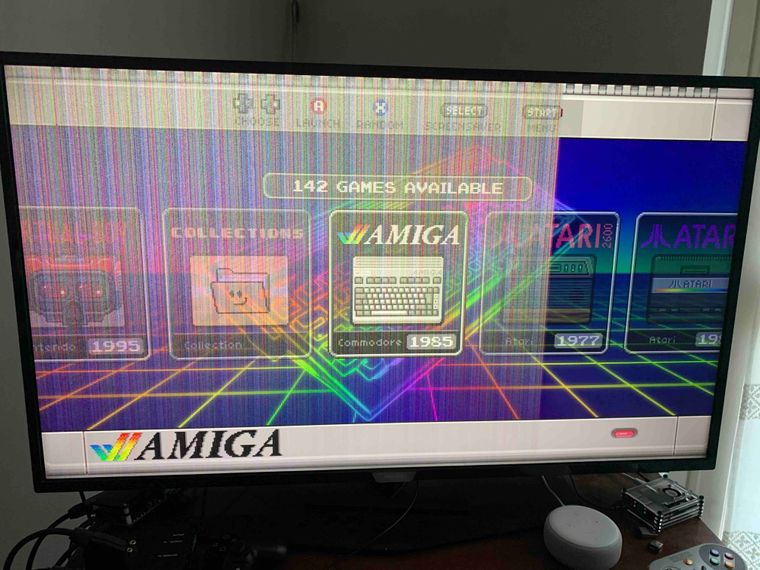
-
@saccublenda That looks really weird... What resolution are you running at?
-
@Brunnis 1920x1080
-
@Brunnis I guess it is an overscan problem. Removing the overscan settings from
/boot/config.txtmakes the artifacts disappear. -
Video works fine using the kms driver, I don't have screen tearing anymore in some more problematic mame and n64 games.
However, sound is gone. When I try to change settings in raspi config i get "there was an error running a4 audio"
Is there some solution for this? In raspberry pi forum I've seen some audio related posts, tried to switch to the new kms hdmi audio driver (editing vc4-hdmi.conf), that results in no default audio driver found messages.
-
@cellux Sorry, can't help with that. I started with a fresh RetroPie weekly image, updated to the 5.4 kernel and enabled the full KMS driver and audio just worked.
-
@Brunnis With the old kernel running aplay -l i got card 0: ALSA [bcm2835 ALSA]
Using the new kernel this disappears and only get a card called vc4hdmi.. In theory alsa / bcm2835 sound card is enabled by dtparam=audio=on in the boot config, but that just doesn't seem to happen for me. It's a shame since video works so much better with the new one.
I did force hdmi with my old setup in es and also raspi-config.. wondering whether that could have saved some config that causes issues now. Will try to downgrade and reset as much as possible to default settings.
Contributions to the project are always appreciated, so if you would like to support us with a donation you can do so here.
Hosting provided by Mythic-Beasts. See the Hosting Information page for more information.