Mapping USB-gamepad (SNES) to lr-vice (1.8.4.- VICE x64 (3.3 1274f7d))
-
Ok, looking at the logs, it looks like you have 2 keyboards connected, 1 mouse and 1 gamepad
[INFO] [udev]: Keyboard #0 (/dev/input/event0). [INFO] [udev]: Keyboard #1 (/dev/input/event3). [INFO] [udev]: Mouse #0 (/dev/input/event1). [INFO] [udev]: Mouse #1 (/dev/input/mouse0). [INFO] [udev]: Plugged pad: usb gamepad (2064:58625) on port #0. [INFO] [udev]: Pad #0 (/dev/input/event2) supports 0 force feedback effects. [INFO] [Autoconf]: 2 profiles found. [INFO] [Autoconf]: selected configuration: /home/pi/.config/retroarch/autoconfig/usb gamepad .cfgAre your GPIO buttons configured as a keyboard ? Did you set a Hotkey when configuring your GPIO gamepad ?
-
@mitu
When I did the first log this morning I indeed had one USB-keybord and one USB-gamepad connected in addition to the GPIO gamepad.Now I have removed the keybord and made a new log file, this time showing:
[INFO] [Video]: Graphics driver did not initialize an input driver. Attempting to pick a suitable driver.
[INFO] [udev]: Keyboard #0 (/dev/input/event3).
[INFO] [udev]: Plugged pad: usb gamepad (2064:58625) on port #0.
[INFO] [udev]: Pad #0 (/dev/input/event2) supports 0 force feedback effects.
[INFO] [Autoconf]: 2 profiles found.I don't know about GPIO-buttons being configured as keybord, but I just mapped them in Emulationstation with no USB-gamepad connected at the time. When I did that, I did NOT assign a button to be hotkey, so the system told me "select" was allocated to be hotkey by default.
Don't know if this helps:
when USB-pad is connected I get this message (left botton of screen):

when pressing Start & Select in a game I get:
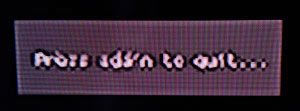
pressing Start & Select once again it gets me out of the game.
This is true for ALL games in all emulators, even lr-vice. So doesn't it mean, "Select" IS in fact considered to be hotkey? And if so, why wouldn't it bring up virtual keys in lr-vice? -
OK, I just tested with a keyboard + gamepad, they both should work to bring up the virtual keyboard (as
Select) and also exit the game with theHotkey + Startcombo.I think you've edited/reset your global
retroarch.cfgand/or the one for thec64system and it disabled the hotkey for the keyboard ?The confirmation message should not appear, it's a new setting in 1.8.2 I think, that's disabled if installing/upgrading RetroArch, but it's set to enabled in a default RetroArch configuration, so I'm thinking you've reset your global RetroArch config at some point (maybe from the RetroPie system in EmulationStation).
You can look in 2 places for the configuration files I mentioned
- the
c64configuration is kept in\\retropie\configs\c64, but that should be almost empty if you haven't enabled 'Save on Exit' - the global RetroArch configuration, kept in
\\retropie\configs\all\retroarch.cfg.
Can you post those 2 files on pastebin.com ?
- the
-
@mitu
You are right! I have updated retroarch a few days ago. To understand the whole history you would probable have to read this topic first. This is, how the whole story started.As for the retroarch.cfg files, the one in \retropie\configs\c64 has only this one line: input_remapping_directory = "/opt/retropie/configs/c64/"
The \retropie\configs\all\retroarch.cfg should come up here.
-
@bastelhannes said in Mapping USB-gamepad (SNES) to lr-vice (1.8.4.- VICE x64 (3.3 1274f7d)):
As for the retroarch.cfg files, the one in \retropie\configs\c64 has only this one line: input_remapping_directory = "/opt/retropie/configs/c64/"
It should have a bit more lines. Here's what it should contain (just add the remaining lines to the same file in
c64configuration folder):# Settings made here will only override settings in the global retroarch.cfg if placed above the #include line input_remapping_directory = "/opt/retropie/configs/c64/" #include "/opt/retropie/configs/all/retroarch.cfg"The \retropie\configs\all\retroarch.cfg should come up here.
I see - it doesn't look like you've reset your config (which is good), but you probably have upgraded the RetroArch package without updating the RetroPie setup script first. You're missing the option to exit without confirmation and the new widget menu assets. You can get it if you first update your RetroPie-Setup and then update RetroArch again - which I strongly recommend.
To get rid of the tiny message display, after you update RetroArch change the font size in the global
retroarch.cfgfrom 12 to 24:# Size of the font rendered in points. video_font_size = "24"Do these small modifications and try again to see if your
lr-viceproblem is solved. -
@mitu said in Mapping USB-gamepad (SNES) to lr-vice (1.8.4.- VICE x64 (3.3 1274f7d)):
It should have a bit more lines. Here's what it should contain (just add the remaining lines to the same file in
c64configuration folder):# Settings made here will only override settings in the global retroarch.cfg if placed above the #include line input_remapping_directory = "/opt/retropie/configs/c64/" #include "/opt/retropie/configs/all/retroarch.cfg"Well, once again my fault: Those two missing lines were actually there! I just left them out, thinking they were of no concern because of the "#" in front.
So no need for a change there.You're missing the option to exit without confirmation and the new widget menu assets. You can get it if you first update your RetroPie-Setup and then update RetroArch again - which I strongly recommend.
I have just now updated Retropie-Setup and after that Retroarch too. Now when shutting down a game, the confirmation message has gone. That's great!
Changing the font size from 12 to 24 was good advice too and made that tiny message readable.Do these small modifications and try again to see if your
lr-viceproblem is solved.Unfortunately the virtual keybord problem remains. GPOI-"select" get's it to show. USB-pad-"select" won't.
-
@bastelhannes said in Mapping USB-gamepad (SNES) to lr-vice (1.8.4.- VICE x64 (3.3 1274f7d)):
Unfortunately the virtual keybord problem remains. GPOI-"select" get's it to show. USB-pad-"select" won't.
The gamepad configuration is shared between all the libretro cores, so I don't understand how it works with all other system, but not with
c64.The configuration is kept in
\\retropie\configs\all\retroarch-joypads(one.cfgper configured controller) and loaded by RetroArch depending on your gamepad. The verbose log you posted shows one of the 2 configuration is picked up (/home/pi/.config/retroarch/autoconfig/usb gamepad .cfg).The only thing that remains is that we might have different versions of the core. Did you update it from binary or source ?
-
@mitu said in Mapping USB-gamepad (SNES) to lr-vice (1.8.4.- VICE x64 (3.3 1274f7d)):
The gamepad configuration is shared between all the libretro cores, so I don't understand how it works with all other system, but not with
c64.There might be a misunderstanding:
There is no difference in action of the gamepad between C64 and all other systems. It works just the same way for all systems (even C64). It never gets the v-keyboard to show. But as that's only required for C64, it can not be compared to other cores. But for all cores (even for C64), pressing "start+select" will terminate a game. To me it shows, that hotkey is working, only virtual keyboard does not.
I have noticed, whatever USB-socket I use to connect it, I always get the message "connected to P0". Maybe virtual keyboard can't be activated from P0?I believe I got lr-vice from binary.
-
You said:
There is no difference in action of the gamepad between C64 and all other systems
but at the beginning of the topic you also said:
fter that I can take over with USB-pad and play to some extend. Up, Down, Left, Right and Fire do work with USB but "start" & "select" simply won't.
Hence my misunderstanding. So only the VKBD is the one that doesn't pop-up.
I have noticed, whatever USB-socket I use to connect it, I always get the message "connected to P0". Maybe virtual keyboard can't be activated from P0?
No, it should work (P0 meaning the first gamepad detected).
I believe I got lr-vice from binary.
Same here, though it's a different platform.
-
@mitu said in Mapping USB-gamepad (SNES) to lr-vice (1.8.4.- VICE x64 (3.3 1274f7d)):
but at the beginning of the topic you also said:
fter that I can take over with USB-pad and play to some extend. Up, Down, Left, Right and Fire do work with USB but "start" & "select" simply won't.
Hence my misunderstanding. So only the VKBD is the one that doesn't pop-up.
Yes you are right, it started that way. But then, at one point after some re-installations as documented here, I noticed the combo of "start + select" suddenly working for getting out of games. It wasn't that way from the beginning.
Now it's only the VKBD-issue left.
Contributions to the project are always appreciated, so if you would like to support us with a donation you can do so here.
Hosting provided by Mythic-Beasts. See the Hosting Information page for more information.