Confused on Multi Disc Games
-
Saturn Update
So, I was able to experiment using the PSX to make sure I knew exactly how to load multi disc games using the .m3u method. Everything works great, I even use the same Final Fantasy discs that were used in the tutorial. Here are screenshots of my successful PlayStation setup (problems with Saturn further down...)
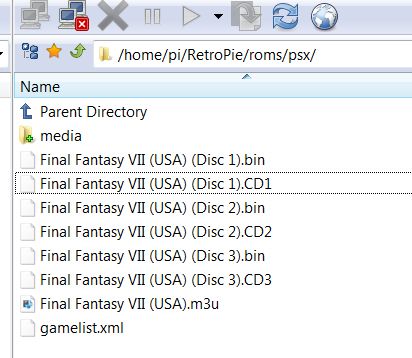
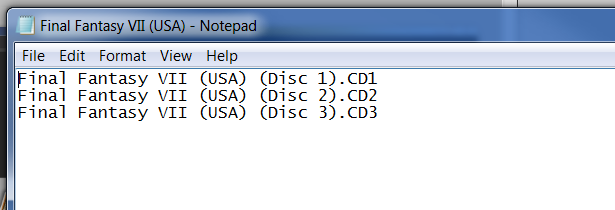
Now, I'm back to my original problem. When I try this EXACT same setup with Saturn (using lr-yabause), it won't work. The best I can get is it will load the Saturn dashboard (because of the bios I have installed), but says NO DISC. I should also mention, that when in the quick menu of lr-yabause, there is no "disc controller" option located where you'd find is for PSX. So I'm wondering if lr-yabause is either incomplete or broken on the Pie? Here is my Saturn setup, maybe someone can see somewhere I've went wrong. Also including a shot of my es_system file, showing the addition of the .m3u to Saturn (to mirror the PSX setup), which should work, but doesn't for some reason.
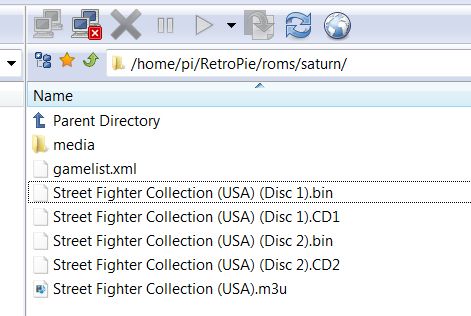
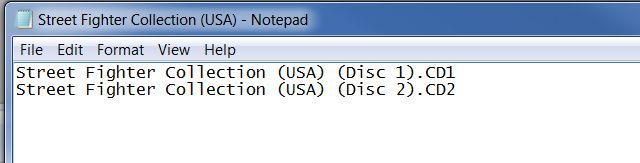
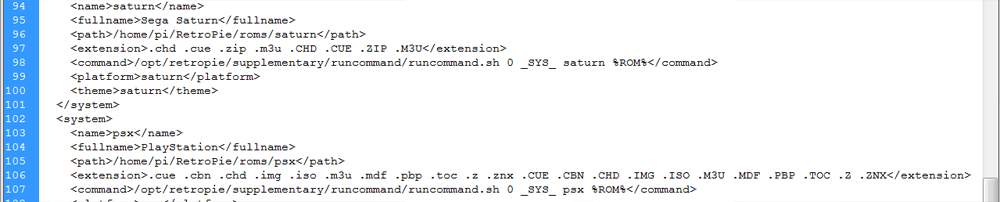
-
Maybe
lr-yabausedoesn't support.m3ufiles. -
@mitu said in Confused on Multi Disc Games:
Maybe
lr-yabausedoesn't support.m3ufiles.That's my fear. It does great with zip files. So any idea where I could check this out for sure? Is there a developer or site that would know? Or is there a Pie/Saturn alternative. Again, I don't care if it runs like crap. I just want it to load at all, for the setup. Then I can tinker later.
-
Looking at the core info file, as distributed by the Libretro team, it doesn't look like it supports
.m3uplaylists - https://github.com/libretro/libretro-core-info/blob/master/yabause_libretro.info. -
@mitu said in Confused on Multi Disc Games:
Looking at the core info file, as distributed by the Libretro team, it doesn't look like it supports
.m3uplaylists - https://github.com/libretro/libretro-core-info/blob/master/yabause_libretro.info.Thanks for checking on that. I still want Saturn to be part of my collection, even if it's just a placeholder for a future update that actually works. So is there an alternative pie emulator that operators more like the PSX version? Or, what has the community come up with in order to handle multi disc games (IE: a bin/cue file for each disc), outside of the .m3u setup? Can you launch each disc from the menu manually? For earlier in the post, I believe someone mentioned that the save file wouldn't work that way (if I'm not mistaken).
-
@AlphaBetaPie I am encountering this problem myself at the moment - did you find a resolution? I think Beetle-Saturn supports .m3u files but I haven't tried that yet, and I am pretty sure it doesn't run Panzer Dragoon Saga well enough for that to be worth pursuing too far.
-
@adambegood @AlphaBetaPie @mitu I was adding retroachievements support to yabause this morning, and used this opportunity to backport my m3u support from kronos. Don't ask about yabasanshiro.
-
@alphabetapie said in Confused on Multi Disc Games:
So is there an alternative pie emulator that operators more like the PSX version?
Not that I know of.
Or, what has the community come up with in order to handle multi disc games (IE: a bin/cue file for each disc), outside of the .m3u setup?
The only - other - format that packs multiple disks into one 'game' is PBP, which is specific to PS1 emulation.
-
@barbudreadmon said in Confused on Multi Disc Games:
@adambegood @AlphaBetaPie @mitu I was adding retroachievements support to yabause this morning, and used this opportunity to backport my m3u support from kronos. Don't ask about yabasanshiro.
Cheers for doing that, @barbudreadmon !
-
What are the pros and cons of a multi disc game that is in a single file PBP formated rom? Im not sure how accurate or true it is but according to CD Romance
"PSX2PSP: Are eboots made by random people, usually with a program called PSX2PSP (there are others: Popstation GUI, IceTea). While most of this files work fine, many have issues (No sound, random crashes, disc change errors), and some don't work at all (black screen on startup)."
The info I found is there's a program to convert your ps1 games to the pbp format. PSX2PSP v1.4.2
-
@barbudreadmon Thank you for doing that. I'm not in sync with the Saturn emulation community, so admittedly I'm a bit out of the loop. Can you or anyone help me understand the controversy surrounding yabasanshiro? Not asking for support or work on it, but just wondering why requesting disc control be added the retro arch core version is so taboo? I'm sure I'm missing something (and I'm just curious).
-
@alphabetapie there are multiple topics about why i stopped working on that core, a recent one would be https://forums.libretro.com/t/yaba-sanshiro-disc-swap-question/26239/8
-
@barbudreadmon said in Confused on Multi Disc Games:
@adambegood @AlphaBetaPie @mitu I was adding retroachievements support to yabause this morning, and used this opportunity to backport my m3u support from kronos. Don't ask about yabasanshiro.
After a bit of a hiatus, I'm back to wrap up a few things about my setup. And I find myself back here, dealing wtih the disc controls for several of my CD games (especially Sega Saturn).
This is mostly for @barbudreadmon who helped out earlier (by seeing the interest we all had in this and porting m3u/disc control support over to a build of yabause). I was hoping to page him on this next issue (since I dont' seem to be able to direct message on his profile).
I have been able o use yabause for all my multi-disc Saturn games, and apply the disc control hotkeys on my keyboard (so I can use m3u files and never have to enter into the menus). There is only one minor problem. Most disc control-based emualtors will give you a visual prompt, telling you when disc 1 is loaded, disc 2, etc.
For the version of yabause I'm using, it only tells you when the tray opens or closes. No on-screen notices for disc 1 or 2. Is it possible to get an update where these prompts are given on yabause for Saturn (just like Sega CD, PSX, etc)? I thought maybe this got missed when that feature was kinda "added on the fly." Or, has this been fixed in a recent update since this thread was active about a year ago?
-
@AlphaBetaPie This is working as expected, when you change disc on a real saturn you go back to bios screen and you'll have to start the new disc. Is this what you are talking about ?
-
@barbudreadmon said in Confused on Multi Disc Games:
@AlphaBetaPie This is working as expected, when you change disc on a real saturn you go back to bios screen and you'll have to start the new disc. Is this what you are talking about ?
Indeed you are correct about the dashboard screen. However, we don't get an on-screen prompt telling you what disc you are cycling. So I just have to guess, close the tray and see what track number it reads on the Saturn dashboard. I only know which is which, because the track lengths are different and I happen to memorize them (but could be confusing to others). Would it be possible to have a "Virtual Tray Ejected, Virtual Tray Closed, Loading Disc 1/2, Loading Disc 2/2" onscreen prompt for these actions (as they are for Sega CD and PSX)? Would be very helpful and more uniformed with the rest of the setup.
I can record a screen cap video to demonstrate if that would help
-
@AlphaBetaPie I see no such message in genplus-gx code so i suppose those messages are handled by the frontend (retroarch). FWIW, Kronos and yabause are using the newer libretro api for disc control, while genplus-gx seems to still be using the older disc control api, if i had to guess the difference is probably related to that. Nothing i can do about. Are you sure your retroarch is up-to-date ?
Contributions to the project are always appreciated, so if you would like to support us with a donation you can do so here.
Hosting provided by Mythic-Beasts. See the Hosting Information page for more information.