new scriptmodules (lr-vice-xvic, gsplus, proper lr-mess integration!)
-
@Zering said in new scriptmodules (lr-vice-xvic, gsplus, proper lr-mess integration!):
@Folly How would I go about establishing which BIOS roms are missing?
Could you provide me with a couple of examples?
Here is an example of CD-I .
If you have a missing rom, that lr-mess want's for a certain system, it will say in /dev/shm/runcommand.log :[libretro INFO] MANUFACTURER: Philips cdi200.rom NOT FOUND (tried in cdimono1) zx405037p__cdi_servo_2.1__b43t__llek9215.mc68hc705c8a_withtestrom.7201 NOT FOUND (tried in cdimono1) zx405042p__cdi_slave_2.0__b43t__zzmk9213.mc68hc705c8a_withtestrom.7206 NOT FOUND (tried in cdimono1) Fatal error: Required files are missing, the machine cannot be run.So if it says => NOT FOUND (tried in cdimono1) => than the required rom is missing.
-
@Folly That makes sense. And the runcommand.log is generated after the game fails to load right?
-
-
This is the output when it works :
[libretro INFO] MANUFACTURER: Philips zx405037p__cdi_servo_2.1__b43t__llek9215.mc68hc705c8a_withtestrom.7201 ROM NEEDS REDUMP zx405042p__cdi_slave_2.0__b43t__zzmk9213.mc68hc705c8a_withtestrom.7206 ROM NEEDS REDUMP WARNING: the machine might not run correctly. -
Quick question. Is anyone able to run GP32 at normal speed or almost. If so, what is the configuration used?
-
@Folly I have updated the BIOS and now I can start lr-mess-cdi, however as expected the controls do not work and it does not respond to my mouse.
I have tried following the instructions you left here : https://retropie.org.uk/forum/topic/27983/ir-cd-i/32I copied your config files into my configs folder as you indicated, but it has changed nothing on my end and while I can start the emulator I can not effectively do anything with it.
Incidentally, while my roms directory is named cdimono1, my configs folder is named cdi. Could that be part of the issue?
-
I wasn't going to mess with the CD-i... Never liked the system that much... but all the chatter today piqued my curiosity... So I researched the system and then just had to play the now legendarily bad Zelda game.
Installation was a breeze with @valerino 's script (as always)... so yeah. Now I have to use this thing.
I'm using @c64-dev & @chicuelo's Epic Noir Dark Mode Theme which doesn't come with a CD-i poster, so I threw one together... then a controller... then the copy... then set the left indicator :) ...and I had to make a launching.png image... And position the system in the es-systems.cfg file just right... It's work... But very happy with this now.
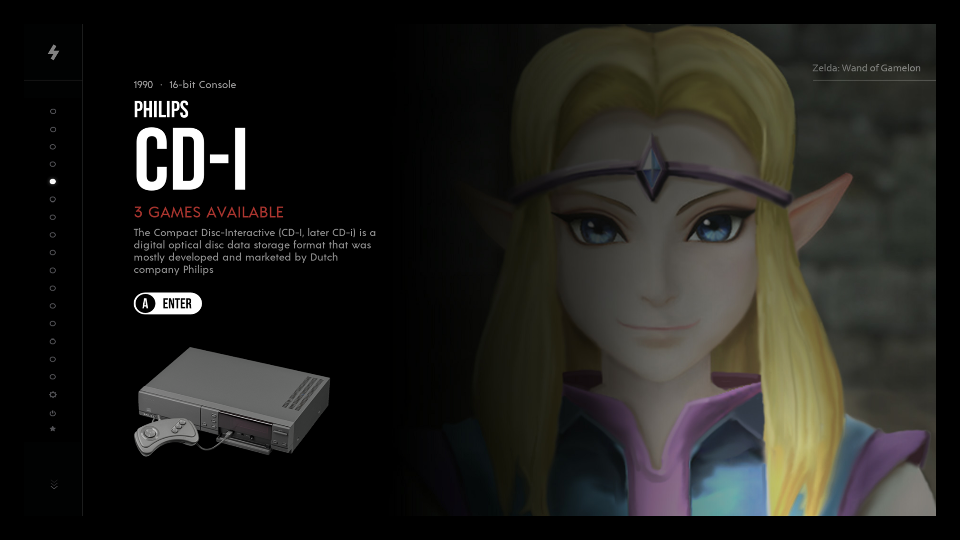
The games run surprisingly well. Thanks for the discussion. My collection just got a little bit more interesting.

-
@roslof said in new scriptmodules (lr-vice-xvic, gsplus, proper lr-mess integration!):
The games run surprisingly well.
I take it back. :) Some games perform well. Others are questionable.
I'm specifically interested in Zelda: Wand of Gamelon or Link: Faces of Evil. Everything is fine UNTIL I choose a location from the map. Then the game slowly fades in from black at a ridiculously slow FPS then freezes completely.
I'm using an OC Pi 4B w/ MESS 0.222. Are others seeing this slowdown/freeze issue with these two games? If so, is there a known solution to resolve the problem?
-
@roslof how did you manage to get the controls working?
-
@Zering said in new scriptmodules (lr-vice-xvic, gsplus, proper lr-mess integration!):
@roslof how did you manage to get the controls working?
The game uses libretro settings. If your mouse is configured to work with libretro, it should work here. If you are having mouse issues, it's usually an incorrect Mouse Index Number (search here)
Usually, you just need to set the RetroArch Input/Port 1 Binds/Mouse Index to the correct number. If you don't know what this number is after reading the link provided above, you can use trial and error, starting from 0 and trying to move the mouse -- then increasing to 1... etc. until the mouse shows movement.
-
@roslof said in new scriptmodules (lr-vice-xvic, gsplus, proper lr-mess integration!):
I'm using an OC Pi 4B w/ MESS 0.222. Are others seeing this slowdown/freeze issue with these two games? If so, is there a known solution to resolve the problem?
Yes. No.
-
@Zering said in new scriptmodules (lr-vice-xvic, gsplus, proper lr-mess integration!):
Incidentally, while my roms directory is named cdimono1, my configs folder is named cdi. Could that be part of the issue?
That's strange.
You can check your /dev/shm/runcommand.log on line 13, there you can find which config directory you should use :
.... -cfg_directory /opt/retropie/configs/cdimono1 ....You can always make your own configs :
Delete or rename my "default.cfg ". (here the "User Interface" is turned off)
Then you will be able to use "tab key" to config your joystick/joystick buttons in lr-mess. -
I can use tab key, but nothing I do seems to affect the mouse, which drifts endlessly. Lr-mess-cdi does respond to some of my controller inputs.
However I've just realized I've got two different config folders, one cdi and one cdimono1, and I don't know what's in what, so I think I'll run the script again, uninstall and re-install and then run through the steps again. I'll let you know how I get on! -
@Zering said in new scriptmodules (lr-vice-xvic, gsplus, proper lr-mess integration!):
I can use tab key, but nothing I do seems to affect the mouse, which drifts endlessly. Lr-mess-cdi does respond to some of my controller inputs.
Remember lr-mess is a pain in the ass. It uses multiple configs.
custom-core-options, retroarch, cdimono1 and default.First make sure your joystick works with retroarch in other libretro cores.
In custom-core-options.cfg you have to enable the mouse :
mame_mouse_enable = "enabled"In retroarch.cfg (in the cdimono1 config directory) you have to enable mouse buttons as joystick buttons :
(you have to know your button numbers !, read you global retroarch.cfg to find out)(I think I made a mistake here, I think button numbers correspond to lr-mess button numbers)input_player1_a_mbtn = "1" input_player1_b_mbtn = "2"Now you can manually add your joystick-buttons with "tab key" in lr-mess.
Hope this works for you.
-
@Folly Thanks, I'll try this later today. I'm determined to get this to work! ^^
-
@Folly I've managed to set up the mouse, it works fine.
However, I've spent ten minutes mapping my controller in the tab menu. Obviously the emulator detects my button presses, but I can't do anything in the game itself.
In Hotel Mario, I can move around with the arrow keys, but none of the other keys seem to do anything.
Weirdly enough, I can skip cutscenes with the circle button of my PS4 pad, but none of the other buttons work. -
So you are a little bit further!
You should only have to assign the joystick buttons. (left, right etc should be ok)
You have to do this in (input(this machine)).
Here you see only the mouse buttons (no joystick buttons).
Though you have to assign your joystick buttons A and B to these mouse buttons.You can also try to backup the /opt/retropie/configs/cdimono1/cdimono1.cfg and again copy mine to that directory.
-
A small guide :
Settings can be made from within the "lr-mess qui" just use the "tab" button.
Use "cursors" and "enter" to go though the settings.
With "enter" you can change settings.
Leaving the emulator with "esc" saves the configuration file.
Setup your joystick as mouse in "input(this machine)".
If you made a mistake with setting up a "machine input" ? -> just enter again and hold a button longer and then it says "none" ,
or just delete your settings file. (cdimono1.cfg) -
@Zering said in new scriptmodules (lr-vice-xvic, gsplus, proper lr-mess integration!):
@Folly so the bios is essentially outdated?
I don't think cdi is the only emulator affected, I've ran into the same glitch with the M5 and the GP32.
If you have the right BIOS, gp32 will load !
But it is very slow (not usable). -
@Folly It works! I had to map the mouse buttons to my controller, as you said. Hotel Mario runs full speed and I think I've got all the buttons right - for this game.
Now the thing that occurs to me is that I'm essentially limited to two buttons for this setup, but the CD-i controller had three? What gives?
Contributions to the project are always appreciated, so if you would like to support us with a donation you can do so here.
Hosting provided by Mythic-Beasts. See the Hosting Information page for more information.