new scriptmodules (lr-vice-xvic, gsplus, proper lr-mess integration!)
-
If we found the solution, it's probably better to remove the logs from your posts.
I think your BIOS part is ok now.
It can't load the cartridge file now :
unzip: /home/pi/RetroPie/roms/ti99/Amazeing.ctg couldn't find ECD
Fatal error: Device TI-99 cartridge load failed: Invalid imageSo you have to look at that now.
I think you need amazeing.zip .I tried to do run over here, but I don't have good bios files now.
So I have too look for them later. -
@folly zipping up the rom didn't work either. It's the same story with all the roms I have. They work just fine with ti99sim but not with MESS.
-
@folly I also downloaded the TOSEC ROM archive and I also don't get any better results. Everything works in ti99SIM though so I think I'm just going to give up on this MESS core as I don't believe it actually works and just stick with the other emulator. I was hoping for a Retroarch solution, but that doesn't appear to be the case. Oh well... Thank you for your time.
-
@tpr Unless I'm mistaken, MESS can't use the *.ctg files for TI99....only TI99SIM uses those.
If you are wanting to use the MESS core within Retroarch, you can use *.rpk files though. There's a set out there of *.rpk files that work great with Retroarch / lr-mess core.
I have it working great on my Pi 4 with *.rpk files this way.
-
@dmmarti Damn you for sending me down another rabbit hole! lol Ok, I'm off to search those out now!
-
@dmmarti Aaaand I'm up and running! Wow! That one took a while with lots of curve balls. Thank you everyone for helping out!
FYI this thread on AtariAge was a great resource to find things you may be looking for: https://atariage.com/forums/topic/267055-new-to-the-group-ti-994a-faq-hardware-and-software-resources-read-first/
-
@tpr said in new scriptmodules (lr-vice-xvic, gsplus, proper lr-mess integration!):
@dmmarti Aaaand I'm up and running! Wow! That one took a while with lots of curve balls. Thank you everyone for helping out!
FYI this thread on AtariAge was a great resource to find things you may be looking for: https://atariage.com/forums/topic/267055-new-to-the-group-ti-994a-faq-hardware-and-software-resources-read-first/
I have it working also.
I can confirm, use the .rpk files.
Nice !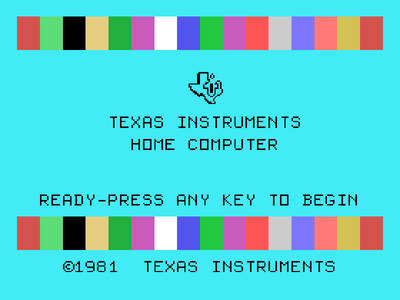
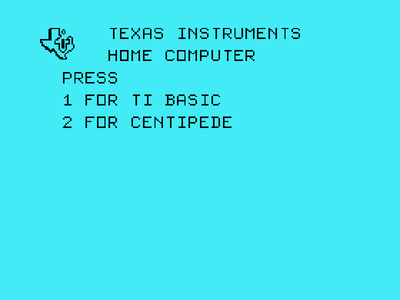
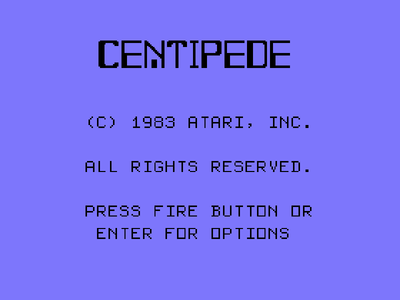
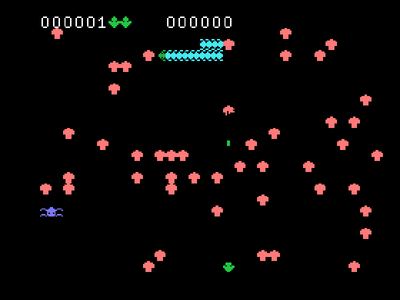
-
@folly Yep! works for me now, too! Thank you!
-
Here's an issue I'm having with GSPlus. Out of about the 150 games for the system, I've gotten most of them to work, but about 15 of the games throw this error at me:
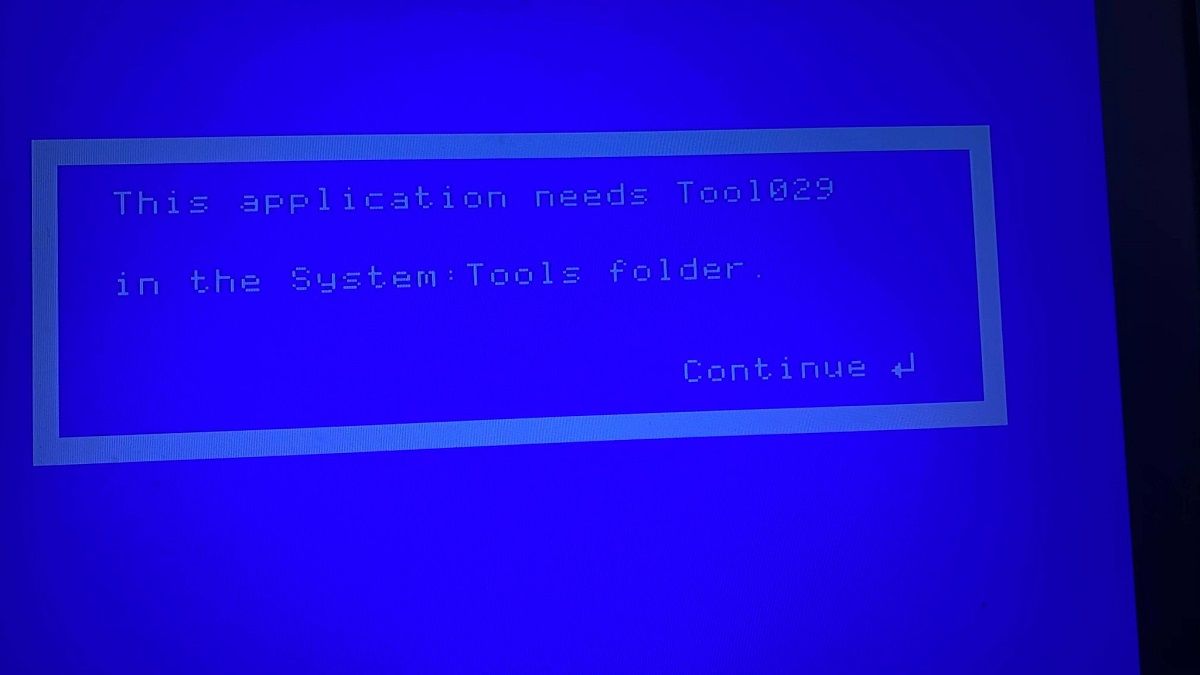
Any ideas on how to fix this? I did some Googling around and I couldn't find anything specific to GSPlus to fix it.
I got this error on games like Deja Vu, Where in the World is Carmen Sandiego, and Uninvited.
Any ideas?
-
Apple IIgs - GSPlus Joystick / Mouse configuration help:
I loaded up about 154 Apple IIgs games today from the TOSEC library to do some joystick / mouse testing and here were some of the notes I made. I loaded these up using GSPlus. The collection of notes is for games that either needed additional key presses to get the joystick to work that might not be obvious when loading up a game, or games that had trouble using the joystick or mouse.
I thought the following notes may be helpful to some, and if anyone has a fix for the games I couldn't get to work, please let me know! Thank you.
Alien Mind - Use F1 & F2 Button as "Button One and two" when calibrating. Needed to tweak the joystick trim amount -25 on both X & Y otherwise the character won't go down. Use the joystick config menu by pressing F4.
Ancient Land of Y's - Use CTRL-J to calibrate joystick and F1 & F2 as "Button one and two"
Black Cauldron - Press F1 when it tells you to center your joystick and press a button.
Downhill Challenge - Cannot get joystick to work at all.
Dream Zone - Mouse stutters and lags around the screen. It's playable, but difficult.
Grand Prix Circuit - Pressing J on the main selection screen and then calibrating the joystick with the F1 & F2 keys seems to crash the game when you use the joystick and buttons to make a selection. Game seems to work okay with the keyboard.
Great Western Shootout - Mouse lag makes this game unplayable.
Hardball - Joystick control seems to be stuck on "Down" and I can't find a way to re-calibrate the joystick. I tried adjusting some of the tweak settings in the control panel but that didn't do anything.
Immortal - Needed to tweak the joystick trim amount -5 on both X & Y otherwise the character pulls to the right. Use the joystick config menu by pressing F4.
John Elway's Quarterback - Need to press SHIFT-Y to answer "Yes" at the "Do you have a joystick" question.
Kings Quest I - IV - Press F1 when it tells you to center your joystick and press a button.
Laser Force - Joystick works but seems to have calibration issues. I tried tweaking the settings but nothing really seemed to work.
Leisure Suit Larry - Press F1 when it tells you to center your joystick and press a button.
Manhunter - Press F1 when it tells you to center your joystick and press a button.
Marble Madness - Needed to tweak the joystick trim amount -5 on both X & Y otherwise the character pulls to the right. Use the joystick config menu by pressing F4.
Mixed Up Mother Goose - Press F1 when it tells you to center your joystick and press a button.
Police Quest - Press F1 when it tells you to center your joystick and press a button.
Qix - Press "J" at the title screen to calibrate joystick. Use F1 & F2 as button one and two.
Rastan - This game actually works just fine with the joystick control, but it takes like 7 minutes to load up!
Silpheed - Press SHIFT-7 to calibrate the joystick after the game has loaded. Use F1 and F2 for the buttons when it asks to press them.
Skate or Die - Needed to tweak the joystick trim amount -25 on both X & Y otherwise the character pulls to the right. Use the joystick config menu by pressing F4.
Space Ace - The joystick doesn't work because apparently there is no joystick control! It's keyboard only for this game. And it does work! It's just odd...
Space Quest I & II - Press F1 when it tells you to center your joystick and press a button.
Spirit of Excalibur - Mouse stutters and lags around the screen.
Test Drive II - Pressing CTRL-J to Select the Joystick seems to crash the game when you make a selection.
Thexder - Press F1 when it tells you to center your joystick and press a button.
Third Courier - Mouse stutters and lags around the screen. It's playable, but difficult.
Zany Golf - Mouse stutters and lags around the screen. It's playable, but difficult.
Side Note: Sometimes I'll have to insert a disk twice before the emulator will accept it. For example, when it says "Insert Lost Tribe Disk 3" and I press F4, select Disk 4, and press F4 again, it doesn't register on the first try. But if I go and do that exact same thing a second time, it works.
The following games I could not get to load at all. I would either get "This application needs Tool029 in the system folder" error, or some other issue with the game that didn't load up or made it totally unplayable.
Ancient Glory
Balance of Power
Bouncing Bluster II
Club Backgammon
Deja Vu II
Deja Vu
Full Metal Planete
Gate, The
Lost Treasures of Infocom
Neuromancer
Out of this World
Paperboy
Quest Master
Shadowgate
Subversion
Superstar Ice Hockey
Uninvited
War in Middle Earth
Where in the World is Carmen SandiegoI also noticed that if you press F1 + F4 that will quit GSPlus and take you back to Emulationstation. I hadn't seen that documented anywhere either.
Hope this is helpful for someone looking for joystick / mouse config help!
-
Re: new scriptmodules (lr-vice-xvic
lr-mess-scv (Epoch Super Cassette Vision, fully working, just need to map joypad correctly)
Anyone manage to map their controller to this one yet? I've got everything else I used (Astrocade, Apple, Acradia... etc) working right. But I can't seem to get my SNES style controller setup on this one.
Thanks,
JR
-
@jamrom2 said in new scriptmodules (lr-vice-xvic, gsplus, proper lr-mess integration!):
Re: new scriptmodules (lr-vice-xvic
lr-mess-scv (Epoch Super Cassette Vision, fully working, just need to map joypad correctly)
Anyone manage to map their controller to this one yet? I've got everything else I used (Astrocade, Apple, Acradia... etc) working right. But I can't seem to get my SNES style controller setup on this one.
Thanks,
JR
My controller is working OOB.
But you have to start the game with the NUM-keys.
It is mentioned in the package help when installing.Perhaps you can use this solution to map the NUM-keys to your controller discussed here :
https://retropie.org.uk/forum/topic/26220/keyboard-mapping-to-gamepad-for-msx-msx2/3
And here :
https://retropie.org.uk/forum/topic/28345/old-computer-appreciation-thread/729EDIT :
I was able to add "select" and "numkey-1" to my joystick.
(input (this machine) 0=select 1=numkey-1)Here are some pictures of Super Cassette Vision :
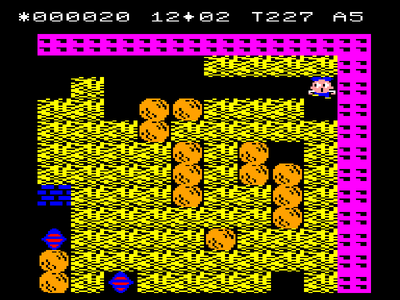

-
@tpr said in new scriptmodules (lr-vice-xvic, gsplus, proper lr-mess integration!):
Has anyone had any luck getting controls re-mapped for GSplus or lr-mess-apple2gs?
Under GSPlus I can't seem to find much in the way of controller re-mapping and in several games, like Arkanoid for example, the controller just keeps going to the right no matter what I press.
For lr-mess-apple2gs I can bring up the machine options by pressing SCROLL LOCK and then TAB but I can't figure out how to re-map buttons per game. It seems like I can only re-map globally and I'd have to do that for every game I load up because keyboard mappings might be different per game.
Also can't seem to get some buttons mapped. Like Thexder seems to need the "Option" key mapped and I don't see that anywhere in the re-map options.
If someone could point me in the right direction I would appreciate it. Thank you.
I found a hackish solution to get the configs within a specific directory.
With this solution it's possible to configure configs per game.Just comment these lines in the valerino run_mess script /home/pi/RetroPie-Setup/scriptmodules/run_mess.sh
change :_cmdarr+=( "-cfg_directory" ) _cmdarr+=( "$_cfgdir" )into :
#_cmdarr+=( "-cfg_directory" ) #_cmdarr+=( "$_cfgdir" )If you then put every game in a seperate directory.
You get a game(s) specific config (mame/cfg/apple2gs.cfg) in the same directory.Example structure for one game :
/home/pi/RetroPie/roms/apple2gs/airball/airball.zip
/home/pi/RetroPie/roms/apple2gs/airball/mame/cfg/apple2gs.cfgExample structure for multiple games that use the same config :
/home/pi/RetroPie/roms/apple2gs/your_specific_config/airball.zip
/home/pi/RetroPie/roms/apple2gs/your_specific_config/<other_game>.zip (etc.)
/home/pi/RetroPie/roms/apple2gs/your_specific_config/mame/cfg/apple2gs.cfgYou will be able to copy configs between directory's so you don't have to configure twice for the buttons that are the same .
-
@folly said in new scriptmodules (lr-vice-xvic, gsplus, proper lr-mess integration!):
I have it working also.
I can confirm, use the .rpk files.
Nice !Yeah, ugh. Sorry I haven't been around to respond. The RPK requirement was listed in the scriptmodule, so when installing the script module via retropie-setup, select "Help" and this information will appear:
Put BIOS file in <your biosdir> ti99_4a.zip (US/EU) ti99_evpc.zip (EVPC) ti99_speech.zip (Speech Module) For the TI-99/4A, MESS requires .rpk files, which are renamed ZIP files. They contain cartridge memory dumps and a layout.xml file, which informs the MESS which file belongs to which part of memory."Part of making these scriptmodules is to include this help information that would guide users to all requirements. So, good to check Help prior to spending days re-learning what was already learned.
Cheers.
-
Yep, you have got a point.
We all have to read the help more often ! -
@folly said in new scriptmodules (lr-vice-xvic, gsplus, proper lr-mess integration!):
@jamrom2 said in new scriptmodules (lr-vice-xvic, gsplus, proper lr-mess integration!):
Re: new scriptmodules (lr-vice-xvic
lr-mess-scv (Epoch Super Cassette Vision, fully working, just need to map joypad correctly)
Anyone manage to map their controller to this one yet? I've got everything else I used (Astrocade, Apple, Acradia... etc) working right. But I can't seem to get my SNES style controller setup on this one.
Thanks,
JR
My controller is working OOB.
But you have to start the game with the NUM-keys.
It is mentioned in the package help when installing.Perhaps you can use this solution to map the NUM-keys to your controller discussed here :
https://retropie.org.uk/forum/topic/26220/keyboard-mapping-to-gamepad-for-msx-msx2/3
And here :
https://retropie.org.uk/forum/topic/28345/old-computer-appreciation-thread/729EDIT :
I was able to add "select" and "numkey-1" to my joystick.
(input (this machine) 0=select 1=numkey-1)Here are some pictures of Super Cassette Vision :
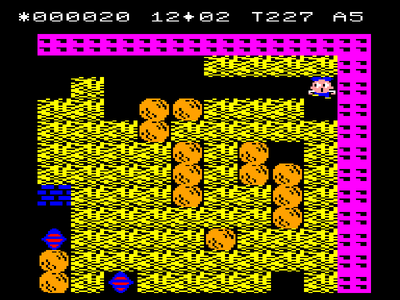

I have the emulator working, where did you add those control input statements to? The config file? I don't see it as an option in the Retroarch controler menu.
Nevermind... I forgot this is running in MAME... "tab" key opens the menu, you can map it from there.,.. done. Thank you anyway!
-
I got lr-mess working on my Pi4 with the BBC-Micro script. However I have a couple of problems. My Pi4 is installed in a PiBoy DMG handheld and I can't get any of the built in controller buttons to work with the BBC emulator. I tried with the game chuckie egg to redefine the controls in game so that they match what keys should be available per Retroarch port1 input but that doesn't work. As I understand it, there should be a mess mapping menu available with the Tab key, but plugging a keyboard in and hitting Tab doesn't do anything.
The other problem I have if executing the Shift F12 to start the game. I can't figure out a way to map shift F12 to a built in controller button. Isn't there a way that the start up script could execute the game?
Finally, more of a nice to have than essential, I'd like to hide the LEDs and have the game go to full screen. I don't really need the LEDs. I don't know where there's any emulator settings for this though?
-
@firebird_ws6 said in new scriptmodules (lr-vice-xvic, gsplus, proper lr-mess integration!):
I got lr-mess working on my Pi4 with the BBC-Micro script. However I have a couple of problems. My Pi4 is installed in a PiBoy DMG handheld and I can't get any of the built in controller buttons to work with the BBC emulator. I tried with the game chuckie egg to redefine the controls in game so that they match what keys should be available per Retroarch port1 input but that doesn't work. As I understand it, there should be a mess mapping menu available with the Tab key, but plugging a keyboard in and hitting Tab doesn't do anything.
You have to use "scroll-lock" with systems that use a keyboard, switching "game-focus".
So if tab doesn't work directly, then you have to activate it with the scroll-lock key first.
After you have edited in the menu, use "scroll-lock" again, to switch back.The other problem I have if executing the Shift F12 to start the game. I can't figure out a way to map shift F12 to a built in controller button. Isn't there a way that the start up script could execute the game?
Never tried to map keys to a joystick, with BBC-micro, myself.
But you can try it in the lr-mess menu.I above doesn't work, you can try to map keys to your joystick in the RetroArch menu, discussed here :
https://retropie.org.uk/forum/topic/26220/keyboard-mapping-to-gamepad-for-msx-msx2/3
And here :
https://retropie.org.uk/forum/topic/28345/old-computer-appreciation-thread/729Finally, more of a nice to have than essential, I'd like to hide the LEDs and have the game go to full screen. I don't really need the LEDs. I don't know where there's any emulator settings for this though?
Go into the lr-mess menu with "tab".
Select "video-mode".
Now you can select a mode without keyboard-LEDs. -
@folly Thanks for your reply, I'll try your tips out!
-
Hello
my Pi is in an Acorn Electron keyboard and consequently does not have a scroll-lock.
Is that key hard-coded or is there a way for me to remap it elsewhere? Is there an .rc or other file I can configure?
TIA!
Contributions to the project are always appreciated, so if you would like to support us with a donation you can do so here.
Hosting provided by Mythic-Beasts. See the Hosting Information page for more information.