Odd Megadrive/Genesis Video
-
@mitu said in Odd Megadrive/Genesis Video:
@GreenHawk84 Enable verbose logging in the Runcommand launch menu, this should add more information in the log.
Hello, I uploaded the file with logging, it did it upon first load of Robocop vs. Terminator:
https://1drv.ms/u/s!AluYjzvuXNufjgfHyEkBpRElX1bn
Here is a file for X-men which did NOT do it on first load up:
-
I tried to update Genesis-GX from source but no fix. I started X-men and it did not do the issue, exited, entered X-men 2 and the issue appeared, then went back to X-men and it was there. So something is getting mixed up.
-
[INFO] [Overrides] core-specific overrides found at /home/pi/.config/retroarch/config/Genesis Plus GX/Genesis Plus GX.cfgplease post
/home/pi/.config/retroarch/config/Genesis Plus GX/Genesis Plus GX.cfg
/opt/retropie/configs/all/retroarch.cfg
/opt/retropie/configs/megadrive/retroarch.cfg -
@dankcushions @mitu here are the files:
-
I changed the default Master System emulator to Picodrive and the problem went away. So it is definitely something that went wrong with Genesis-GX. The problem is I prefer to use Genesis-GX.
-
@GreenHawk84 You have an overlay set and a custom viewport for the core, which partly explains the issue, though I don't understand why it behaves differently based on the game.
You can try to rename the
.cfgfile for the core (Genesis Plus GX.cfg), then add the overlay configuration in/opt/retropie/configs/megadrive/retroarch.cfginput_overlay = "~/.config/retroarch/overlay/genesis.cfg" input_overlay_enable = "true" -
@mitu I noticed the custom display port set in Genesis-GX but I never set that. I haven't touched anything else other than setting up the overlays which worked for years. I updated this one time and it started doing this.
Is there a way to just remove the display port? What was the default for that setting?
-
@GreenHawk84 said in Odd Megadrive/Genesis Video:
Is there a way to just remove the display port? What was the default for that setting?
The default is to not have those settings and it will work fine, but your overlay might not work.
-
I wonder if this Core was updated and changed a setting along the way.
-
@GreenHawk84 Core specific settings are not stored in the
retroarch.cfgfile, but in the options file (/opt/retropie/configs/all/retroarch-core-options.cfg). There might have been some changes to the core that would affect the video display (viewport).Try to re-do the setup for the overlay and see if you manage to get it working as before.
-
@mitu I went in and removed Genesis-GX and installed from binary just in case. I also located the Genesis-GX override and deleted it. Games display properly without overlays applied (black side bars). If I save an overlay, they do the odd viewport. I uploaded Alienstorm's game override file here:
https://1drv.ms/u/s!AluYjzvuXNufjg8y76QZyWCzCz5d?e=UsKPcC
This never use to happen, so where are these overrides getting the viewport setting from? I never ever set a custom viewport in my years of using Retropie.
-
I think that the custom viewport might be added by the overlay - is there a way to get the overlay you're using ? What's your monitor/TV resolution ?
-
Hello @mitu, I really appreciate your help here.
I uploaded the overlay file and the .cfg associated with Alienstorm:
https://1drv.ms/u/s!AluYjzvuXNufjhOPYuwPii8rTQVm?e=GK2abP
https://1drv.ms/u/s!AluYjzvuXNufjhSeJv6xpE4g9lMQ?e=mrSrmy
@mitu my resolution is 1920x1080.
-
I basically started from zero by loading Genesis-GX without any overrides, just stock settings, and the video displayed normally. I started up Streets of Rage 3 and applied my overlay for that game and it displayed normally during the session. I saved it as a "Game override" and then exited. When I reloaded the game, the overlay loaded, and the issue appeared. So something is setting up this issue in the override .cfg file. I have no idea where it is coming from or how to reverse it so I can get my Sega games looking normally with an overlay applied.
-
I have always set my aspect ratio to "core" for everything I have ever done in Retropie, but I am noticing that it wants to revert to "custom":
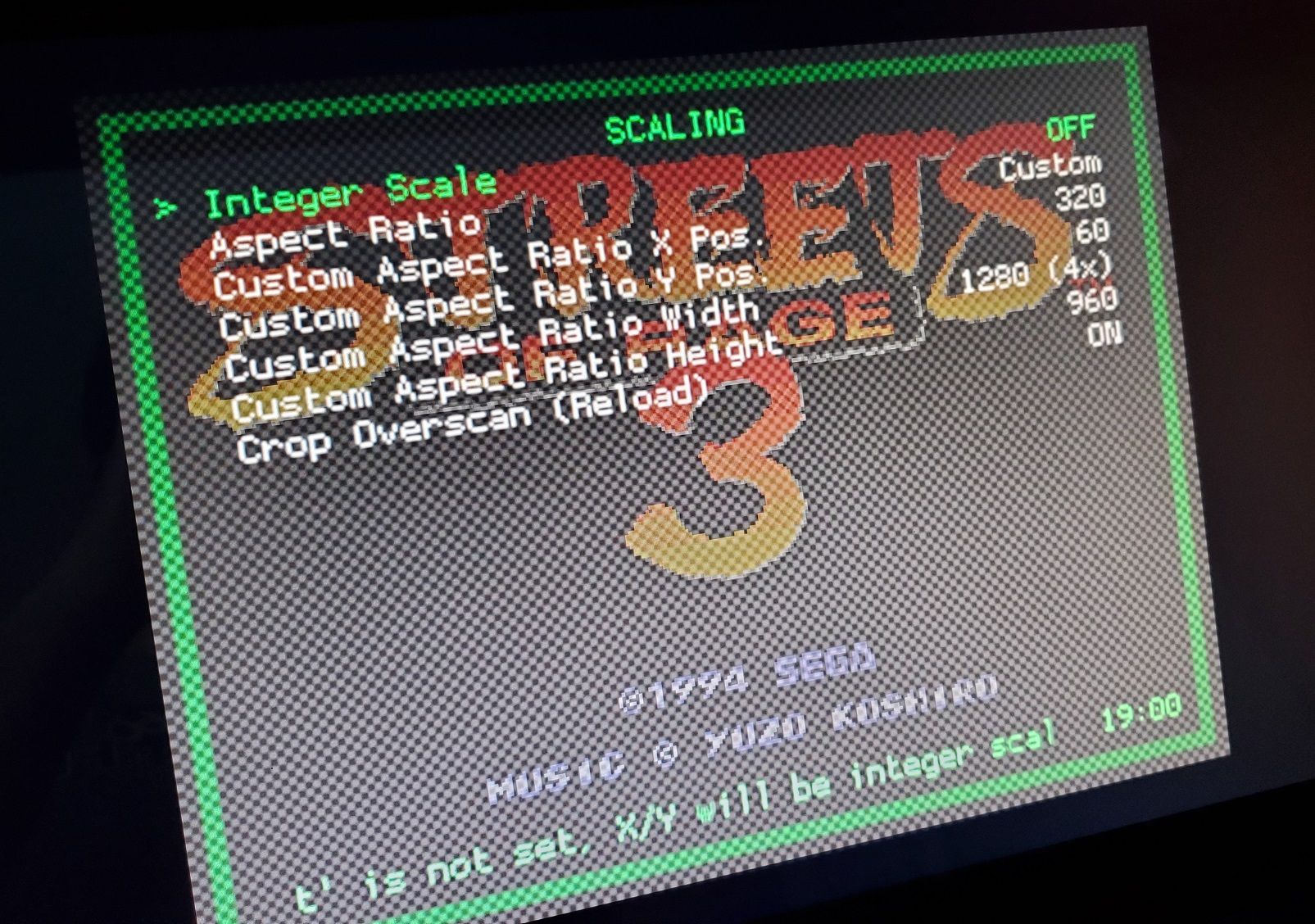
Perhaps this is causing something? I have never once set anything to custom aspect ratio.
-
It's strange, but I cannot reproduce this reliably. I've repeatedly started from scratch, loaded the overlay then saved the game override. The next start, it might show the strange resolution or not, but if I exit and then start again a few times, the screen is right (overlay + game).
I certainly bumped into the same issue as yours, I don't think the viewport settings are at stake.
Can you reliably reproduce this, even if you restart the game after saving the game overrides ?
-
@mitu I managed to get a little time in on this trying to understand the issue. I am able to enter the Retroarch menu before the Sega game fully loads the custom viewport and thus I cannot even view the Retroarch menu if that happens. I noticed even with the custom viewport options enabled (as my screenshot above shows) it doesn't always happen (intermittent). I went in and set an overlay to the specific game and then made sure that "core" aspect ratio was enabled, then saved the game override. So far, the game overrides appear to be holding up and loading the core aspect ratio without reverting to a custom viewport. I will keep testing this to see if the custom viewport loads even when my game override is set as core aspect. I am confident there is a bug happening regarding the Scaling setting in Retroarch. This started happening when Retropie updated Retroarch in 2020.
-
Small update, I was messing around last night re-applying my Sega overlays to each game, saving game overrides for each. Before I did that I ensured core overrides had the core provided aspect ratio set and the generic Sega overlay set in Retroarch. Sometimes when I loaded a game up with just the core overrides, the issue would happen. I exited and restarted the game, interrupting it with the Retroarch menu before it loaded the custom viewport issue, and oddly the setting for core provided aspect ratio was still set properly. How can a custom viewport come into play when the aspect ratio is set to core provided? I will take some video if I can of this odd issue.
-
@mitu well I am still having the issue, I took a video of it:
You can see that Afterburner 2 loads with the issue. I exit, reload, and interrupt it with the Retroarch menu, then it loads normally. I tested out Turtles of Rage and Streets of Rage, those loaded normally today. Went back up to Afterburner 2 and it loads with the issue. Genesis GX does not have a core override currently, I deleted it, so only games have game overrides to apply the overlays. If I do not use an override at all, no games load the issue.
-
@mitu said in Odd Megadrive/Genesis Video:
I certainly bumped into the same issue as yours, I don't think the viewport settings are at stake.
Can you reliably reproduce this, even if you restart the game after saving the game overrides ?
I am just glad you saw it too!! Yay I am not crazy lol
But this issue is driving me bonkers.
Contributions to the project are always appreciated, so if you would like to support us with a donation you can do so here.
Hosting provided by Mythic-Beasts. See the Hosting Information page for more information.