Sixaxis
-
I'm trying to configure a PS3 dual shock 3 controller with this method...
However I've got a stumbling block as when I go to pair it via Bluetooth. It gives me a few devices with Mac addresses.... But I'm not sure which one is the PS3 controller (if any)
-
I suspect Retropie update 4.6 broke original PS3 bluetooth connection, mine wont work anymore...
Wait til its resolver...
Here there a guy he always help, @mitu...
Hardware:
Raspberry pi3 b+
Retropie 4.6 raspbian 9.11
Bluetooth Orico 4.0
Erro msg: An error occurred connecting to the bluetooth device, create device failed: org.bluez.error. AuthenticationCanceled:Authentication Canceled -
-
@Jste84 Can't say which one of the BT MAC's should be chosen for pairing, but usually the device name is shown next to it. If the name doesn't show up, try again, sometimes the name doesn't show up.
Here's how the paired devices list looks on my installation, so my guess is that the name should be Sony PLAYSTATION(R)3 Controller.
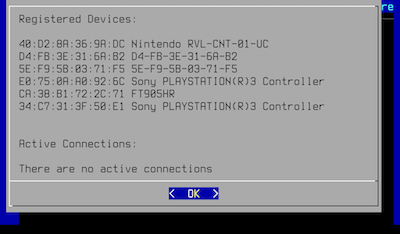
-
@mitu thanks - I tried a number of times think there were around 8 devices... And 5 were labelled... None saying PS3 controller just with the Mac address ..
I can't be 💯 per cent it's even one of the three... The instructions said unplug the controller, press the ps button (which I did) but the controller was already flashing... So I hope I put it in pair mode correctly.
Also tried to connect to those 3 devices with the various options but had no joy... I have connected with the other option before but there was a wee bit of button lag.
Could always try it on the pi4 I guess.
-
I’m having the same issue. New RPI4, 4.6 installed but can not pair my PS3 controller using Sixaxis or ps3controller driver.
Works fine on RPI3, installed via Sixaxis driver.
-
@ScrumpyDaniel Try updating the RetroPIe. setup script and re-install
sixaxis, there's been an update to the module. -
@mitu Nice one, will try this later after work. Thanks!
-
Yep! The updated Sixaxis module worked first time. Many thanks!
-
Is the sixaxis driver working for anyone at the moment? Downloaded the latest pi3 image and ran updates but it's still not pairing with my original DS3 controller. I checked the BT MAC with PC using 'sixaxis pairing tool' and it's not listed in found devices.
-
@sniiki While not on a Pi3, I recently re-tested the pairing and it works. Please add more info about your system - what's the RetroPie version you have ?
-
After 2 hours of frustration with different controllers and even failing pairing with ps3controller driver, I decided to try a USB BT adapter (disabled the internal adapter) and only that lead me to the root cause.
I had forgotten a similar USB BT adapter attached to my HTPC nearby and it still had PS3 driver running.
I noticed this when trying to pair sixaxis driver with this same kind adapter in PI. First I was happy that the pairing found the device and seemingly successfully paired with it but controls wasn't working after unplugging the USB. Still the DS3 light showed that it had connected "with something". Only at this point I recalled that I might have another dongle still attached in one of the several PCs running nearby.
It was weird that it did not pair with this HTPC dongle when I was trying to pair it with PI internal BT radio, but only when using the similar dongle. Also, the internal radio did not ever found the controller but neither did the controller connect to that other USB dongle.Silly mistake but further more I didn't think I'd have another dongle around as these controllers have been used for years with a Nvidia Shield and the original PS3 controller without a problem and with that forgotten dongle attached to HTPC all the time.
I verified that the sixaxis driver now works both with Pi3 internal radio and with the external dongle.
Thanks and sorry for being dumb.
Edit: Just to add, I successfully paired DS3 controller and a non vibrating original sixaxis controller. Thought to mention as while searching for help I found some discussion about wondering if the older controller type would pair at all.
Contributions to the project are always appreciated, so if you would like to support us with a donation you can do so here.
Hosting provided by Mythic-Beasts. See the Hosting Information page for more information.