trying to setup Retro City Ransom ms-dos version
-
...Previously on 'RetroPie':
OK, the morning sun has vanquished the horrible night and I'm properly caffeinated. I believe I ran into something similar when I was trying to add the
CDcommand to my scripts, but I might be mistaken. Try simplifying it to:#!/bin/bash /opt/retropie/emulators/dosbox/bin/dosbox -c "mount c /home/pi/RetroPie/roms/pc/RCR" -c "c:" -c "RCR.EXE" -c "exit" -
@mediamogul nope. Still nothing. i forgot to menton that i did do the chmod as well:
chmod +x RCR.sh -
Something else to consider is if you're using an external FAT32 USB drive, does it have execute permissions for scripts?
-
@mediamogul i have it on my sd card
-
Is any part of this external in any way? Also, do any other of your DOS games work, or is RCR the only one you have installed at the moment?
-
Nm. I got it working. I forgot 4.0 changed where it finds pc roms and had the wrong location in my es_systems.cfg. Booted right up once i relocated it.
-
@edmaul69 said in trying to setup Retro City Ransom ms-dos version:
I got it working
Score one for the good guys. Keep an eye out for the Turtle van. It's always good for a joyride.
-
@mediamogul i get excited everytime i watch the video and see it. :)
-
@mediamogul is there any way the game will recognize more than two buttons on the controller? You have 4 buttons you need but the game only recognizes button 0 and button 1
-
This is where the DOSBox Mapper comes in handy. Make a note of all the available function keys for the game and then launch the mapper and map those keys to whatever buttons you want on your controller.
-
@mediamogul cool i will look for it
-
@mediamogul so i go to
cd /opt/retropie/emulators/dosbox/binAnd then i type
dosbox -startmapperAnd then it tells me:
--basc: dosbox: command not foundEven if i remove the -startmapper it gives the same error. I can clearly see in ftp its there. And i dont have a gui os on my system to go that way.
-
It doesn't look like you're doing anything wrong. I created a script to launch the mapper from Emulation Station for easy access named
+Start DOSBox Mapper.sh. You could try accessing it that way to see if it works for you. The script is as follows:#!/bin/bash /opt/retropie/emulators/dosbox/bin/dosbox -startmapper -c "exit" -
I got it. Just got into mapper from in the game by pressing ctrl + f1 to get into it. Score another win for me. :) Im getting lucky these days.
-
Don't you just love it when things eventually fall in line?
-
@mediamogul so i am only going to be using msdos for retro city rampage so took the logo from their site and spent forever editing it and removing the delorean and stuff out of it to make a nice logo to use instead of the msdos logo. i didnt know if you were interested in it but here it is:


-
Hey, that rocks! Thanks man. I think I might try to work it into a splash screen.
-
Deleted post
-
@mediamogul no problem. Glad you like it.
-
@mediamogul are you sure you dont want to seperate your retro city rampage to have its own theme?
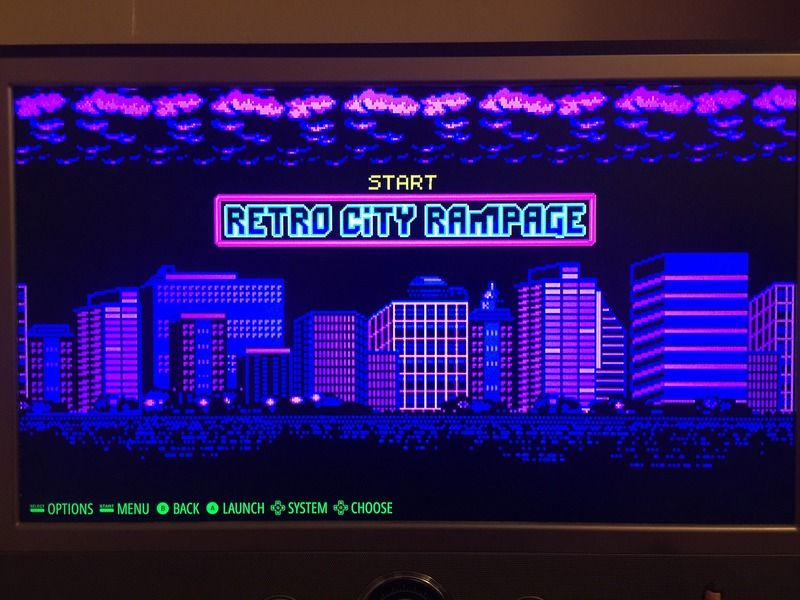
Contributions to the project are always appreciated, so if you would like to support us with a donation you can do so here.
Hosting provided by Mythic-Beasts. See the Hosting Information page for more information.