Majority of screen hidden when launching game
-
Hi all, after I did a recent update, I am having a strange issue when a game is launched on my pi.
Randomly, the majority of the screen is black/hidden and I only a small portion of the game is visible on the left side of the screen.
A work around is to press start/select on my snes usb controller to prompt the message to confirm I want to leave the game, which reveals the complete screen.
This issue is random, but it seems to be increasing in occurrences. Now, sometimes I have to exit the game completely and launch it several times before the complete screen is shown.
Again, this only started happening after I updated the pi. Below are the details of my setup.
Any help you can provide will be super helpful as this issue is becoming very annoying. Note that I am not super knowledgeable on the technical configurations of Retropie.
Pi Model or other hardware: 3B
Power Supply used: A generic power supply w/ 100-240V AC, 50/60Hz, Output is 5V/2500mA
RetroPie Version Used: 4.6
Built From: Pre made SD image from Retropie site (https://retropie.org.uk/download/)
USB Devices connected: None, other than the controller listed below
Controller used: Hyperkin "Scout" SNES Controller, Retro-Bit Sega Genesis Controller
Error messages received: No error messages displayed for this issue
Log found in /dev/shm/runcommand.log (if relevant): None
Guide used: No guide used
File: (File with issue - with FULL path): No file issue
Emulator: (Name of emulator - if applicable): Not emulator specific issue
Attachment of config files: Not sure which config file to provide as it is not emulator specific
How to replicate the problem:** Random issue. A few seconds after a game launched, about 70-80% of the screen becomes black/hidden. Only a small portion of the game is visible on the left side of screen. This issue only appears when a game launched. Please review the below image for reference.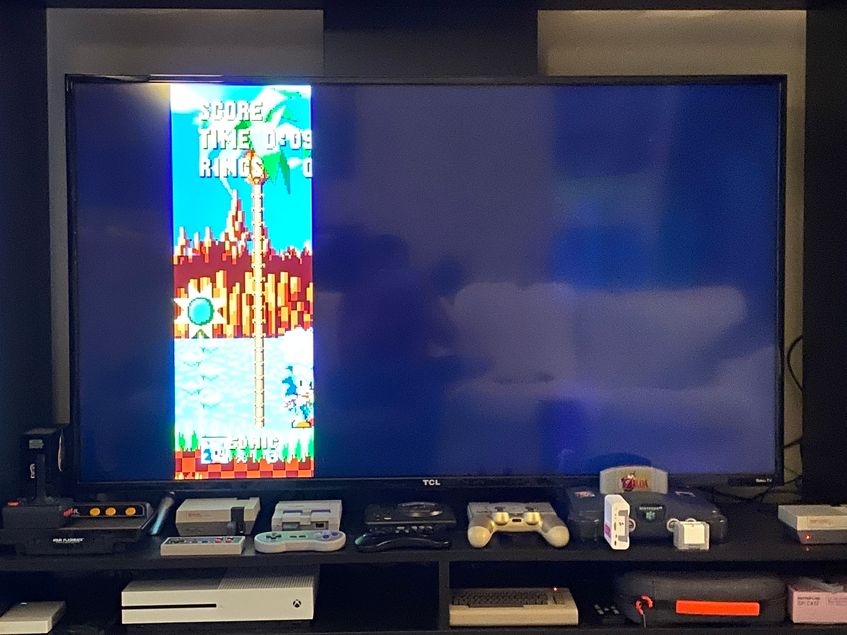
-
I believe I saw someone post the same issue a few days ago. The consensus was it's a retroarch issue. Hopefully a fix will come soon.
-
Thanks for the reply @quicksilver :)
-
Bumping this as I am having the same issue. Anyone come across a fix? it seems to only happen for Sega Mastersystem/genesis and lr-genesis-plus-gx, other systems and cores work fine.
-
@doctorbeefy said in Majority of screen hidden when launching game:
Bumping this as I am having the same issue. Anyone come across a fix? it seems to only happen for Sega Mastersystem/genesis and lr-genesis-plus-gx, other systems and cores work fine.
For most people, this glitch is something that originates in RetroArch and needs a fix. A future release of RA will probably take care of it. In the meantime here is a workaround:
After the game starts and you see this happen, use (Hotkey + "B") to reset the ROM. It should come back with the whole screen visible.
Contributions to the project are always appreciated, so if you would like to support us with a donation you can do so here.
Hosting provided by Mythic-Beasts. See the Hosting Information page for more information.