I can't connect ipega 9118 bluetooth controller in retropie 4.6
-
hello everyone, I'm don't speak english, but I will can explain my problem, better I can
I can't connect my Ipega 9118 via Bluetooth - it finds it ok, it asks which mode for security (I've tried them all, but usually try DisplayYesNo) and no matter which one I choose, the Pi just freezes for a few minutes then comes back with an error:
"org.bluez.Error.AuthenticationFailed"![alt text]
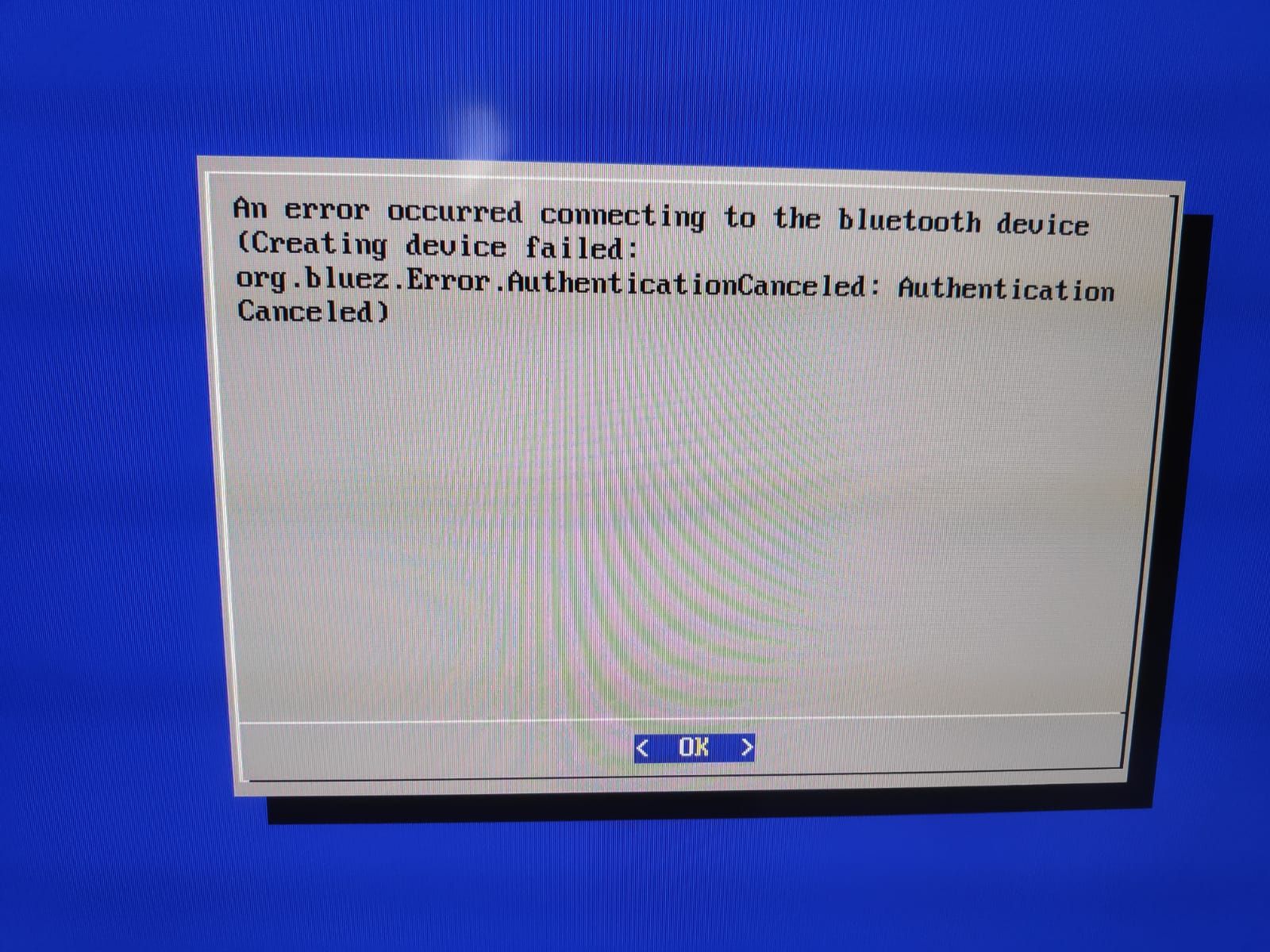
The led in controller changes, as if connected, but doesn't work any command.
emulationstation does not recognize that there is a connected controller
My RetroPie version: 4.6
Controller Type: IPEGA 9118
My RaspBerry: RaspBerry Pi 4 (4Gb RAM) -
Tris looks like a mobile device only controller. Try using
0000as pairing code and see if you can get past the pairing dialog. -
where do i put this pairing code?
Contributions to the project are always appreciated, so if you would like to support us with a donation you can do so here.
Hosting provided by Mythic-Beasts. See the Hosting Information page for more information.