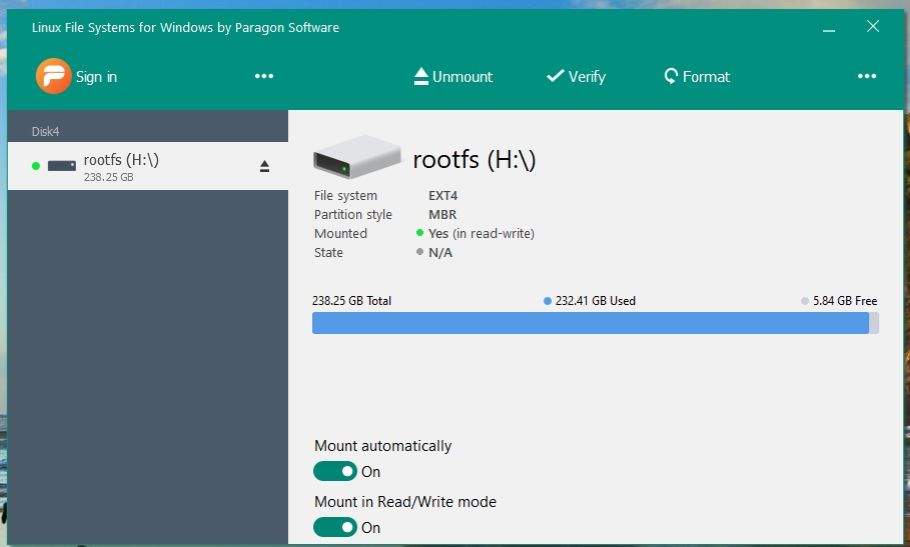ERROR - Tried to write to log file before it was open
-
Help, i've searched for similar issues, but didn't find what I was looking for.
Everything was working fine, went into configuration to change bindings for controller and now I get an error when trying to access emulationstation or any menu in options menu. The attached image is what I get with any selection in the options menu. I even formatted SD card and reinstalled fresh image and still have the same issue. I even tried a different SD card as well.Raspberry Pi 3b

Looks like it won't let me post the pic: Here is what it shows
ERROR - tried to write to log file before it was open! The following won't be logged:
lvl0: Could not parse Settings file!
No document element found
/home/pi/RetroPie-Setup/scriptnodules/packages.sh: line 382: source: /home/pi/RetroPie-Setup/scriptnodules/libretrocores/lr/nane2003-plus.sh: cannot execute binary file "REPEATS" is missing validrp_module_idContinues this string for 8 more times.
-
ERROR - tried to write to log file before it was open! The following won't be logged:
lvl0: Could not parse Settings file!
No document element foundThis looks like EmulationStation cannot write a log file and its configuration file is missing.
/home/pi/RetroPie-Setup/scriptnodules/packages.sh: line 382: source: /home/pi/RetroPie-Setup/scriptnodules/libretrocores/lr/nane2003-plus.sh: cannot execute binary file "REPEATS" is missing validrp_module_id
This looks like a corrupt RetroPie-Setup installation, but that shouldn't happen on a fresh RetroPie-Setup installation.
Are you sure you're not out of space on the sdcard ? Which image did you write on the scard ?
-
@mitu
Thanks for the reply. I used Win32Disk from PC for a fresh install to the original SD card, with no fix. Then I tried an extra SD backup copy that worked previously, but now gave me the same ERROR.Both SD's are 256 and the image is about 220, so it shouldn't be full.
Can I copy in a new config file if that might be corrupt? I can access the Pi files through IP, but when going through options on the Pi directly is where the issue lies.
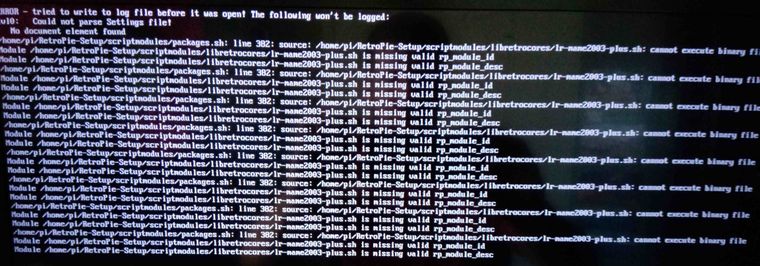
-
@abob31 said in ERROR - Tried to write to log file before it was open:
Both SD's are 256 and the image is about 220, so it shouldn't be full.
That's not relevant, the image backup will always be the card's size - it doesn't tell you how much free space is inside the system.
Run
df -hand post the output. -
-
@abob31 Close enough - looks like your SD card is almost full. You'll have to remember that 5% of usable space is reserved on Linux to the
rootuser, so a regular user might have issues writing new files on the disc.
Free up some space on your card by removing some of your ROMs, then try again to see if EmulationStation starts. -
@mitu
Cleared off 15 gb of ROMs and it still is giving me an error. It did change some of the information in the error though. See attached pic.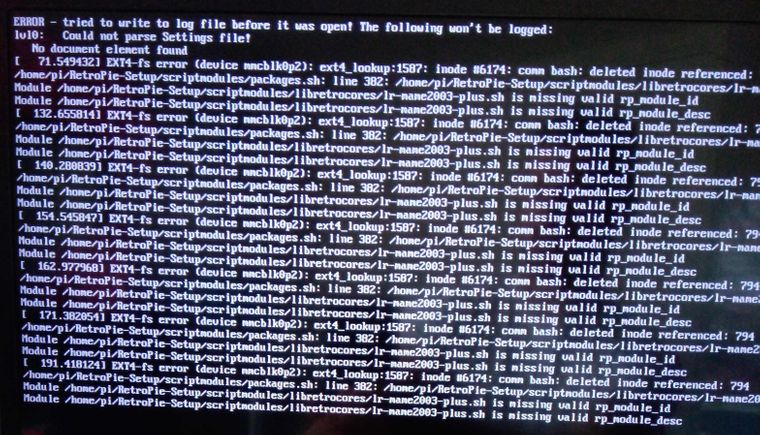
-
@abob31 Looks like some filesystem corruption - how did you delete the files ?
I'd recommend you backup your ROMs/BIOS and configs and re-install using a fresh image. And don't use the Paragon software with R/W mode - use the normal transfer method of File Shares or USB.
-
@mitu
Thanks for the advice. I ended up re-installing on both cards. It worked just fine, set up the controllers, then tried to get back into ES, but the errors started again. Re-installed image again and worked fine, so far. So it's up and running, but not perfect.Thanks for your help!
Contributions to the project are always appreciated, so if you would like to support us with a donation you can do so here.
Hosting provided by Mythic-Beasts. See the Hosting Information page for more information.