Lr-bsnes GCC 7.0
-
Is bsnes even playable on a pi3? It barely works on a pi4 for non-special chip games. I haven't tried the sgb emulation so I'm not sure if it takes the same amount of processing power.
-
It's the 'new'/latest BSNES, I tested it on a Pi4 with F-Zero and SMW and it was ok (no overclock).
Enabling the mode 7 HD option would make it lose a few FPS, maybe overclocking could help with that.For full SGB emulation, I doubt it would work well on a Pi, if it would emulate the full SNES and the SGB on-top, but I didn't try it to see if it works on the LR core.
-
@mitu said in Lr-bsnes GCC 7.0:
I didn't try it to see if it works on the LR core
While it's implemented, there might be shenanigans on linux if the warning at https://docs.libretro.com/library/bsnes_performance/#super-gameboy isn't outdated
-
@barbudreadmon Thanks for the pointer. In RetroPie we actually have another BSNES core (there are 5 Libretro repos for BSNES and about 9 cores available in the buildbot !), but the instructions seems to - almost - match. The CLI invocation on that page is wrong (the order of the ROMS is backwards), but it works on Linux with an un-zipped GB ROM.
It runs at about 51-53 fps in BSNES on my Pi4 (no overclock) and it looks like you can actually change the palette via L+R as on a SGB.
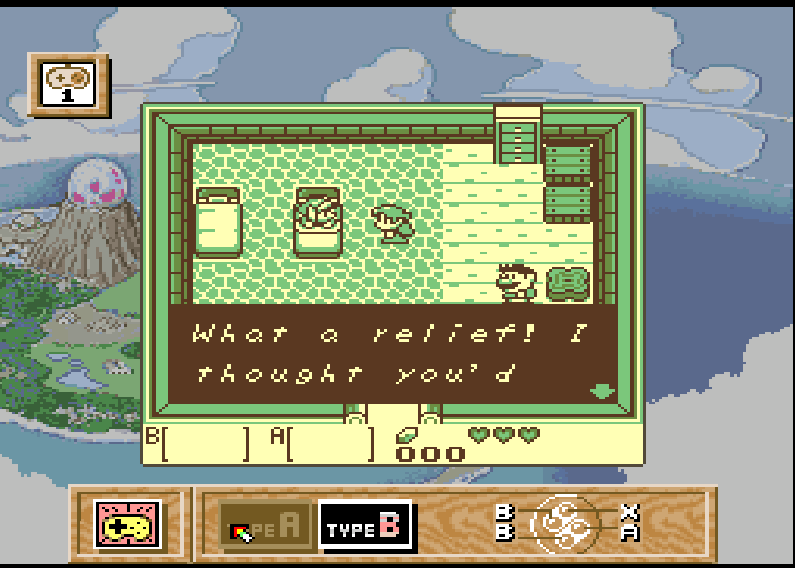
Pretty neat !
-
@mitu said in Lr-bsnes GCC 7.0:
there are 5 Libretro repos for BSNES and about 9 cores available in the buildbot !
And i guess you aren't even factoring the higan/nside cores :). My understanding of the recent versions of those bsnes cores is that bsnes is for performance, nside is for balanced, and higan is for accuracy; every other flavor of bsnes cores can be ignored i think. That's some nice performance you get with bsnes at stock speed, i never checked the new cores but i remember the old "bsnes performance" core (i guess it's named bsnes2014_performance or something now) being stuck at ~45fps on a 2Ghz x86, well, that was on yoshi's island though.
-
@mitu said in Lr-bsnes GCC 7.0:
It runs at about 51-53 fps in BSNES on my Pi4 (no overclock) and it looks like you can actually change the palette via L+R as on a SGB.
So on my PI3 (not +), it will probably work pretty badly :(
I will have to buy a PI4 :D -
@hermit said in Lr-bsnes GCC 7.0:
I will have to buy a PI4 :D
Maybe, but don't expect full speed for the configuration I mentioned.
-
@mitu said in Lr-bsnes GCC 7.0:
@barbudreadmon Thanks for the pointer. In RetroPie we actually have another BSNES core (there are 5 Libretro repos for BSNES and about 9 cores available in the buildbot !), but the instructions seems to - almost - match. The CLI invocation on that page is wrong (the order of the ROMS is backwards), but it works on Linux with an un-zipped GB ROM.
It runs at about 51-53 fps in BSNES on my Pi4 (no overclock) and it looks like you can actually change the palette via L+R as on a SGB.
Pretty neat !
Hi, can you elaborate on exactly which core you are doing this with and what the command line should be to get this to work (I'm fine with the slightly less than 60FPS).
-
@zerojay The core is
lr-bsnes, the command line is explained in https://docs.libretro.com/library/bsnes_performance/#super-gameboy:retroarch -L {path to bsnes core} {path to GameBoy rom} --subsystem sgb {path to Super GameBoy ROM}The screenshot was taken with
/opt/retropie/emulators/retroarch/bin/retroarch -v -c /opt/retropie/configs/gbc/retroarch.cfg -L /opt/retropie/libretrocores/lr-bsnes/bsnes_libretro.so ~/roms/gbc/Legend\ of\ Zelda\,\ The\ -\ Link\'s\ Awakening\ DX\ \(USA\,\ Europe\)\ \(SGB\ Enhanced\)\ \(GB\ Compatible\).gbc --subsystem sgb ~/roms/snes/Super\ Game\ Boy\ \(World\)\ \(Rev\ 2\).sfc -
@mitu Thank you. I've got it working and seems to be solid 60FPS for me in everything I've tested with an overclocked Pi 4. I've created my own version of the lr-bsnes scriptmodule that also adds SGB system support: https://raw.githubusercontent.com/zerojay/RetroPie-Extra/master/scriptmodules/libretrocores/lr-bsnes.sh
Contributions to the project are always appreciated, so if you would like to support us with a donation you can do so here.
Hosting provided by Mythic-Beasts. See the Hosting Information page for more information.