Neither n64 emulator reads the A or B button
-
I am using the pi 3b, raspberry pi battery for a power supply (3.7v, 3800mAH) or my macbook air's usb port, pre-made retropie 4.6 from the retropie website, a USB keyboard, and both mupen64plus-auto and lr-mupen64plus emulators.
I reinstalled the image today (it worked a while ago, but I haven't been able to use it in a year or so), the keyboard is configured like this:
d-pad:tgfh
a:z
b:x
x:I have tried both a and none
y:I have tried both s and none
lft shoulder:q
rt shoulder:r
lft trigger:w
rt trigger:e
lft analog: arrow keys
rt analog: ikjl
hotkey enable:space -
UPDATE: mupen64plus works, just it has a weird keyboard setup and I can't change it, even if I use FTP to pull the config file over to my laptop, edit it, and try to overwrite the old one. How can I change the config so that z=A, x=B, 1=L, 2=Z, 3=R? lr-mupen64plus has not been responding to any input! mupen64plus default config:
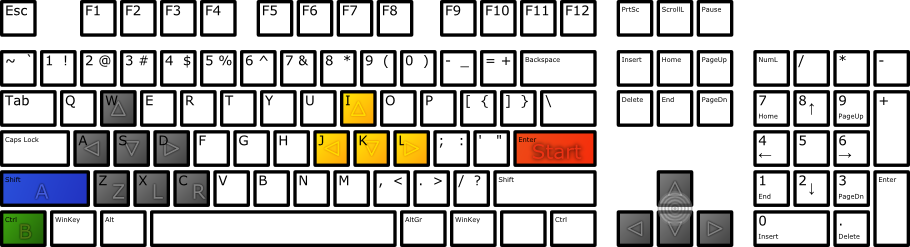
-
Try to open the Quick Menu (use the libretro emulator which all start by lr-) and look for a controller configuration menu. Set up your controller and try interacting with the game.
-
The quick menu does not let me remap the controls, but the retroarch menu does. There is one problem with that, though: it uses the right analog as the c-pad for the n64, and there is nothing that the d-pad in retroarch does.
Contributions to the project are always appreciated, so if you would like to support us with a donation you can do so here.
Hosting provided by Mythic-Beasts. See the Hosting Information page for more information.