Homemade Star Wars Upright Cabinet
-
Thanks for the kind comments. I'm on the home straight now, coin door to texture and fit, loom to sort out for the buttons on the coin door. The coin door I have pictured above was my first attempt. I had sprayed it outside on one of the very warm days and left it to cure in the sun. I returned half an hour later to find it had warped. I couldn't save it. So it was approximately 30 hours give or take on the 3d printer, assembly (3 parts) allowing adhesive to set for 24 hours, filler primer, sanding and more primer. Now its waiting for a coat of black bumper texture spray and then I can fit it and install the buttons and USB sockets and make a loom to attach to the Picade X HAT.
I still have to adjust the pots on the yoke as its off centre. A bit of fiddling with settings in advmame for the analog controls and we're good to go. If anyone has good tested settings for a yoke on advmame 3.9, I'd like to try them. I think I'm there but could fiddle with settings forever, a pointer in the right direction is all I'm looking for. Deliberately avoiding powering it up as its hard to resist the temptation to play!
-
Coin door finally finished and my OCD wiring installed. Deadzone eliminated on the Alan-1 yoke and USB adapter with help writing the appropriate UDEV rule from @mitu. I still need to make a duplicate loom for my friend's cabinet and then I can finally put the back on and lift it onto the illuminated riser. Pictures of this to follow soon.
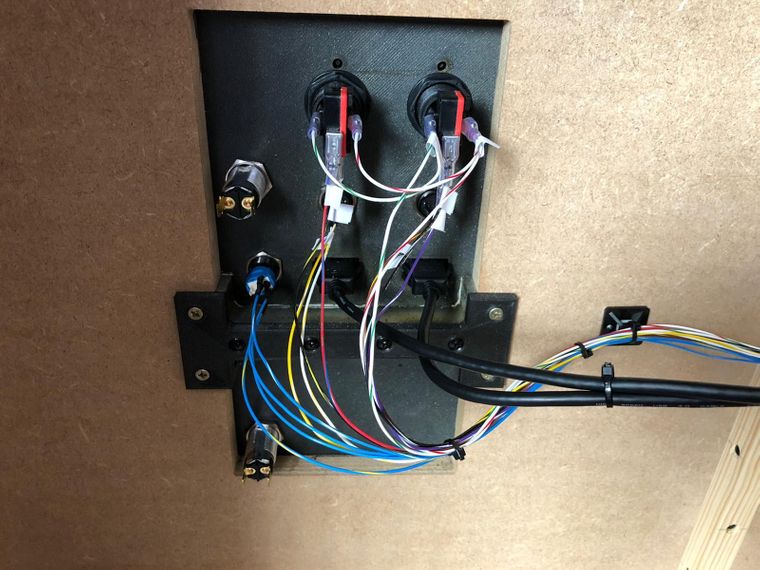
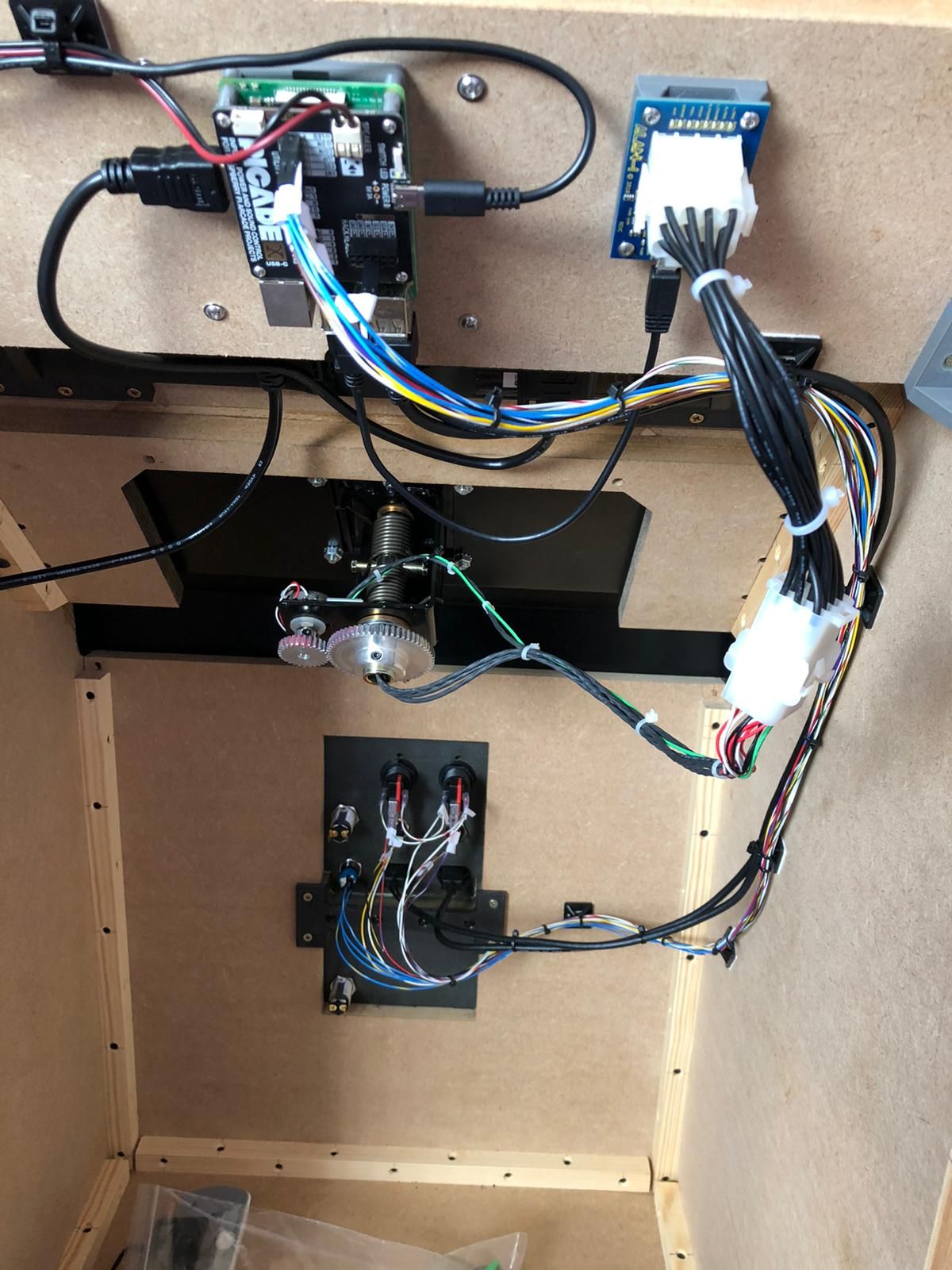


-
Very clean layout inside. Nice.
-
@IanDaemon Thanks, i'm a bit OCD about wires and I like to keep things neat. Probably went a bit over the top with cable ties and those stick mounts though.
-
Not to me. Thumbs up.
-
Awesome job! And NO, there is no such thing as being too neat with wiring. There is a word to describe my wiring jobs and it begins with 'cluster'...
-
@james-milroy said in Homemade Star Wars Upright Cabinet:
@IanDaemon Thanks, i'm a bit OCD about wires and I like to keep things neat. Probably went a bit over the top with cable ties and those stick mounts though.
That's just what you call an installation. Ask any electrician. 😊
-
@james-milroy said in Homemade Star Wars Upright Cabinet:
Probably went a bit over the top with cable ties
Ha, good one! You can't go "over the top" with cable ties.
Awesome cab, really great looking craftmanship.
-
@james-milroy said in Homemade Star Wars Upright Cabinet:
@IanDaemon Thanks, i'm a bit OCD about wires and I like to keep things neat. Probably went a bit over the top with cable ties and those stick mounts though.
Certainly not, you have already done more than a stellar job on the exterior, the interior should look just as great. If I didn't know any better I would be certain that this was NOT a DIY project.
Also, I really love that this post keeps coming up in the recent topics so I can scroll through the pictures once again and appreciate the craftsmanship.
-
Enlisted some help to lift the cabinet onto the illuminated riser. Its a bit of a beast as the cabinet is constructed of 18mm MDF, no Arcade1up nonsense here!! The riser has an IEC socket on top and a corresponding IEC lead from the cabinet plugs in to supply power to the daylight LED bulb installed in the riser. This shines through the opal frosted acrylic behind the cutouts. Inspiration here was the illumination found throughout the Star Wars universe.
I've also dropped in Empire Strikes Back and Return of the Jedi. Jedi runs a bit slow on Advmame so I've got it running on lr-mame2003 plus. The interesting thing I found out there was that there are only 3 buttons described in the mame menu. It turns out that the thumb buttons turn the AT-ST head left or right and the triggers are duplicated, hence the 3 buttons although there are 4 physical buttons. On ly worked this out after viewing gameplay videos on YouTube and reading the installation manual for the game (found through good old Google BTW)
Here are some pictures:







-
The riser looks awesome and complements the cabinet perfectly!
-
Just WOW.
So well done. Congratulations!
-
This post is deleted! -
@james-milroy
Hi I amgetting info for a build and I am looking for dimensions if you have any you could post.
Thanks -
@sgc1 Hi there, what dimensions are you looking for? I created my cabinet in Fusion 360 and had the MDF parts CNC'd at a local firm. I had to work out all the dimensions from scratch seeing as its not a 1:1 replica. The main criteria for the size of the final cabinet was determined by the size and positioning of the yoke, 17" screen and the fact that I would be standing as in a 'real arcade'. I got this final measurement from an arcade show we have here in the UK. I was lucky enough to get actual measurements from a real cabinet of how high the yoke was from the ground. After that was determined, everything else fell into place. As you will no doubt have noticed, I have a 'riser' just like the Arcade1up products. This allowed me to keep the dimensions of the cabinet in proportion. Had I not went for the riser, the cabinet would have looked rather tall and ungainly to get the yoke up to playing height. I did not want to make a 1:1 replica as this would have been a monster, about 6 inches wider and a lot taller than my final build.
-
-
This is incredible work! I'm building a full scale Star Wars upright at the moment and came across your build while searching for the elusive monitor surround. I've had the cabinet CNC cut and I've managed to source the metal control panel from the US (that'll be the only original bit!). I've got the Alan-1 yoke and USB adapter and I'm planning on using a Pi3B+. Display wise I've got a 19" Dell TFT.
Are you willing to share the plans for your surround? I've got a 3D printer so could print any of the plastic bits necessary but I don't have the skill to design them myself. Someone is selling a repro on eBay but it's £500 which is crazy expensive.
Any help much appreciated!
George
-
@georgek , Hi there, sure I can help you out with the bezel. My bezel is resized to suit my ¾ build cabinet. Its only 520mm wide and my monitor is a 5:4 17" Dell. I'm sure it would be possible to adapt it to suit your cabinet though.
I've had a look for the replica you said was on eBay but I can't find it, can you post me the link please, I'm curious.
Regards, James
-
@james-milroy Any chance you would share your Fusion360 files?? I would love to get one of these cut out for my gameroom.
-
@ryan73 Sure, I can give you copies. Its not a kit though, from the fusion files I had to create DXF's to send to the CNC firm and the sheet metal firm to cut my parts. You'll need the fusion files to see how it goes together. You'll also need access to a 3d printer or someone who can print for you as there are a lot of 3d printed parts that would be otherwise difficult or nigh on impossible to create any other way. I'm willing to forward to you any files we used and I can recommend companies to do the CNC work etc. If I was to start again myself, there are a lot of aspects of the build I would have done differently, it was pretty much a learning curve from start to finish. On the other hand, there is a guy on eBay who is making pre built replica upright cabinets out of 18mm ply. These come bare but will take original or repro control panels and bezel mouldings. It would take a lot of the difficulty out of the build. I can forward you a link to his listing if you think my version would be to difficult to undertake. Let me know what you think.
Regards, James
Contributions to the project are always appreciated, so if you would like to support us with a donation you can do so here.
Hosting provided by Mythic-Beasts. See the Hosting Information page for more information.