(REQUEST) Add Daphne Singe emulator?
-
@DirtBagXon
will give it a try
still--SINGE DAPHNE engine 1.0.11.1 --Command line is: ./singe.bin /media/usb0/roms/daphne/singe/maddog/maddog_cdrom.singe -framefile /media/usb0/roms/daphne/singe/maddog/maddog.txt -homedir /home/pi/.daphne -datadir /media/usb0/roms/daphne -x 800 -y 600 --CPU : ARMv7 2000 MHz || Mem : 1761 megs --OS : Linux 4.19 || Video : BCM2835 --OpenGL: Compiled In --RGB2YUV Function: C --Line Blending Function: C --Audio Mixing Function: C Setting alternate home dir: /home/pi/.daphne /media/usb0/roms/daphne/singe/maddog/maddog_cdrom.singe Setting screen width to 800 Setting screen height to 600 Could not load bitmap : pics/singeme.bmp Could not load bitmap : pics/gamenowook.bmp Video initialization failed!yeha its late here too
thanks night :)
and
You're not joking, your filesystem is all over the place
can i fix it somehow ? :O -
From that directory.
ls -al pics/singeme.bmp pics/gamenowook.bmpIf they are there, and you have permission, then I am seriously running out of ideas....
-
@DirtBagXon
not therepi@retropie:~ $ ls -al pics/singeme.bmp pics/gamenowook.bmp ls: cannot access 'pics/singeme.bmp': No such file or directory ls: cannot access 'pics/gamenowook.bmp': No such file or directory -
@shavecat said in (REQUEST) Add Daphne Singe emulator?:
@DirtBagXon
no permissionpi@retropie:~ $ ls -al pics/singeme.bmp pics/gamenowook.bmp ls: cannot access 'pics/singeme.bmp': No such file or directory ls: cannot access 'pics/gamenowook.bmp': No such file or directorypwd?
-
@DirtBagXon
ahh sorry from that directorypi@retropie:~/singe $ ls -al pics/singeme.bmp pics/gamenowook.bmp -rw-r--r-- 1 pi pi 230456 Oct 13 12:03 pics/gamenowook.bmp -rw-r--r-- 1 pi pi 230522 Oct 13 12:03 pics/singeme.bmp pi@retropie:~/singe $ -
@shavecat said in (REQUEST) Add Daphne Singe emulator?:
@DirtBagXon
ahh sorry from that directorypi@retropie:~/singe $ ls -al pics/singeme.bmp pics/gamenowook.bmp -rw-r--r-- 1 pi pi 230456 Oct 13 12:03 pics/gamenowook.bmp -rw-r--r-- 1 pi pi 230522 Oct 13 12:03 pics/singeme.bmp pi@retropie:~/singe $And you ran it from that directory ?
-
@DirtBagXon
the roms/games are on my usb hard drive /media/usb0/roms/daphne/singe/ -
@shavecat said in (REQUEST) Add Daphne Singe emulator?:
@DirtBagXon
the roms/games are on my usb hard drive /media/usb0/roms/daphne/singe/Don't worry about that, you gave that dir as an argument
-
@DirtBagXon
ahh so wait !
maybe its working...
nevermind
same error
maybe tmrw ;)
thanks a lot for your time ! <3 -
cp -R /home/pi/.daphne/pics /media/usb0/roms/daphne/ cp -R /home/pi/.daphne/sound /media/usb0/roms/daphne/ -
@DirtBagXon
trying
SO im getting the daphne emulator finally !but with SINGE GOT AN ERROR =(
could not open the VLP2 dynamic library (file not found maybe ? )Progress ! :)
-
@shavecat if the directory you're typing your command line in is /opt/retropie/emulators/singe, then cp the files to /opt/retropie/emulators/singe. libsinge.so and libvldp2.so should also be in the same dir as singe.bin
-
@gomisensei
i try that thanks
but i dont have a directory there of singe so i add it
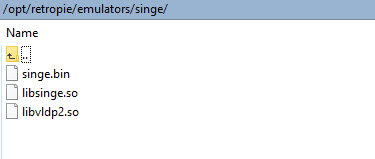
still didnt help :\ -
echo $LD_LIBRARY_PATH -
pi@retropie:~/singe $ echo $LD_LIBRARY_PATH /home/pi/singe: -
@shavecat said in (REQUEST) Add Daphne Singe emulator?:
pi@retropie:~/singe $ echo $LD_LIBRARY_PATH /home/pi/singe:Ok and the libraries are still in /home/pi/singe ?
ls -al /home/pi/singe/*.soLD_LIBRARY_PATH should be fixing this, is there some other facility in RetroPi that will load a library path ?
Besides copying them into /usr/local/lib and ldconfig - lol ?
-
@DirtBagXon
yehapi@retropie:~ $ ls -al /home/pi/singe/*.so -rwxr-xr-x 1 pi pi 329360 Oct 13 12:05 /home/pi/singe/libsinge.so -rwxr-xr-x 1 pi pi 93920 Oct 13 12:05 /home/pi/singe/libvldp2.sonot that i know about.
-
@shavecat try changing the -homedir to -homedir /home/pi/singe instead of -homedir /home/pi/.daphne
-
@gomisensei
didnt get it sorry
i have a .daphne folder and a snige folder allready
in my home/pi folder -
i know i finally got mine working only by putting everything (or a link to everything) in the /retropie/emulators/singe dir, including the pics/ and /sound the *.so files, and links to the romdir and datadir, and the .bin file, then removing the -homedir and -datadir switches in the command line,
Contributions to the project are always appreciated, so if you would like to support us with a donation you can do so here.
Hosting provided by Mythic-Beasts. See the Hosting Information page for more information.