Controls issue with Rogue Squadron (n64)
-
Pi Model or other hardware: 4 B
Power Supply: 5.1V || 3 A
USB Devices connected: keyboard, mouse
Controller used: arcade buttons and joysticks via USB Encoder
32 GB SD Card (retropie), 64 GB USB Flash Drive (roms)I mapped my controls manually through RGUI to make them work with rogue squadron. I used Settings > Input > Port 1 Binds to configure the controls.
Whenever I use my joystick to steer left, the result is that the craft veers left and the camera zooms out weirdly. It seems like joystick left is linked to two outputs, but when I opened up the rgui, the joystick is only mapped to the steering controls.
No other games show controller issues, so I don't think my global control config has any issues.
In the runcommand.log file, there seems to be nothing hinting at rmp files for the controls.
Here's a list of files I found in the configs directory (there is also a retroarch.cfg).
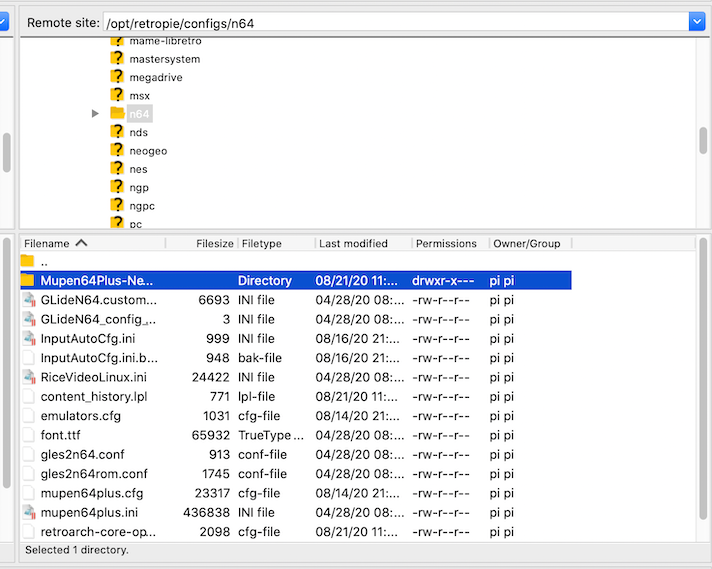
I tried opening the n64 system's retroarch.cfg file to check if rgui wasn't showing everything, but instead I got this.
Does anyone know what configuration menus/files could be influencing by controls
-
For future reference, I managed to solve my issue by going into the RGUI going to Quick Menu > Controls and playing with those settings. Make sure to save those settings as a game remap file and do not select save on exit as this would break retroarch.cfg files.
Contributions to the project are always appreciated, so if you would like to support us with a donation you can do so here.
Hosting provided by Mythic-Beasts. See the Hosting Information page for more information.