Severe video problems with game gear
-
All of my Game Gear games have the same severe video issue. A notification badge appears on the bottom left and gets stuck there, rapidly flashing. A stuck “frozen” image of the game appears on top of everything and also flashes rapidly. You can see a tiny sliver of the game underneath all this, and it appears to be playing normally. You can see the graphics move, hear the sound, and control your character. It's just that it's impossible to play the game this way.
I've tried:
-deleting retroarch.cfg for game gear, so retropie makes a new one. This doesn't work, it also oddly replaces the standard green rgui, with some completely different retroarch menu system I don't like.
-switching to a different video mode.
-switching to lr-fbneo-gg, which doesn't work at all.
-updating retropie setup script, and lr-genesis-plus-gx to the latest precompiled binary.
-doing a fresh install of retropie 4.6 on a separate SD with ONLY gamegear, and NOT changing the default settings whatsoever.Game Gear is the only system I have this problem with, and the only remaining system I don't have perfectly set up... I just want to fix it and move on with my life!
Pi Model or other hardware: Pi 4B
Power Supply used: CanaKit 3.5A Raspberry Pi 4 Power Supply
RetroPie Version Used:4.6
Built From: (retropie-buster-4.6-rpi4.img)
USB Devices connected: None
Controller used: 8bitdo sn30 pro+
Error messages received: none
Emulator: lr-genesis-plus-gx
How to replicate the problem: launch any gamegear gameretroarch.cfg
https://pastebin.com/dN1WiiuGemulators.cfg
https://pastebin.com/KMppxT4R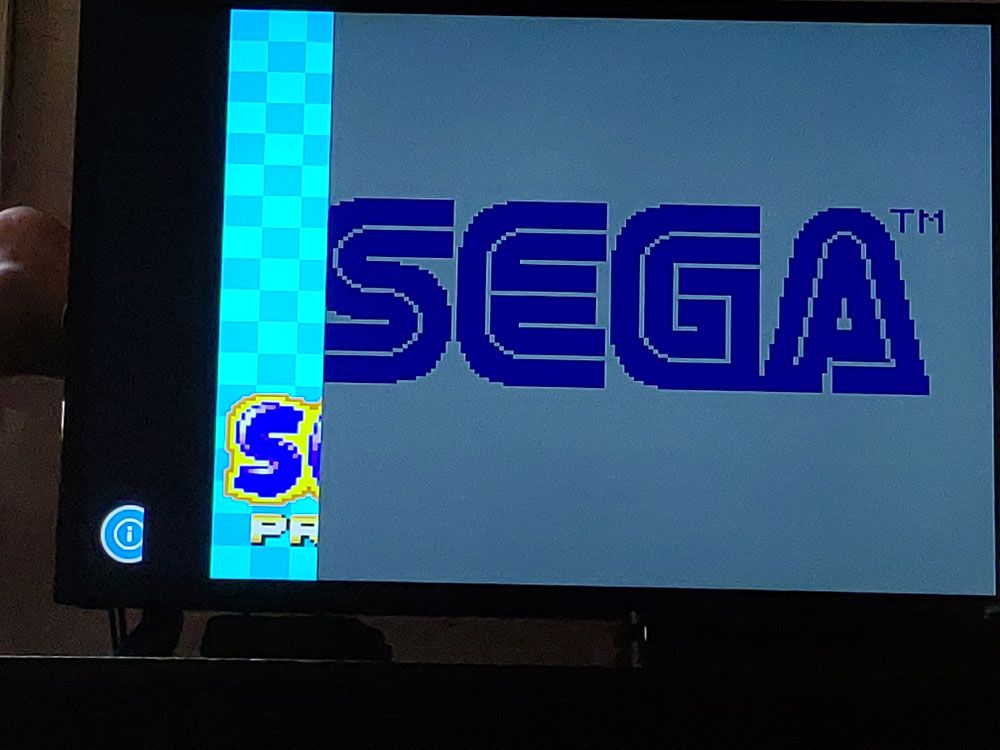
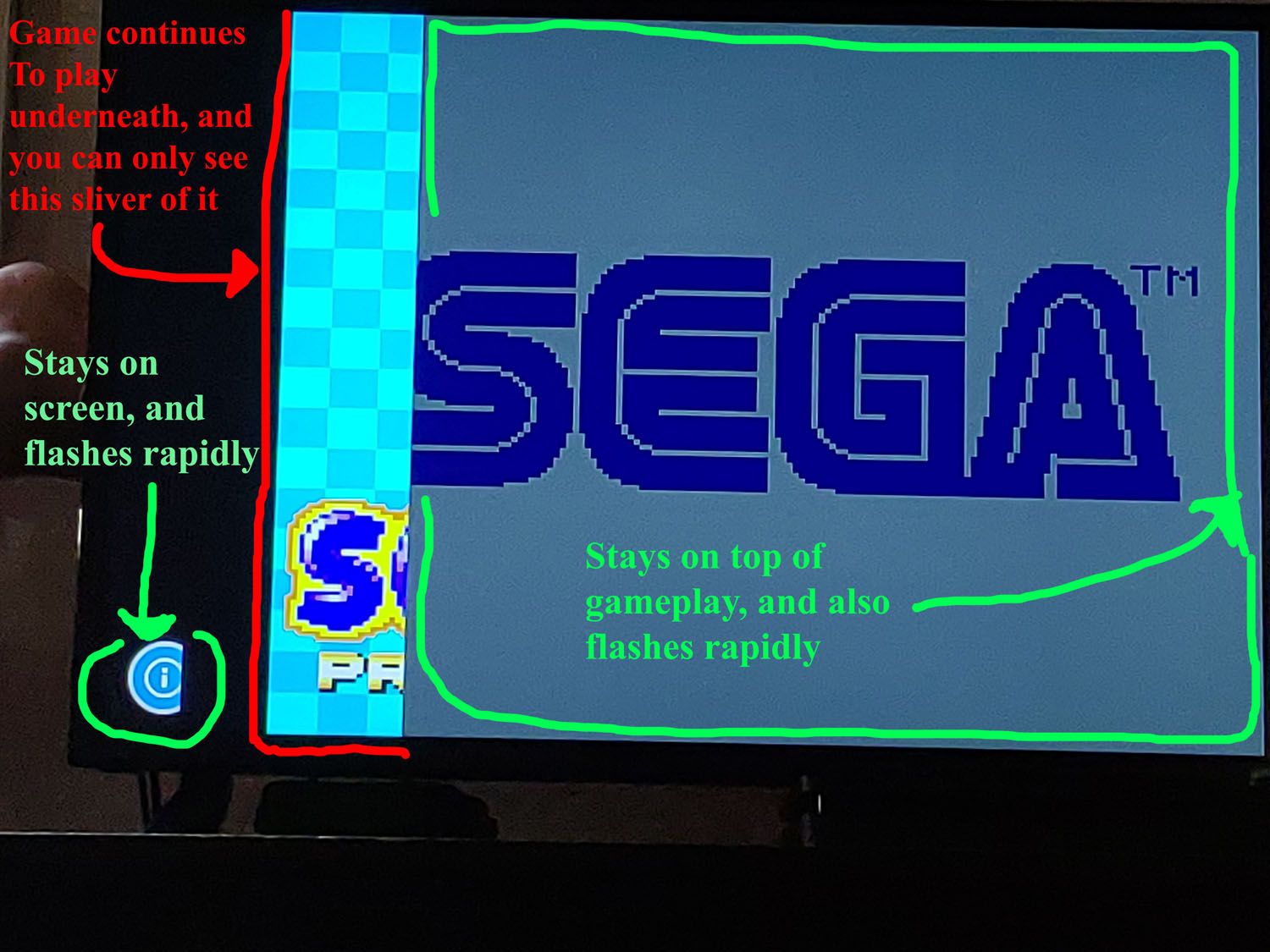
-
I think this is a known issue - reported here to the RetroArch project.
-
@mitu I see... thanks for the info!
Truth be told, I prefer the old text notifications anyway, so I'll be turning off the widgets posthaste.
Contributions to the project are always appreciated, so if you would like to support us with a donation you can do so here.
Hosting provided by Mythic-Beasts. See the Hosting Information page for more information.