Retropie: Booting Roms Off of a NAS
-
Hi all,
I am having issues getting my Retropie to work with my NAS. I was able to get the Pi to mount my roms folder on boot which is great. I turned off the USB rom service but when emulation station (2.9.3RP) boots up it doesn't give me anything.
the feeling I am getting is that its not querying the mount location for some reason. here is my fstab
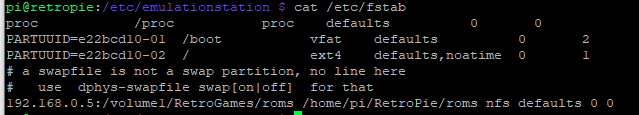
below is the LS of my network drive
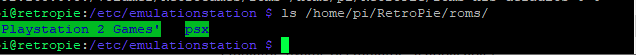
I am really stumped because It looks like it should work but it just doesn't. Any thoughts?
I will post some technical specs below as per the "read first post" (https://retropie.org.uk/forum/topic/3/read-this-first)
Pi Model: Raspberry Pi 4 4GB
Power: the out of the box one it came with (it has an official logo since i got it from a foundation member)
Retropi version: 4.6
USB devices connected: Keyboard and mouse combo and Xbox one controller
Guide: https://retropie.org.uk/docs/Running-ROMs-from-a-Network-Share/ -
I forgot to mention it boots off of a USB stick with no intervention
-
I actually found the error.... I can 100% chalk it up to human error. I forgot to clean up autostart.sh after giving up and moving to my more familiar fstab.
My Linux professor would be rolling over in his grave if he was dead
-
@Rainheart I usually find my ID10 errors shortly after asking for help as well. It's so often something stupid...
-
@simpleethat its almost like we need to ask before our eyes see the truth lol. Thanks though I dont quite feel so alone now xD
Contributions to the project are always appreciated, so if you would like to support us with a donation you can do so here.
Hosting provided by Mythic-Beasts. See the Hosting Information page for more information.