Tutorial: Fujitsu FM Towns Marty with Lr-Mess
-
You can probably find the info, you are searching for, in the mame hash tables.
If you are able to view files from your raspberry pi then you have to look inside this file :
/opt/retropie/emulators/mame/hash/fmtowns_cd.xml
In the hash directory you can also find info of software running on other systems too. -
@Folly Thanks, that is a great idea, but I think FM Towns CD is still just the CD games/software that could be run by the FM Towns Desktop computer. From what I've researched it seems that the FM Towns Marty (the "consolized" version of the FM Towns) could run almost all FM Towns software, so probably both fmtowns_cd and at least one of those floppy databases too (the Marty had both a CD and floppy drive). But I can't find anything indicating which games do work on the Marty and which don't, nor anything identifying the Marty-only games that presumably aren't included in any of those database files. Here's a random blurb I found on one site, it should make my confusion clear:
"One problem is that some games would only work on the regular FM Towns, while others would only work on the Marty."
Maybe it's just not out there, but so many years later I had hoped there would be a list out there of all games the Marty can play....
-
@bbilford83 said in Development of module-script generator for lr-mess, lr-mame and mame standalone:
Also, @folly, if I can ask for one more tip, I have been reading and re-reading your old post before this script about installing the Marty, and also another thread called "Old Computer Appreciation Thread," to try to figure out how to launch the games that require a blank floppy as well as a CD Rom. I created a completely blank file in Notepad++ with the correct mame name for the game, zipped it a zip file of the same name, but that didn't work for me. Do the CHD's have to be named something in particular, or am I possibly missing some other step I can't find?
This is kind of ridiculous but the game I really want to get working is Where in the World is Carmen SanDiego :). I played it a lot as a kid and have managed to get my 6-year-old to like it, and it seems like the Towns version is worlds better than the Genesis/SNES one...
I moved your post here as it seems more related to this thread.
I can't promise you anything, but if I can have a look at it.Please post the link of the post you are talking about.
-
@Folly Thank you! I will keep my hopes low :). I think maybe a lot of the games need a blank disk, I found one more already (Indiana Jones and the Last Crusade).
Here is the place I saw you discussing it with others, but I couldn't tell if you had a solution.
Again, I really appreciate this, thanks.
-
Oh I will also share here, in case anyone ever reads this trying to set it up on a Pi4 for themselves too, that for me most games have pretty terribly audio skipping even with autoframeskip on, but I managed to improve it to nearly perfect by setting the "Main CPU Overclock" option in retroarch to underclock the CPU. I think probably different games will have different ideal setups though. I have it set to 40 and that seems like a good balance - anything higher and most games have at least some audio skipping.
Also this probably will depend on overclock a little.
-
I got
Where in the World is Carmen SanDiegorunning ;-)
In theneo_kobe_fujitsu_fm_towns_2016-02-25-repack_20200803/Fujitsu%20FM%20Townsrompack you will find blank disk image files.
You should use :
[OS] Blank disk (MS-DOS formatted).hdm
And rename it to :
[OS] Blank disk (MS-DOS formatted).mfi
Or to :
Where in the World is Carmen Sandiego (1993)(Fujitsu)(Jp-En).mfi
(Mame and lr-mess doesn't support the.hdmextension and renaming it to.mfidoes the trick.Just load with the -cdrm loader line and add the .mfi floppy within the TAB-menu in the filemanager and select
read-write.
Then just load the second program in the fmtowns windows, as that is the English version.The name of the image files only matter when you load with the basename loader line.
If you want to use that you have to have the same file/filename as described in the hash table.
Therefor I recommend to just use the -cdrm loader line as it is much easier as the name of the game image doesn't matter.If somehow it doesn't work then that is because you should install fmtmarty with 6MB ram from the systems with EXTRA options.
PS.
This solution will probably work on all games that use an extra save disk. -
@Folly Wonderful news, thank you so much! I will test it out for Carmen and the other games that asked for the disk later tonight.
There were also some games I couldn't get to load at all that, at least in my romset, came with a "boot disk" I couldn't figure out how to use. Perhaps this technique will work the same there? I will report back.
-
@Folly Hmm, it actually isn't working for me - whenever I add the disk with either name I get a small "error" message on the bottom and nothing else happens. There isn't actually an fmtmarty option with 6gb, but I tried installing the version with extra options that said "floppy support" and that changed the error message to say "error: invalid image." Same with both filenames, again. Any ideas what I am doing wrong?
Also to clarify, I don't have a "read-write" option in the file manager. It just gives me a choice to pick what I want for the cd room (which is the loaded game), the memcard (blank), and the floppydisk (flop). I was adding it as the floppy disk. I tried it as the memcard too and that gave no error message but didn't help anything.
-
Sorry for the wall of posts but I figured out what I was doing wrong, and it was dumb. I was downloading the file from within the zip from the place we were both getting it, and that was for some reason creating a bogus file (I should've realized, since it was 0kb!!!). Once downloaded the zip and unzipped it, then put that file in, it worked perfectly :). Thank you again!!!
Now I'm being greedy, but can't hurt to ask - do you know if there's any way to make MAME remember to have that disk inserted so that you don't have to do it every time manually? At least it does remember the folder, but in case someone else was using my setup they obviously wouldn't have any idea what to do :).
On the bright side, I entered my name, solved my first case, got promoted to investigator, and then exited the game. It never once indicated it was saving anything, but when I loaded it a second time and entered my name it recognized me with my promotion, so the "disk" is working as it should! I guess that's a reason to save separate ones for any game that needs it. I guess that's even better than the disk autoloading but it would be nice to just load the game and have it have your save disk up and ready.
-
I think autoloading the cdrom together with a disk is possible.
There are two options :- I think it's possible by making a .cmd file which contains the cdrom and the disk image using the loader line
lr-mess-cmd
(sadly the .cmd methode will only work for lr-mess)
(I just tried this methode but I could not get it working) - It probably will also be possible by making an install line in the add-mamedev-systems.sh script so it will be possible to install a loader line that can load both, cdrom and disk image, at once.
If you are up to it to try ?
If so you might be able to add a test line in the add-mamedev-systems.sh script by yourself.
I can help you in the process, good idea ? - I think it's possible by making a .cmd file which contains the cdrom and the disk image using the loader line
-
@Folly I'm definitely happy to help try it out. I think that may actually be the only way to get the games working that require a "boot disk" loaded along with the CD-rom, because when I try to load the CD rom only with those it just goes to the Marty loading animation and then acts like the drives are all empty. I should share I am a lawyer by my day job and have virtually no technical skills :). But I can stumble along and do my best.
-
@Folly One other bit of good news. All the games that came with an .hdm "Userdisk" before wouldn't work for me, but I figured out how to get them to work - at least for Kyukyoku Tiger/Twin Cobra that I just tested. When I use the default -cdrm loader to load the .chd, the emulator just exits back to emulationstation without loading anything, and I had given up before. But now I figured out if you 1) rename the .hdm to .mfi as you said, 2) select the .mfi file to load in the emulationstation menu, 3) choose the -floppy option as the emulator, 4) add the .chd as the "cd" within the mame menu file manager option, and 5) click on the CD icon in the FM towns computer-like menu, you will see an icon to double-click on to load the game on the far left. It had a lot of other icons, and I wouldn't be able to read the Kanji to know what to pick except on that game the icon is a tiger :). When I double clicked it the game loaded and played perfectly!
This is a lot of work to get it working each time though, so obviously it would be better if we could get it to load straight from emulationstation at least to the fmtowns desktop. For now I will keep testing other "Userdisk" games. Thanks again!
Edit: This hasn't worked for Intruder, The Legend of Kyrandia, The Legend of Kyrandia 2, Populous, Power Monger, Samurai Spirits, Star Cruiser II, or Wing Commander. Maybe those games just weren't compatible with the Marty though. I got it to work for Queen of Duellist but only by doing a "system reset" after loading the CD and the floppy.
-
@bbilford83 said in Tutorial: Fujitsu FM Towns Marty with Lr-Mess:
I wouldn't be able to read the Kanji to know what to pick
When my script is used a hotbutton T is added in one of the retroarch.cfg files.
Just press hotkey t and the screen will pause and will try translate.
By pressing a second time it will go back to normal.
One consideration, sometimes it will freeze.I probably don't have time and no wifi to post a few days.
So If I don't reply you know why. -
@Folly That's a really neat idea! I use the controller with no keyboard but really cool that you built that in.
No worries, thank you for all your responses, especially if you are still on vacation.
I finished my Marty set up and have 34 games running, so I am very pleased with that. Getting it set up to load disk and cd at once will just be gravy.
-
@Folly On a semi-related note, if you have a chance, I would love any ideas you might have on how to find the Alltynex bootable iso... I have the .h0 file from the same source you were discussing, but I can't find the iso anywhere. In my search, I actually found you asking someone the same question on the "old computers appreciation thread" and then finding it :). But all the links I can find are dead. If you have any tips I would really appreciate it - it looks like an amazing shmup.
Edit: Nevermind, I found it!
Second edit: Nevermind, it doesn't work for me. Same like this guy at the end, it just goes into a neverending boot cycle. I know this is a million miles from your script but if you have any ideas I'd definitely welcome them :).
-
@bbilford83 said in Tutorial: Fujitsu FM Towns Marty with Lr-Mess:
Edit: Nevermind, I found it!
Second edit: Nevermind, it doesn't work for me.
It just goes into a never-ending boot cycle.You probably have a good one.
But the game needs more than 4Mb ram to work.
From the systems with >EXTRAS< you can install :- fmtowns with 6 Mb ram
- fmtmarty with 4 Mb ram
Using these loaders should work.
You can find them here :
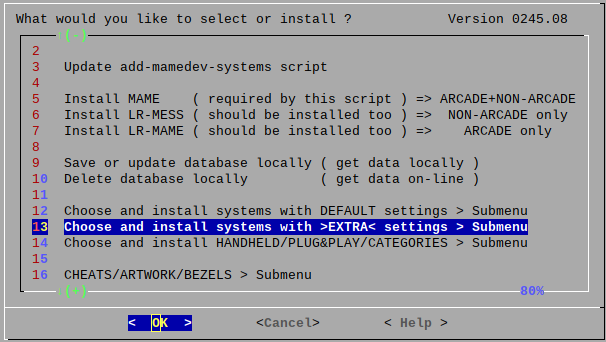
-
@Folly This worked!!! Thank you very much. I am messing around with the settings though as it runs slow with my standard underclock for the system. I am thinking probably I will need to set the cpu underclock game-by-game if that's an option - maybe by setting it in mame rather than retroarch?
This makes me wonder if some of the other games I tested that didn't work would work with the 4mb core.
-
What kind of pi4 do you have ?
If you have a one with 8gb or a newer 2/4gb you can make the pi4 run faster with a higher cpu clock without overclocking 1800Mhz just like the pi400 does.
That way the performance of your pi will also increase a bit.
It's a setting in the /boot/config.txt but it has been added in the newer Debian 11 Raspberry pi OS but, as far as I know, it will also work if you add it in the /boot/config.txt of the older Debian 10 Raspberry pi OS .If it.s not in the /boot/config.txt then you can add :
[pi4] # Run as fast as firmware / board allows arm_boost=1 -
@bbilford83 said in Tutorial: Fujitsu FM Towns Marty with Lr-Mess:
I am thinking probably I will need to set the cpu underclock game-by-game if that's an option - maybe by setting it in mame rather than retroarch?
Indeed you can't do much in retroarch of that kind.
It's probably possible to do it in the mame settings in both mame and lr-mess just like you did with making the screen wider and higher within the slider options.
I tested this too and it worked for me also and it's saved afterwards to the default mame fmtmarty.cfg config file :- /opt/retropie/configs/fmtmarty/mame/fmtmarty.cfg
- /opt/retropie/configs/fmtmarty/lr-mess/fmtmarty.cfg
With earlier versions I think these slider options could not be saved but it seems it works now so probably it will for the cpu under/overclock too.
If you want to do it per game, then you have to use a loader line with game-specific, then the a config will be written in :
- /opt/retropie/configs/fmtmarty/mame/<GAMENAME>/fmtmarty.cfg
- /opt/retropie/configs/fmtmarty/lr-mess/<GAMENAME>/fmtmarty.cfg
This makes me wonder if some of the other games I tested that didn't work would work with the 4mb core.
It probably will.
It would be nice if you could make a list of the games you tested.
It would be good to place a list in some static place like google-drive or github so we can refer to it. -
@Folly Thanks, I'll look into this! I am running a pretty gentle overclock already on a 2gb pi4.
Contributions to the project are always appreciated, so if you would like to support us with a donation you can do so here.
Hosting provided by Mythic-Beasts. See the Hosting Information page for more information.