LCD 3.5" not working on Retropie
-
I recently bought a RPi 3B and a LCD display so I could have a portable retro gaming console, but I am completely new to raspberry so I tried with several tutorials but any of them work. I have installed retropie at least 5 times and I couldn't make it work, even the custom image that is uploaded on LCD Wiki.
This tutorial is the one that worked the best so far, because the raspberry and the display are the same as mine, but when I execute the driver for the screen, it always has some error with the X11/xorg.conf.d file because it already exists.
Does anybody know how can I install it? I have ran out of tutorials on google and any of them seem to work with my display.
-
The error you're getting is from running the command as regular user and not prefixing it with
sudo. It probably needs admin access to copy or modify system files. If you look in the Wiki, you'll see the same command withsudobefore.Did you update your OS/Raspbian packages ? I think a recent firmware/kernel changed something with how the drivers for these devices work and the drivers/overlays distributed by the LCD-Show repository are outdated.
-
@mitu I tried the same command with sudo prefix but the same error appears, but I looked for it, and that directory does exist.
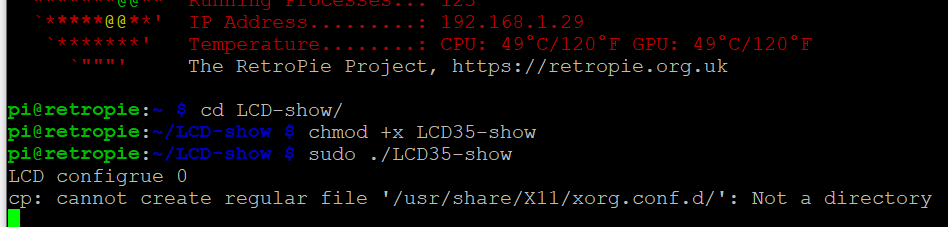
Yes, I did update the OS packages. I will try without installing them if I can't find the latest drivers for the LCD display.
-
If you're using a recent kernel/firmware, try the overlays from https://github.com/swkim01/waveshare-dtoverlays.
-
I used that overlays and it finally works! I tried some WaveShare overlays before, but I don't think that instructions were clear on other tutorials. Thank you for your help!
-
better when u buy 3.2 to good framerate
Contributions to the project are always appreciated, so if you would like to support us with a donation you can do so here.
Hosting provided by Mythic-Beasts. See the Hosting Information page for more information.