Options menu appearing in game when using joystick
-
Hi, i have an arcade machine with a retro pie emulator.. however when i move the joystick in game, it brings up menus, making it unusable.
i would attach a picture, but cant seem to find a way of uploading one or linking to one successfully.
https://photos.google.com/search/tra/photo/AF1QipM5NStYQZzJr6LdP0YuycfIwCz15FH1AAQF-UCi
-
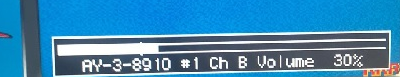
here is whats coming up in the game... every game in the arcade section
-
Looks like you have a MAME setting configured to a joystick movement. You'll most likely need a USB keyboard to go into MAME and find out what is wrong. In MAME hit TAB and it brings up the menu. You'll have to find the settings and I believe ESC ESC clears them.
@Loggahead said in lr-mame2003 clear button mapping:
I know I am a bit late to the party but I found out how to set button mappings inside the mame 2003 TAB menu to "None" and thought I'd share.
- Press TAB
- Select which config you want to edit (either Input General or Input This Game)
- Select the input you want to clear and press ENTER
- Press ESC ESC (the Escape key twice) to clear the mapping to "None"
I wanted to do this to clear up some keyboard bind conflicts with my pcb and also wanted to clear out unused inputs to avoid further conflicts.
Anyhow, hope this helps someone.
-logga
Also if you are using prebuilt purchased image (sounds like you might be) you won't get any support for it. Just FYI.
-
thanks for the help.. i have gone into the MAME tab, i can see configure input, but when i go in there, its saying no gamepad configured, then its asking me to configure all the buttons from scratch... i dont think i want to be doing that do it?
-
ok, so ive worked it out some more.... i open up a game in MAME, but when i press TAB nothing happens.... there is no way of getting the menu up... the ONLY thing that brings any sort of mnu up is down on the joystick.. which brings up that small options box at the bottom of the screen..... if you keep pressed down it cycles through some weird options, which i think are related to sound and volume.
thats it... seems the mapping to get me into the config menu has completely gone... the keyboard does nothing anymore.
-
@backroomgeeza What image did you use to install RetroPie ? This looks like a non-standard setup. Please add some info about your system, as detailed in https://retropie.org.uk/forum/topic/3/read-this-first.
-
@mitu i bought it like this... ive got no idea about the technicals im afraid.
-
@backroomgeeza Yeah, we don't support 3rd party images, especially the ones sold with pre-loaded systems - it's right in the topic I linked. RetroPie image license prohibits commercial usage of it, so as several emulators included in the image - such as the arcade emulator you're using.
You'll have to ask the seller/scammer that sold you the system for support, if you wish to get support from this forum - then install the image from retropie.org.uk/download.
-
ok, thanks for your help
Contributions to the project are always appreciated, so if you would like to support us with a donation you can do so here.
Hosting provided by Mythic-Beasts. See the Hosting Information page for more information.