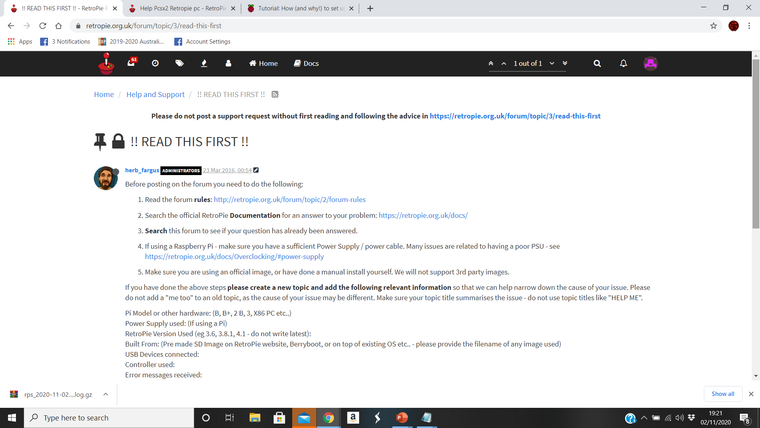PPSSPP & Ir-ppsspp wont install
-
@dankcushions how all im getting is a read me no forms
-
what do i fill out ??
-
@kay-Row copy and paste the text into you reply here.
but again, if you’re using a third party image you’ll get no support here, sorry.
-
@dankcushions herb_fargus ADMINISTRATORS 23 Mar 2016, 00:54
Before posting on the forum you need to do the following:Read the forum rules: http://retropie.org.uk/forum/topic/2/forum-rules
Search the official RetroPie Documentation for an answer to your problem: https://retropie.org.uk/docs/
Search this forum to see if your question has already been answered.
If using a Raspberry Pi - make sure you have a sufficient Power Supply / power cable. Many issues are related to having a poor PSU - see https://retropie.org.uk/docs/Overclocking/#power-supply
Make sure you are using an official image, or have done a manual install yourself. We will not support 3rd party images.
If you have done the above steps please create a new topic and add the following relevant information so that we can help narrow down the cause of your issue. Please do not add a "me too" to an old topic, as the cause of your issue may be different. Make sure your topic title summarises the issue - do not use topic titles like "HELP ME".
Pi Model or other hardware: (B, B+, 2 B, 3, X86 PC etc..)
Power Supply used: (If using a Pi)
RetroPie Version Used (eg 3.6, 3.8.1, 4.1 - do not write latest):
Built From: (Pre made SD Image on RetroPie website, Berryboot, or on top of existing OS etc.. - please provide the filename of any image used)
USB Devices connected:
Controller used:
Error messages received:
Verbose log (if relevant):
Guide used: (Mention if you followed a guide)
File: (File with issue - with FULL path)
Emulator: (Name of emulator - if applicable)
Attachment of config files: (PLEASE USE PASTEBIN.COM FOR LARGE LOGS)
How to replicate the problem:Format your posts! - put small logs in code blocks - see http://commonmark.org/help/ - and put large logs on a pastebin type site like http://paste.ubuntu.com/ http://pastebin.com/ or similar.
Please wait patiently for a response - you are asking people to help you in their free time, and due to timezones, someone with an answer may not currently be around. Do not bump posts.
Also when posting PLEASE use tags so that it is easier for other users to search this forum for answers to their problems.
-
@kay-Row right, but you have to answer the questions in that pasted text...
-
@dankcushions Oh i see my bad i was mad frustrated that day couldnt think clearly. i solved that problem anyway but i do have an issue i cant find anything about anywhere you may be able to help me with. when i use the ppsspp launcher at the desktop it works fine no issues but when i try to launch it from emulationstation without the desktop enabled with emulationstation launching from boot the same emulator wont start it. ive had problems with other emulators but fixed them by either changing lines in the configs or choosing default aspect ratios etc but this i just cant see what the issue is. heres the steps
1.goes to core screen like usual
2.goes black briefly as it attempts to load
3. kicks back to emulationstation
4. doesnt leave any errors in logs -
@dankcushions
i Model or other hardware: 4B+
Power Supply used: standard
RetroPie Version Used : raspian buster 10
Built From: ontop OS
USB Devices connected: 0
Controller used: 4
Error messages received: none
Verbose log (if relevant):
Guide used: no guides found
File: /home/pi/games/ppsspp/ppssppsdl
Emulator: PPSSPP
Attachment of config files: ppsspp =
emulators.cfg
"/home/pi/games/ppsspp/ppssppsdl %ROM%"
default = "ppsspp"
lr-ppsspp = "/opt/retropie/emulators/retroarch/bin/retroarch -L /opt/retropie/libretrocores/lr-ppsspp/ppsspp_libretro.so --config /opt/retropie/configs/psp/retroarch.cfg %ROM%"
retroarch.cfgSettings made here will only override settings in the global retroarch.cfg if placed above the #include line
input_remapping_directory = "/opt/retropie/configs/psp/"
fps_show = "true"video_driver = ""
#include "/opt/retropie/configs/all/retroarch.cfg"
-
@kay-row please provide a verbose log as per https://retropie.org.uk/docs/Runcommand/#launch-with-verbose-logging
-
@dankcushions yea sorry the ppsspp core I'm using is the standalone as the libretro one struggles to play most games and the system wont launch with the experimental vulkan drivers. I cant access verbose mode unless it's a libretro core right ??
-
@kay-row it should still generate a log in the same location, after launching as normal
Contributions to the project are always appreciated, so if you would like to support us with a donation you can do so here.
Hosting provided by Mythic-Beasts. See the Hosting Information page for more information.